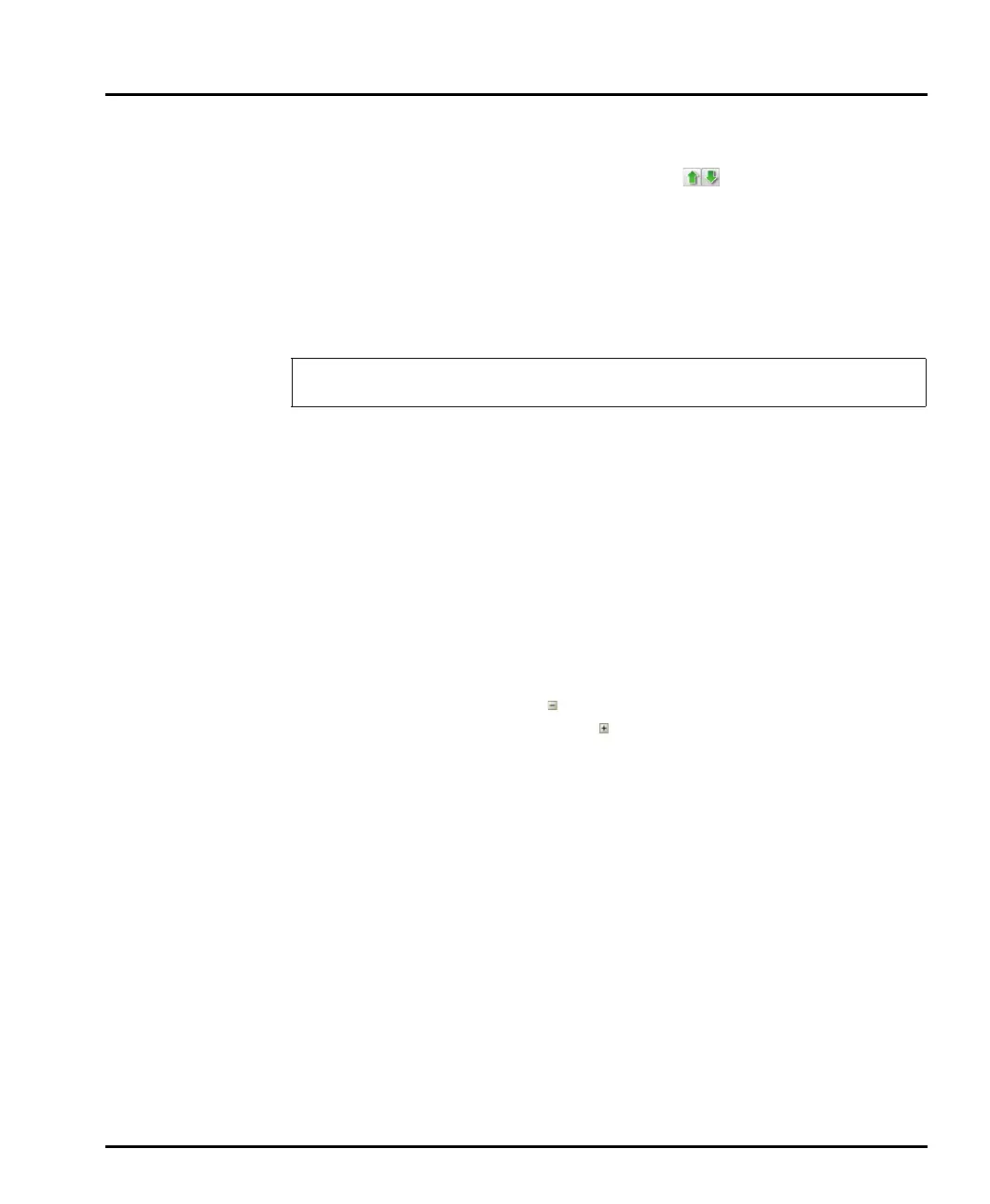Chapter 5 Viewing measurement results
Page 5-6 MAN 0474
When all of the required parameters are shown in the Selected list, choose an
order of presentation so that they are shown in the desired left-to-right order.
Select a parameter and then click the up/down
buttons to move its posi-
tion in the list. Items at the top of the list are shown on the left, items at the
bottom are shown on the right.
Click Apply to apply the settings without closing the window, or click OK to
apply the settings and also close the Parameter Selection window.
Grouping records
Read this section for details on how to group records by parameter type.
The Record view allows records with the same parameter values to be grouped
into collapsible sections. Any parameter can be selected on which to group. It is
then possible to add further sub groups. Examples of the use of groups include,
grouping by Operator Name, Measurement Date, Accessory Type etc.
1. To group items by a parameter, drag the required column header into the area
above the columns, titled Drag a column header here... The records are
now presented in collapsible groups based on groupings of the chosen parame
-
ter of the same value. For example if Scattering Model was used as the group-
ing parameter, items would be grouped either in the Fraunhofer, Fraunhofer
Extended or Mie groups.
2. To collapse the groups, click next to the group section's title. To expand a
group that has been collapsed, click next to the title.
3. Add further groupings in the same way - these are then indicated in the area
above the records in the order in which the grouping was applied. The parame
-
ter that is leftmost is applied first.
The image below shows several groupings applied; the up arrow in Measure-
ment Date Time indicates that sorting is applied on that field:
The grouping records feature is only available with the Mastersizer 3000 /
Mastersizer 3000E with Extended software option.