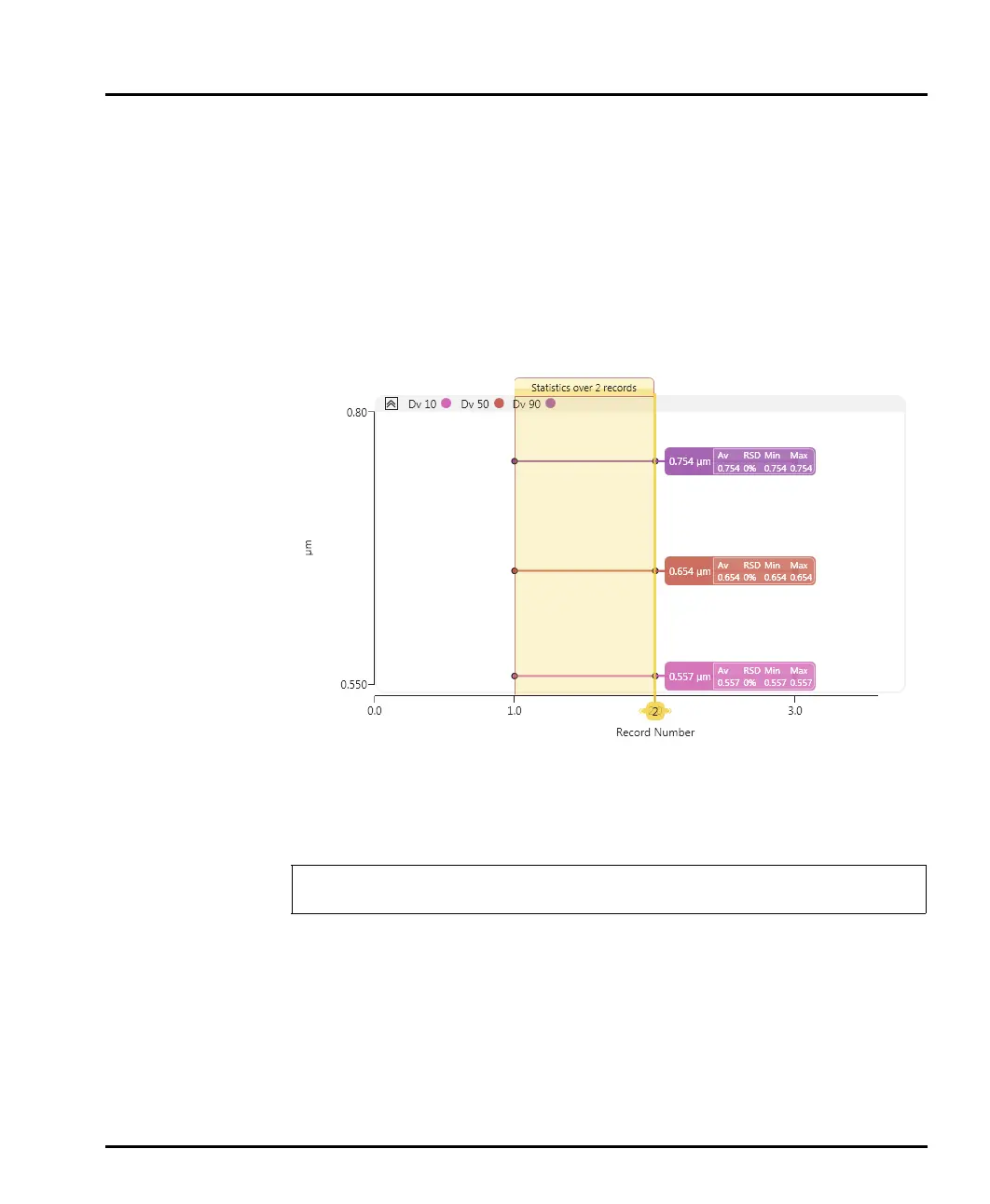Making measurements Chapter 4
Mastersizer 3000 Page 4-9
6. When the Measure Background stage is complete, the SOP pauses. The sys-
tem now requests that you add sample - do this until the Obscuration bar
indicates about 10-20% for a wet dispersion unit. (This is a rough guide only
as this setting is highly sample-dependent - refer to the Help system for more
guidance.)
7. Click Start again. The measurement now commences, measuring first the red
and then the blue light values. The SOP may make a number of measurements
before completion, depending on the Number of measurements specified in
the SOP settings. When complete, the Trend view is updated with the new
measurement figures:
8. Complete the measurement by closing the SOP Measurement window.
9. The results are now presented in the Record View.
More about the Trend view
The Trend view is a powerful analytical tool that shows record data in a graphical
format as soon as it has been measured by the system.
The main purpose of the default view is to indicate that sample measurements are
stable. For example, if the sample was slowly dissolving then the apparent sizes may
appear to be reducing. In many industries, measurement repeatability is quantified
by specifying a maximum Relative Standard Deviation (RSD) over a number of
measurements. The Trend view allows you to highlight a number of measure-
ments and display the RSD, and other statistics in real time. Any other parameter
The Trend view is only available with the Mastersizer 3000 / Mastersizer
3000E with Extended software option.