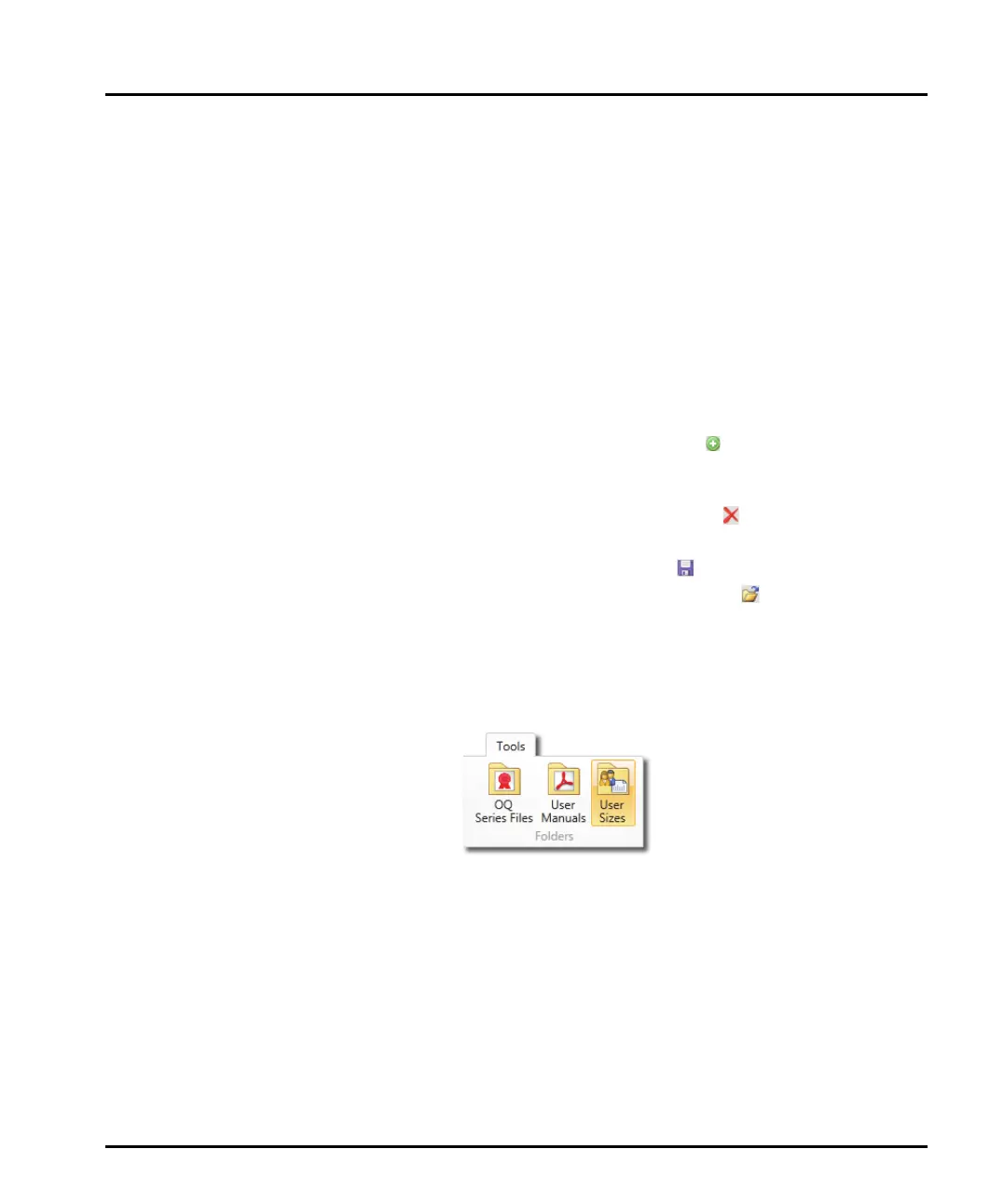Making measurements Chapter 4
Mastersizer 3000 Page 4-49
Reporting standard sieve sizes
Result tables can be set up to display results using standard sieve MESH sizes.
This is configured using the User Sizes option.
To display the MESH sizes, users must first load in the required sieve size data -
select the Use the sizes that I specify option described above and then load in the
file containing the data for the sieve set required.
Sieve sizes are available for all standard ASTM, BS, ISO and Tyler sieve sets.
User sizes
(continued)
Creating size bands
1. From the Generate user sizes panel, enter the required
Lower size and Upper size limits (in μm).
2. Then enter the Number of bands into which the table or
histogram should be divided.
3. Select a Distribution type:
Linear: Divides the bands into equal sizes.
Logarithmic: Bands are represented by multiples of a
constant factor that accounts for the size range
specified.
4. Click Generate sizes to populate the set of figures in
the User sizes panel.
5. To add more size bands, enter a figure into the Size
(μm) field and then click the button. The new figure is
added to the list in the correct numerical position.
6. To delete one of the size bands, select the figure you
wish to remove and then click .
7. To save size band information that you wish to re-use
within other SOPs, click to save the current sizes. To
use previously saved sizes, click and then locate the
relevant .siz file.
Note: refer to description below for reporting standard sieve
sizes.
Retrieving User sizes. Any size file can be retrieved using
the User sizes button on the Tools ribbon (Folders group).