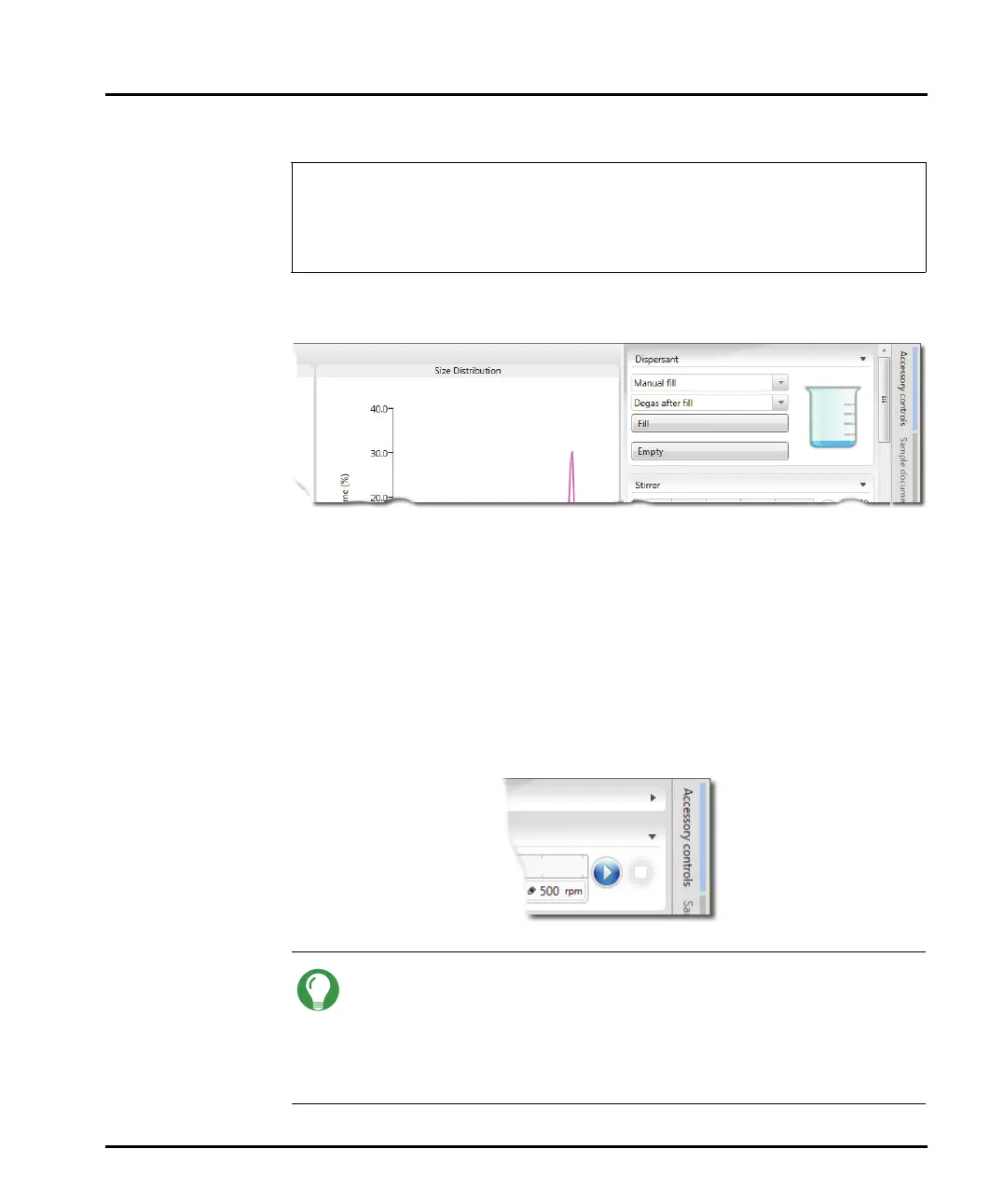Chapter 4 Making measurements
Page 4-20 MAN 0474
Manually controlling the dispersion units
Use the Accessory controls panel from the manual measurement mode to con-
figure the currently attached accessory.
Normally, an SOP or Manual measurement controls the accessory's operation
within the context of a measurement. Alternatively, the Accessory controls panel
allows you initiate the current accessory before the measurement is actually made.
This is essential when observing the effects of variation to the accessory's settings
on the live Laser and Light Scattering panels, in order to optimise the sample's
concentration and circulation prior to making a measurement. This option could
also be used as part of a manual cleaning process.
To access the Accessory control panel: the instrument must be in Manual
Measurement mode, then click the Accessory controls tab on the right of the
Manual Measurement window.
Tip
The same controls are also available, when not making a measurement,
from the Active accessory control feature (choose Tools-Accessories
from the main control ribbon). This option could be useful, for example, if
you wanted to keep a sample in circulation whilst undertaking a report
analysis.
The docked accessory control tab in the Measurement display is only availa-
ble with the Mastersizer 3000 / Mastersizer 3000E with Extended software
option.
Users with the Basic software feature set should control the dispersion unit
using the Accessories option on the Tools ribbon.
