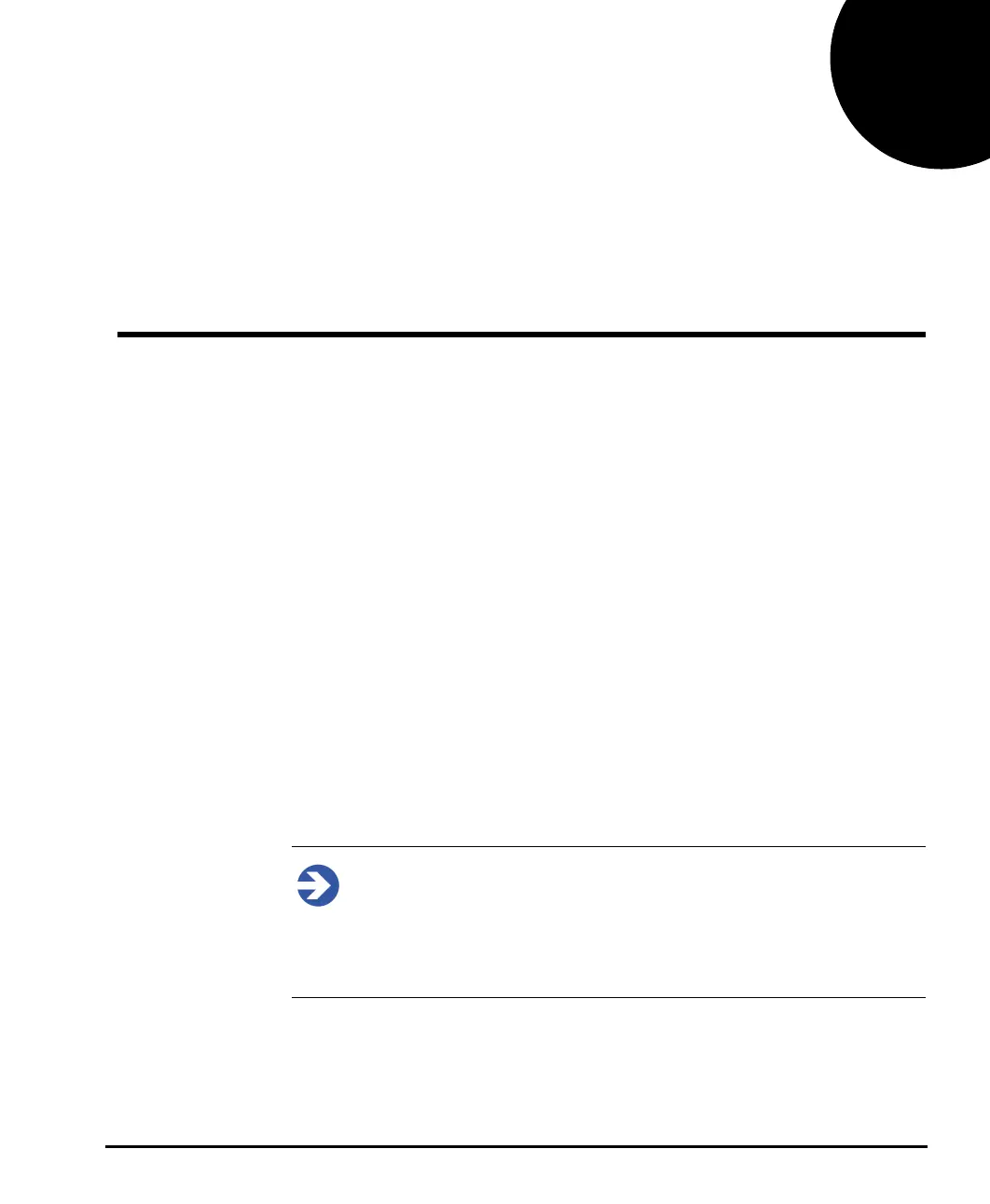Mastersizer 3000 Page 3-1
Software overview
Introduction
The Mastersizer application software serves several key functions: it controls both
the optical unit and the dispersion unit; it allows users to create and edit measure-
ment files; it enables users to run manual or SOP measurements on both wet and
dry samples, and finally it provides access to powerful reporting and data analysis
features.
This chapter gives details on the following:
Powering on and starting the software.
Description of the software user interface.
Customising the software interface.
Maintenance utilities.
This chapter provides a description of the key elements of the software only. For
information on how to run a measurement, see the Making measurements chap-
ter. Additional features of the software are also detailed in the Advanced chapter of
this manual. Reference information for all features is provided in the Help system.
Note
This section provides a description of the key elements of the software
only. For information on how to run a measurement, see the Making
measurements chapter. Some advanced features of the software are also
detailed in the Supervisor’s section of this guide and reference information
for all features is provided in the Help system.