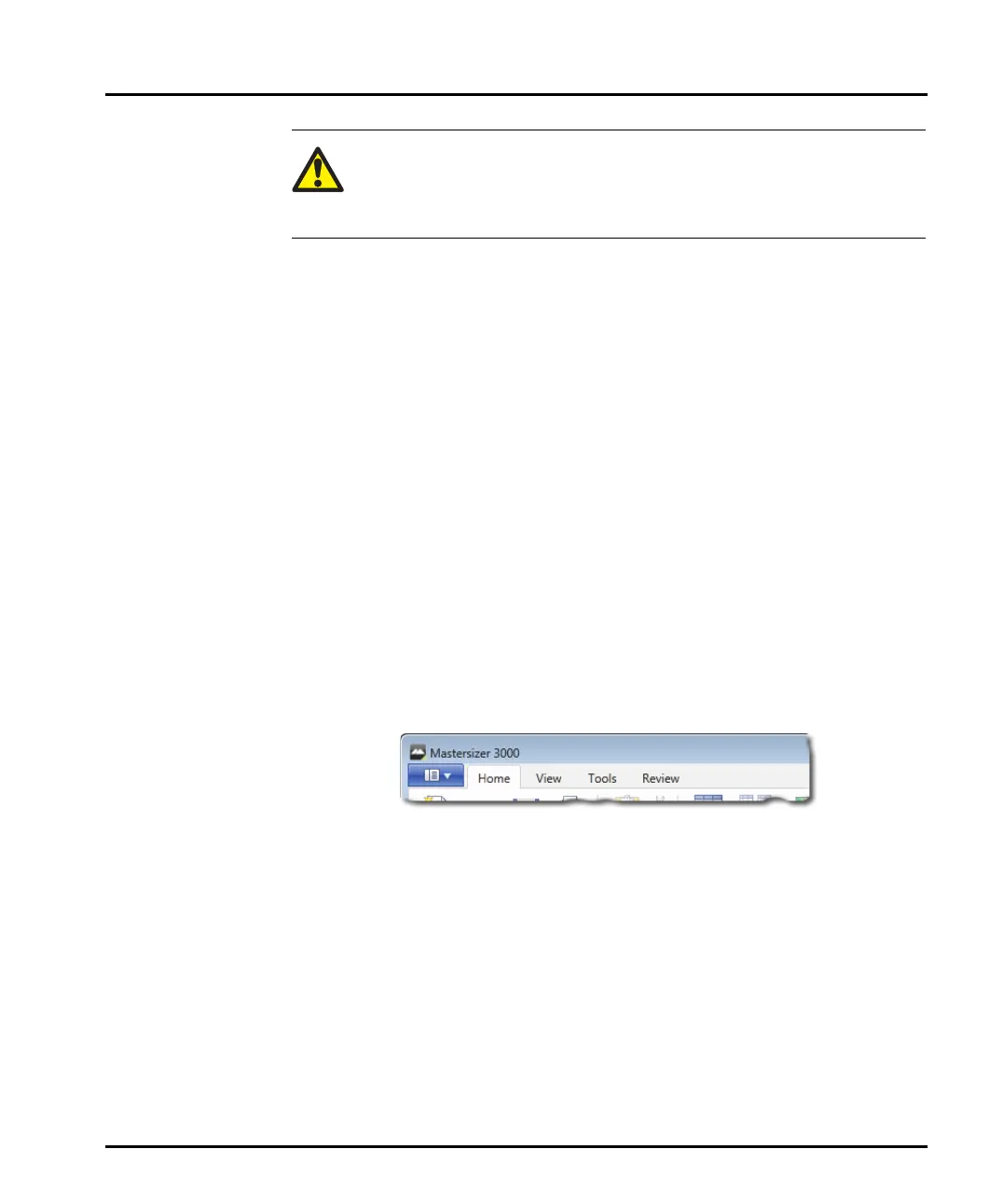Introduction to this manual Chapter 1
Mastersizer 3000 Page 1-3
Warning!
Failure to follow these guidelines could result in the emission of laser radi-
ation. Laser radiation can be harmful to the body and cause permanent eye
damage.
Assumed information
To make full use of this manual, the user should understand the following points.
Naming convention
Within this manual:
The Mastersizer 3000 and 3000E instruments will be referred to as “the optical
unit” or “the instrument”, or simply the Mastersizer.
The sample dispersion units are referred to as “the Hydro MV” or “the Aero
S”, or as “the dispersion unit”. “Wet dispersion units” refers to the Hydro LV,
MV, EV and SM. “Dry dispersion units” refers to the Aero S.
The combination of the optical unit, one or more dispersion units and the
computer is referred to as “the system”.
Ribbon commands
The control ribbon in the Mastersizer application software is divided into tabs:
The first button on this tab bar is referred to as the Application button and has a
similar function to the File menu on older systems.
Ribbon commands are referred to in this manual in the form: ribbon tab selection,
followed by option. For example, Home-Manual Measurement describes click-
ing an option that is found on the Home tab
Whenever a ribbon option also has a sub-item this is shown as by the presence of a
down-arrow on the ribbon bar icon; as shown for the Home-Run SOP option
shown. Ribbon commands and the names of windows are always shown in bold
text.
