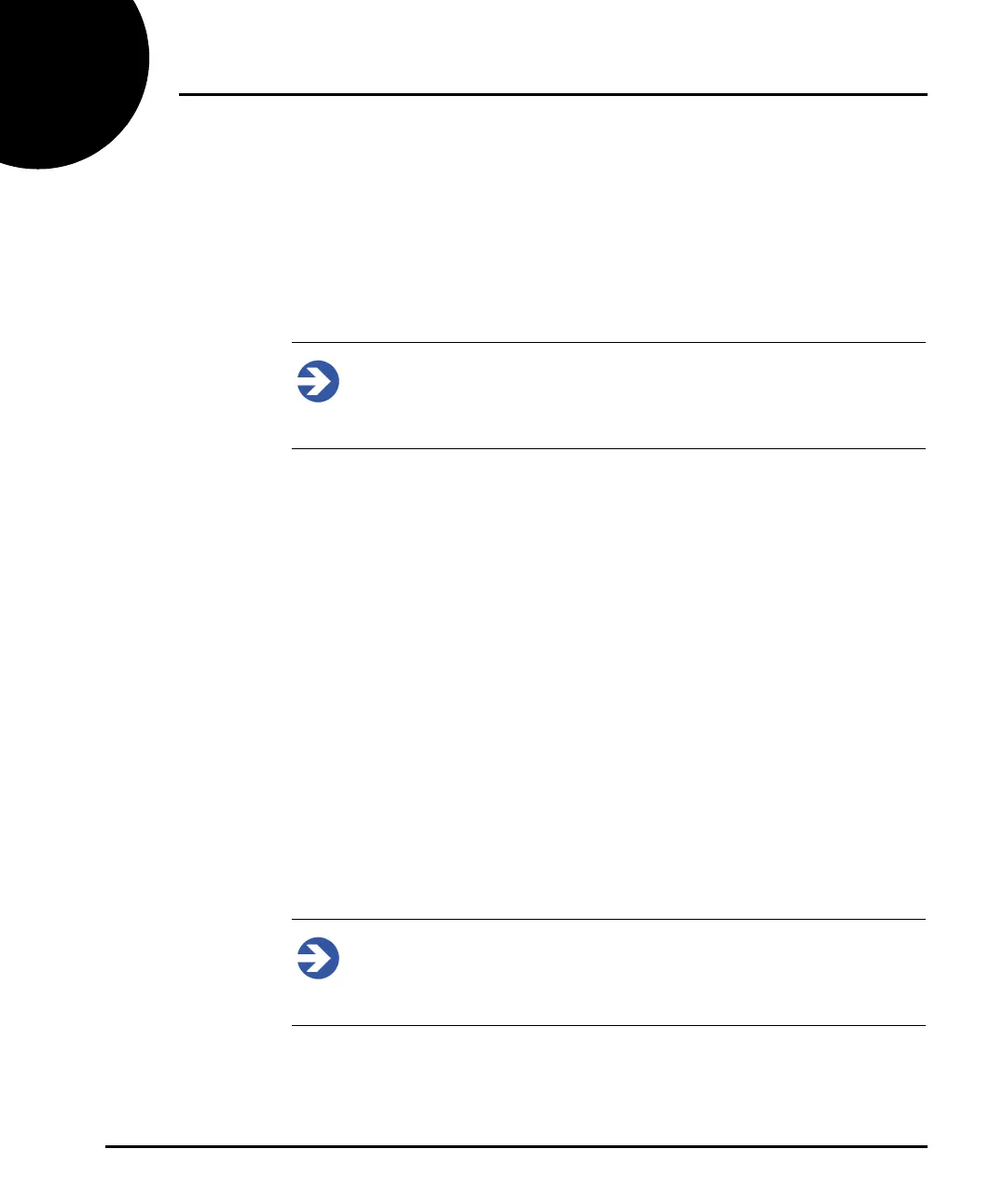Chapter 7 Reporting
Page 7-2 MAN 0474
About reports
Mastersizer's reports consist of information sections that are displayed together in a
single report for easy on-screen analysis or printing. Reports can be configured so
that only those items that are of interest to the user are displayed. It is also possible
to alter the order in which the report elements are displayed.
Additionally data in the reports can be directly copied and exported to other Win-
dows applications.
Note
It is only possible to edit user-defined reports, not those supplied with the
system. It is possible however to copy the system reports and create new
reports that are based on them.
Malvern reports
In addition to the ability for users to build reports tailored to their own require-
ments, Malvern Instruments supplies a number of standard reports with the soft-
ware. These are:
Analysis – a report that provides a mixture of key parameter sections and a particle
size distribution graph. See Viewing the measurement results chapter for more
information on this report.
Data – this report mainly focuses on the raw light scattering data gathered by the
instrument during the measurement. It includes a light scattering graph.
Parameters – a summary of the key parameters measured by the system.
Fit – shows the scattered light data together with a curve calculated from the result
distribution. Differences between these two curves come from deviations in the
calculated result from the actual result and may be due to measurement errors or
poor choice of optical properties and calculation model.
Additionally, Result overlay and Trend reports are also available.
Note
Although the Malvern Reports cannot be modified directly, they can be
opened for editing and saved under a different Report name to create a
new report.