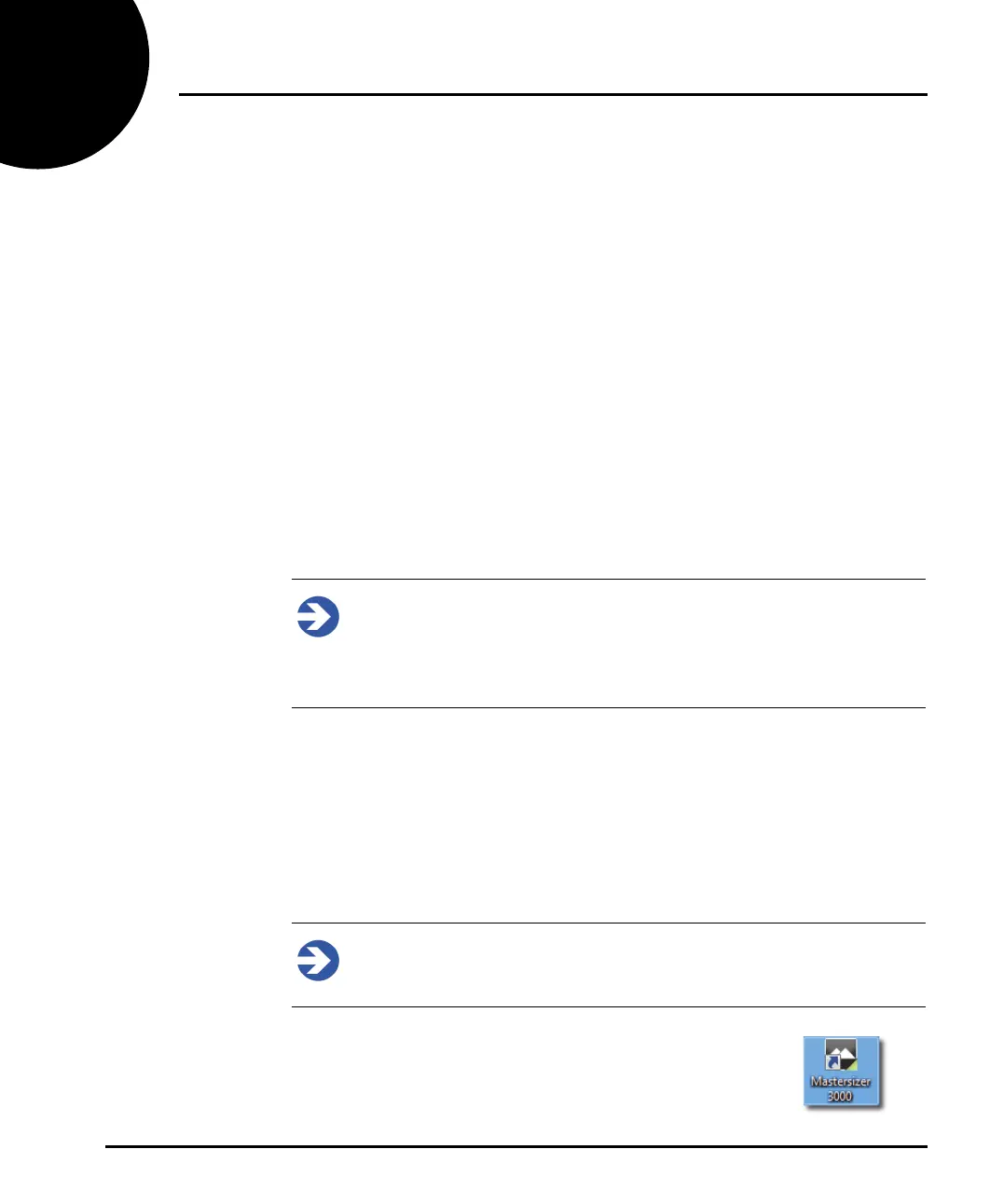Chapter 4 Making measurements
Page 4-2 MAN 0474
Standard Operating Procedure (SOP) measurements – most of the
measurement settings are stored within an SOP file which has been previously
created by the user. Once an SOP has been initiated, the measurement
sequence requires less user intervention than a manual measurement.
As SOPs lock-down most of the measurement settings they improve consist-
ency and provide greater repeatability; features that are important in quality-
controlled environments.
The process of both measurement types is broadly as follows:
1. Power on the system and create a measurement file.
2. Specify the measurement settings for a manual measurement or SOP.
3. Run the measurement.
4. Check the results, looking for any problems.
5. Clean the system.
Measurement prerequisites
Note
The instrument and accessory must have been connected and set up in
accordance with the guidance in the Mastersizer Basic Guide and the dry
or wet dispersion unit guide. This section assumes all appropriate connec-
tions have been made.
Before a measurement can be made, the instrument must be powered up and a
measurement file must be created. Measurement files contain all data acquired by
the Mastersizer during a measurement. Each measurement file can contain a num-
ber of individual records.
1. Switch on the optical unit. The pulsating blue light on the top of the instru-
ment indicates that it is on. Check also that the blue light on the dispersion unit
is pulsating - power to the dispersion unit is drawn from the instrument.
Note
Leave the instrument powered on for 30 minutes before making a
measurement to allow the laser to stabilise.
2. When 30 minutes has elapsed, switch on the computer, log
in to Windows on
the PC and start the software by double-
clicking on the Mastersizer icon on the desktop:
