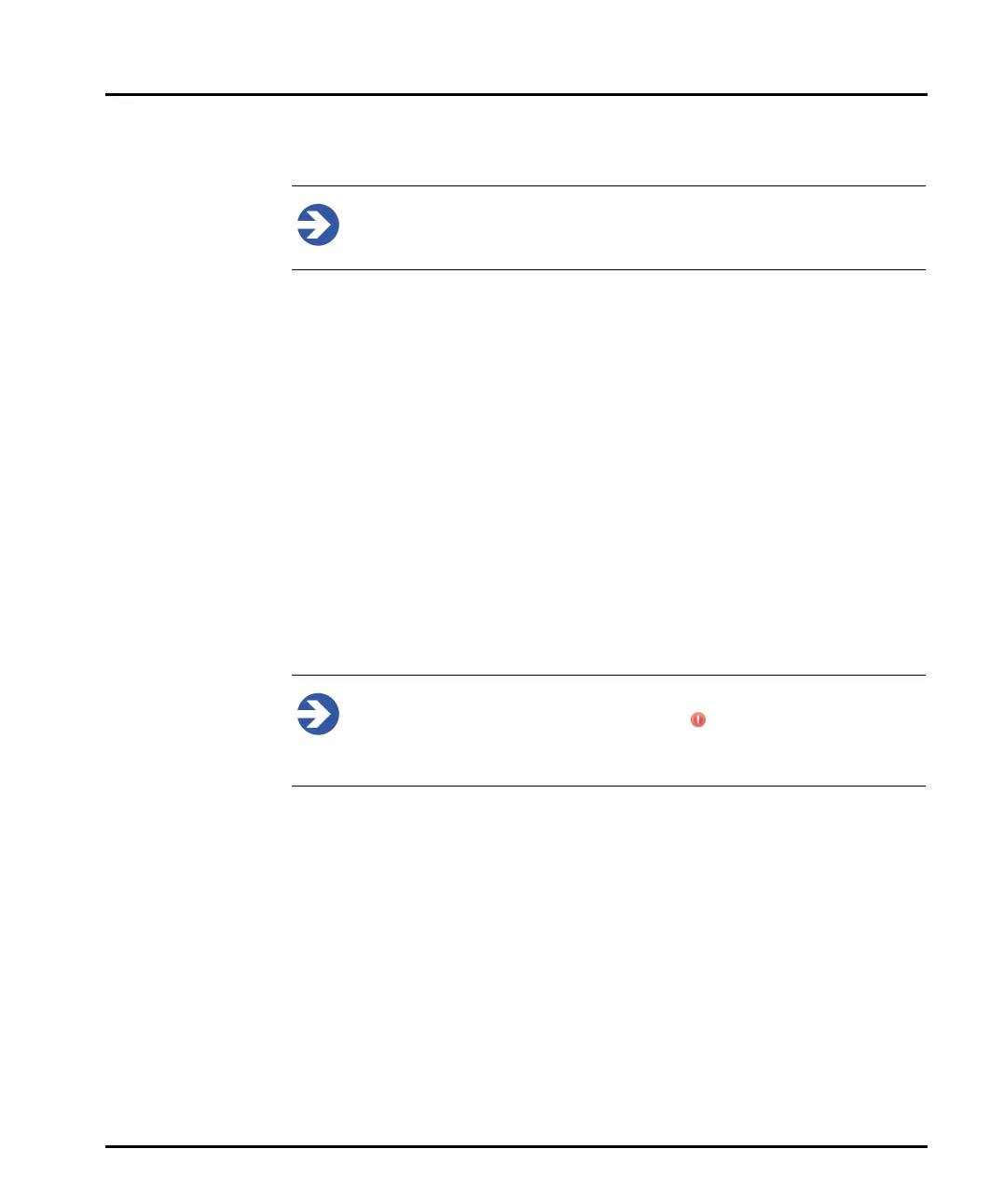Making measurements Chapter 4
Mastersizer 3000 Page 4-25
Measurement settings reference
Note
SOPs and Manual Measurements involve specifying a number of settings
before the measurement can be run. This section relates equally to both.
The Measurement settings window is displayed whenever you create a new SOP or
manual measurement. This window groups settings into logical sections in which
various parameters for the measurement are defined as follows:
Sample – identify the sample and provide more information to users of the
SOP. Define the physical characteristics of the sample and dispersant.
Measurement – set both the red and blue light measurement durations, the
number of, and delay duration between, measurements. Specify the obscura
-
tion levels for the measurement.
Sample Dispersion – control the behaviour of the currently connected acces-
sory.
Data Processing – specify the scattering model, latex analysis options and
modify the light detectors used in a measurement. Define any Analysis
Smoothing, Size Range/Resolution options and set size banding for all meas
-
urement histograms and tables.
Note
When progressing through the settings, any icon next to a field indicates
that the user must specify a value for the field before continuing to the next
section.
The rest of this section goes through each of the measurement settings in more
detail.
Sample - Identification
The Sample Identification settings section allows you to enter details that will both
identify the sample and provide more information to users. When the measure-
ment is run, the user is prompted to confirm or alter the fields specified here.