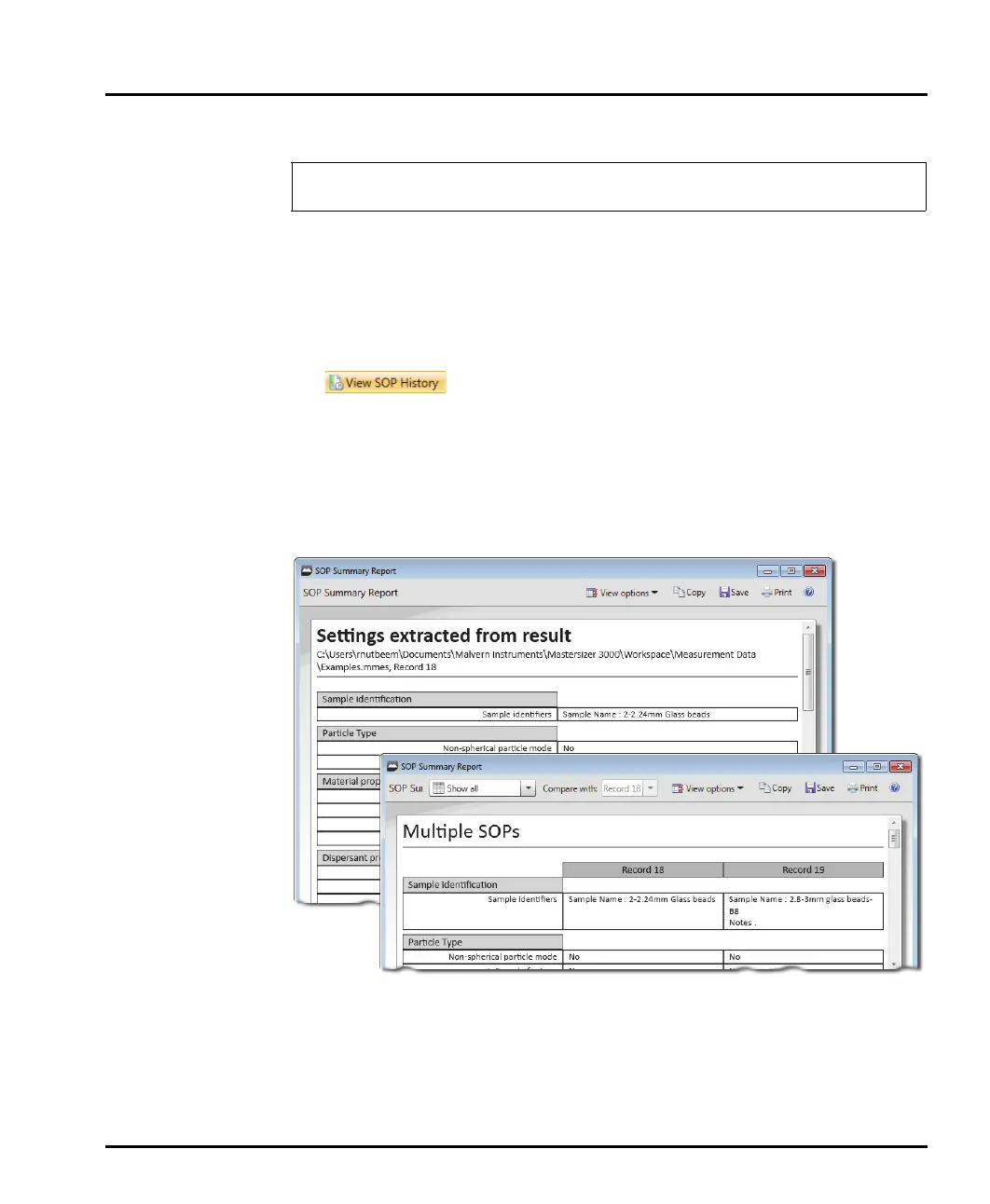Chapter 9 Advanced features
Page 9-4 MAN 0474
SOP Summary Report
The SOP Summary Report feature provides a simple means of quickly observing
the SOP settings that were used for an individual or multiple records in a measure-
ment file.
1. In the records view, select the record(s) for which you want to review the SOP
summary and then either right click on the record and choose View/Compare
SOP settings, or click View SOP summary on the Home ribbon
.
Alternatively, from the SOP Editor, choose Summary report from the drop-
down.
The SOP Summary report window is displayed. This lists all settings applied
by the SOP at the time of measurement.
If more than one record is selected from the records view, each record is shown
in its own column.
2. To Save, Copy (to clipboard) or Print the information shown, click the
appropriate option from the SOP Summary Report window toolbar. The date
that the SOP summary was created is appended to all three options.
3. Select the following options from the SOP Summary Report window tool-
bar as required:
The SOP Summary report is only available with the Mastersizer 3000 / Mas-
tersizer 3000E with Extended software option.