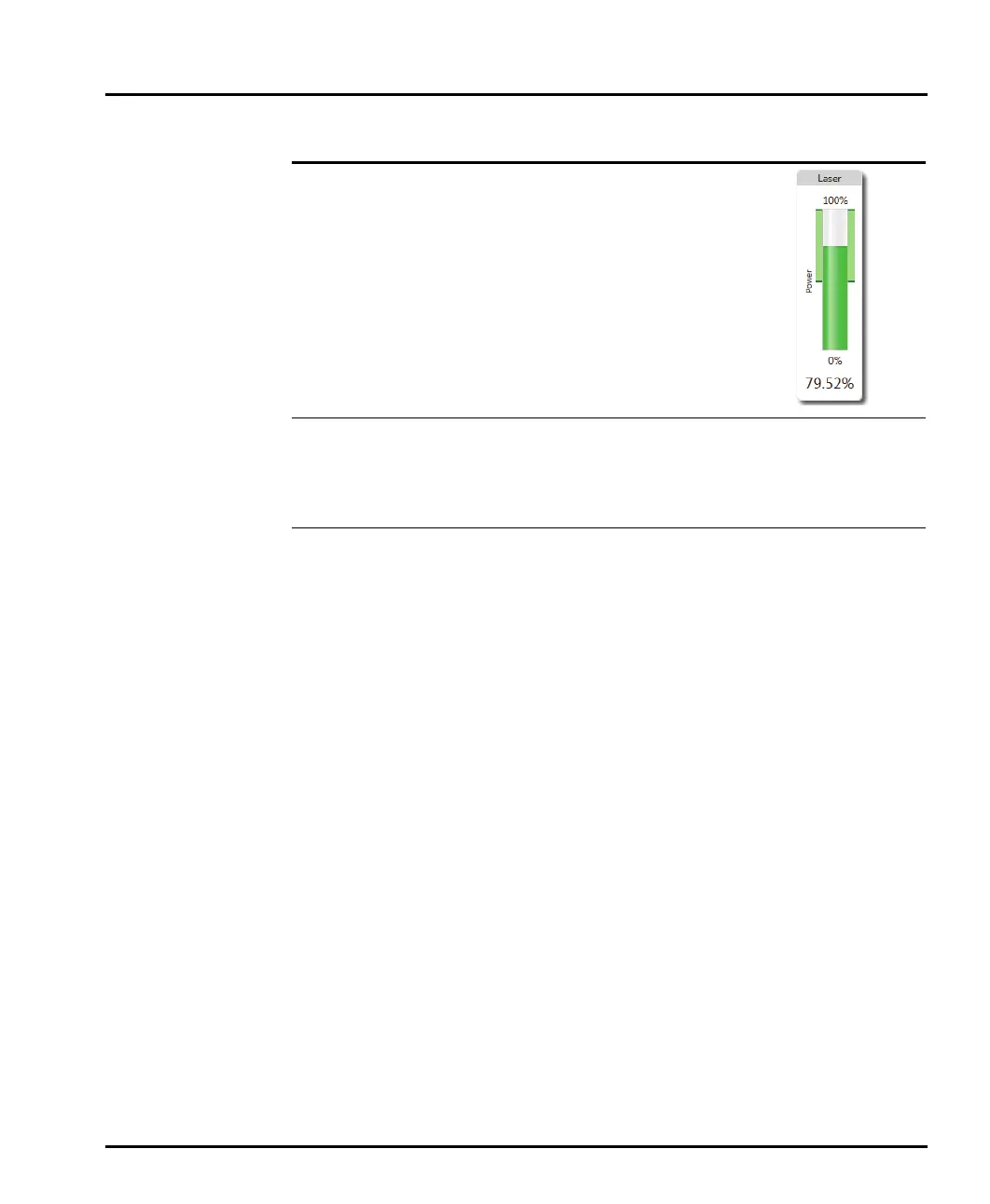Making measurements Chapter 4
Mastersizer 3000 Page 4-37
Sample Dispersion - Accessory
The Accessory control settings allows you to set up the behaviour of the currently
connected accessory. The options available on this Accessory control depend on the
connected accessory. These are described in the dispersions units respective user
manual.
Hydro series wet dispersion units manual for the Hydro MV, LV, EV and
SM dispersion units
Aero series dry dispersion units manual for the Aero dispersion units
Section/option Description
Measurement
obscuration
limits
Set the following parameters:
Obscuration lower limit (%) - Enter a
percentage value from 0.1 to 50 above
which the measurement should be run.
Obscuration higher limit (%) - Enter a
percentage value from 0.1 to 50 below
which the measurement should be run.
This information is subsequently indicated
on the Laser pane of the measurement
sequence:
Enable measure-
ment to auto-
start
If required, select Auto start measurement when obscura-
tion is in range. If selected, it is also necessary to set a Sta-
bilisation time delay in seconds - this will then add a delay
before the measurement initiates after the obscuration level
is first detected within the specified band.
Measurement
obscuration fil-
tering
Select the Enable filtering option to optionally set the soft-
ware to only record data where the obscuration was within
the specified range.
The Time out option forces the measurement to stop if no
such data are recorded within the specified number of sec-
onds.