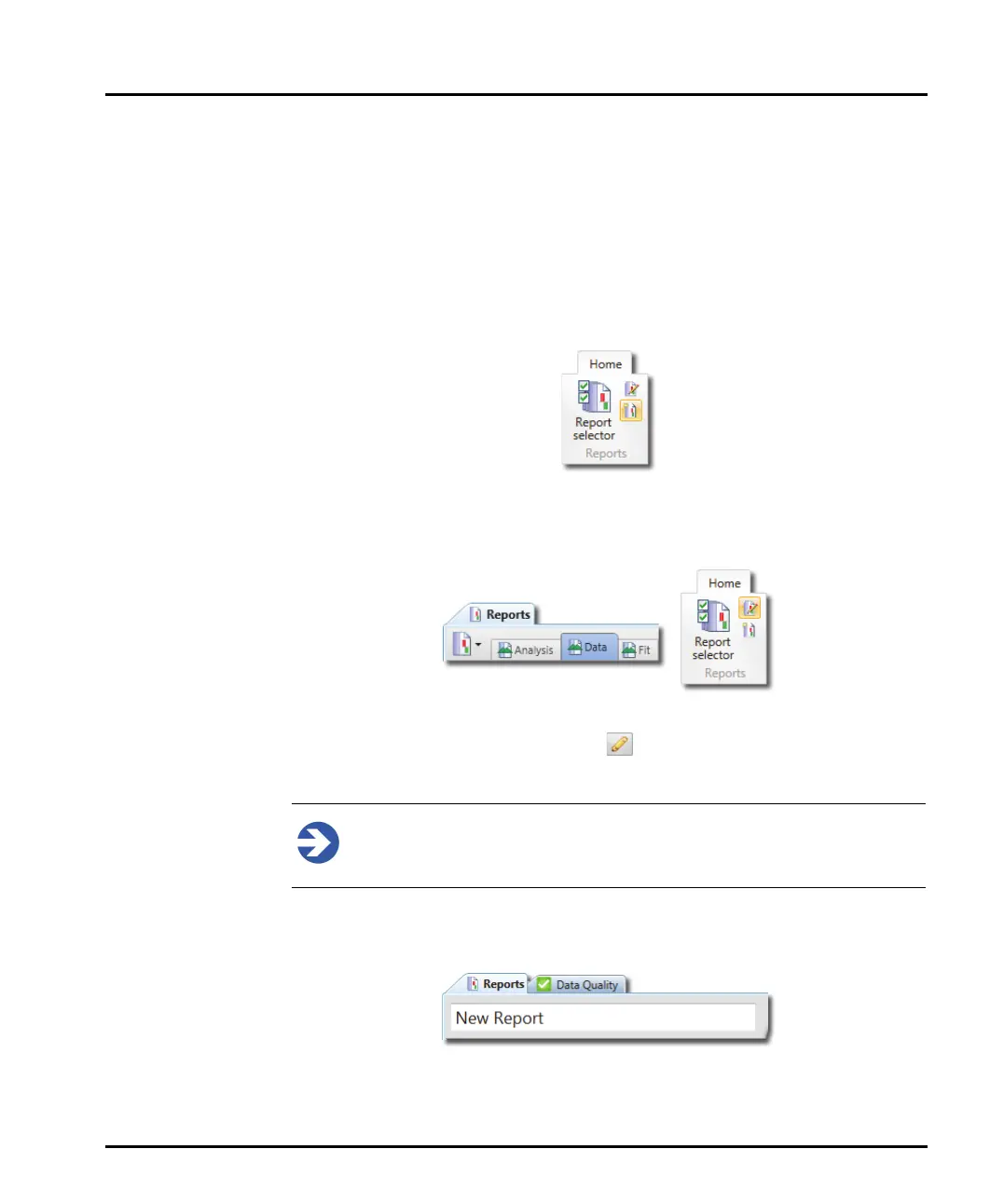Reporting Chapter 7
Mastersizer 3000 Page 7-11
Creating and editing reports
In addition to the standard Malvern reports shipped with the system, the Master-
sizer provides a quick and simple way to define and modify reports to a user's spec-
ification. This section gives information on how to define and modify reports.
To create a new report (or edit an existing report)
1. To create a new report select New from the Reports group on the Home rib-
bon.
To edit an existing report, first select the report from the Report tab and then
choose Edit from the Reports group of the ribbon. The example below shows
that a Data report has been selected for editing.
The report is now displayed in edit mode. To alter a graph From the Report
Editor controls, click the properties button next to the graph you wish to
alter.
Note
Actual data from the selected measurements is still shown whilst in edit
mode. This greatly simplifies the process of visualising the final output.
2. Enter an appropriate name for the report in the top field, New Report is
shown by default.
The report name is used to identify the report in the Reports tabs and can be
modified later if required.