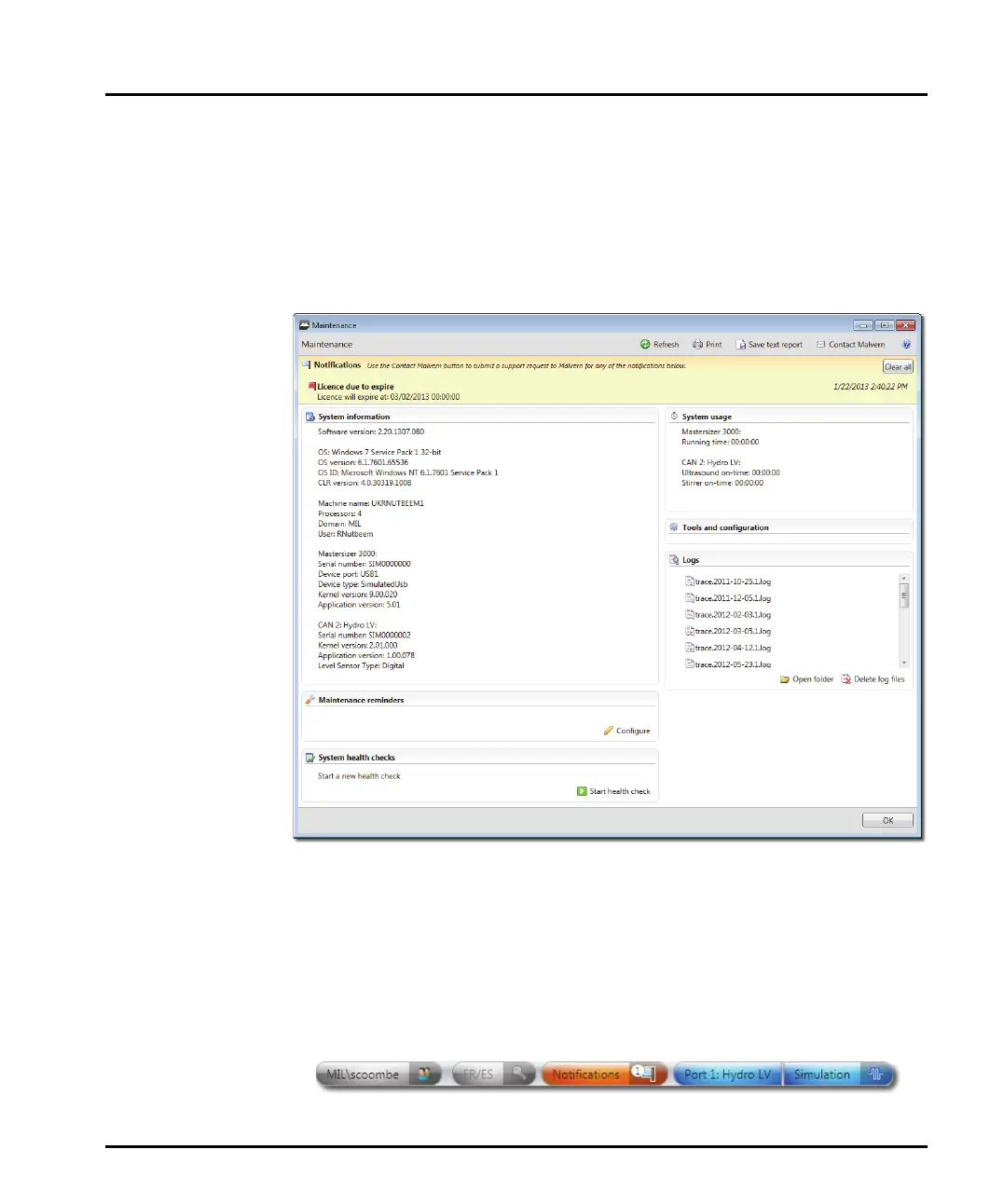Software overview Chapter 3
Mastersizer 3000 Page 3-21
Maintenance utilities
The Maintenance window gives access to various background information about
the system that can be useful as part of an ongoing maintenance schedule or in the
process of contact with the Malvern Instruments Help Desk.
Choose Tools-Maintenance from the ribbon to display the Maintenance
window:
The window is broken down into the following sections:
Notifications
Notifications are brief notes that indicate any errors, problems or necessary reme-
dial/investigative action that may be required in order to keep the system function-
ing correctly. Follow the advice given in any notifications and then remove them by
clicking Clear All.
The Status bar also provides a visual reminder that notifications are available: