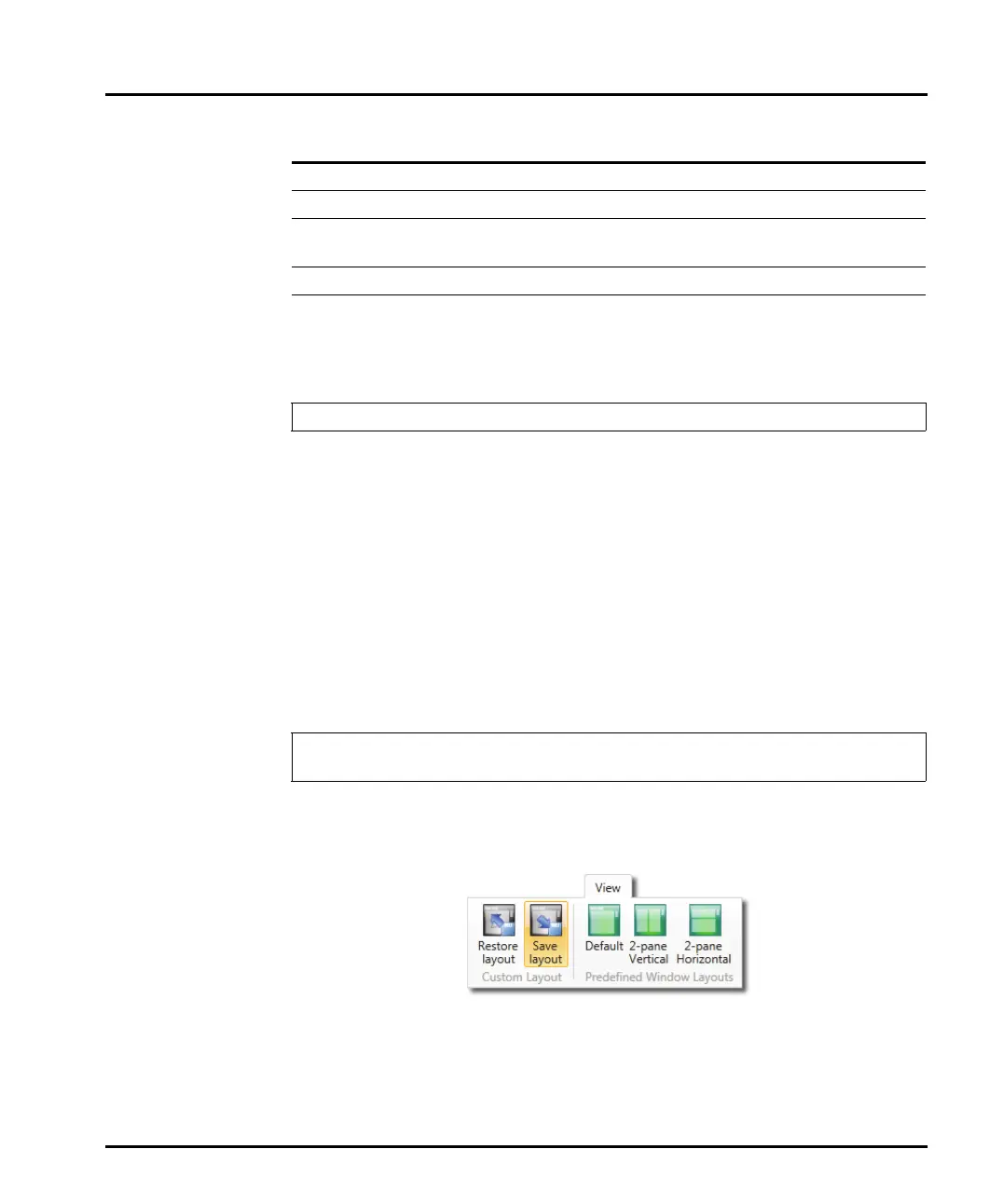Chapter 3 Software overview
Page 3-18 MAN 0474
Consult the help system for a full description of each feature.
21 CFR Part 11
Select this option and input the 21 CFR feature key when requested. With the 21
CFR part 11 feature key installed these features are available:
Enable Auditing
Enable Electronic Signatures
Access control
Select Enable security features to activate the security features
This option is only available once a security configuration file has been created
using the optional Malvern Access Configurator (MAC).
Custom layouts (Save/restore layout)
Save layout is a simple feature that allows you to store the exact position of all ele-
ments of the Mastersizer interface. This could be useful in situations where you
have optimized the interface for your current analysis process.
Positioning elements within the user interface
To reposition items - drag any of the following panels to another position within
the main window: Record View, Data Quality, and Reports.
Extended features
Show workspace window Dock accessory controls
Show data quality window Show search boxes
Show trend view in measurement dis-
play window
Show split view in measurement dis-
play window
Show SOP player Record view filter and grouping
Show documentation editor Configurable windows
The 21 CFR Part 11 functionality is only available for Mastersizer 3000 users.
The configurable windows feature is only available with the Mastersizer 3000
/ Mastersizer 3000E with Extended software option.
