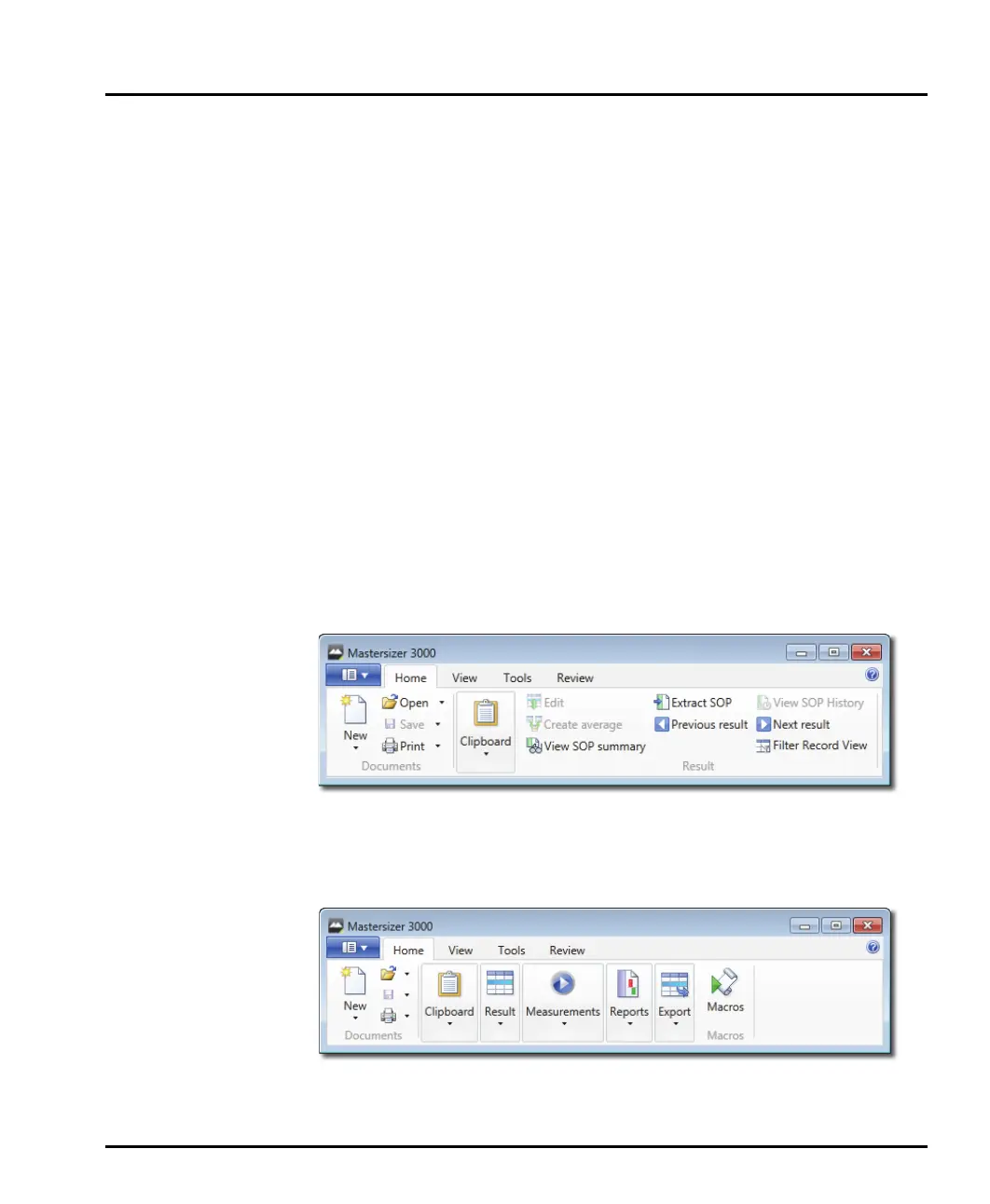Chapter 3 Software overview
Page 3-4 MAN 0474
Reports tabs
Provides access to reports on the currently selected record. The reports shown are a
function of the currently selected workspace.
Data Quality tab
Provides guidance on the measurement quality and displays a simple pass/fail data
report based on selected models, together with tips on how to improve the meas-
urement. The Data quality tab is not available in the MS3000E basic software.
Status bar
Shows the instrument mode, connected user, 21 CFR status, notifications (see later
in this chapter), connected accessory type and the instrument connection status (as
well as its serial number when connected).
Private/Shared workspace
The workspace shows the settings and data assigned to the user or users using the
instrument at the time. Individual (private) or common (shared) workspaces can be
created. Workspaces are not available in the MS3000E basic software.
Control ribbons
Control ribbons provide quick access to key software functions.
To select an option, click on the appropriate direct-access button, for example
Extract SOP.
If you contract the software window horizontally, the individual ribbon
options are grouped under a single icons instead. The ribbon then operates in a
similar manner to menus in that the group must be selected initially to reveal
the sub-items, for example Result-Extract SOP.
To select a different control ribbon, click the selector tabs above the ribbon
(Home, View Tools or Audit).