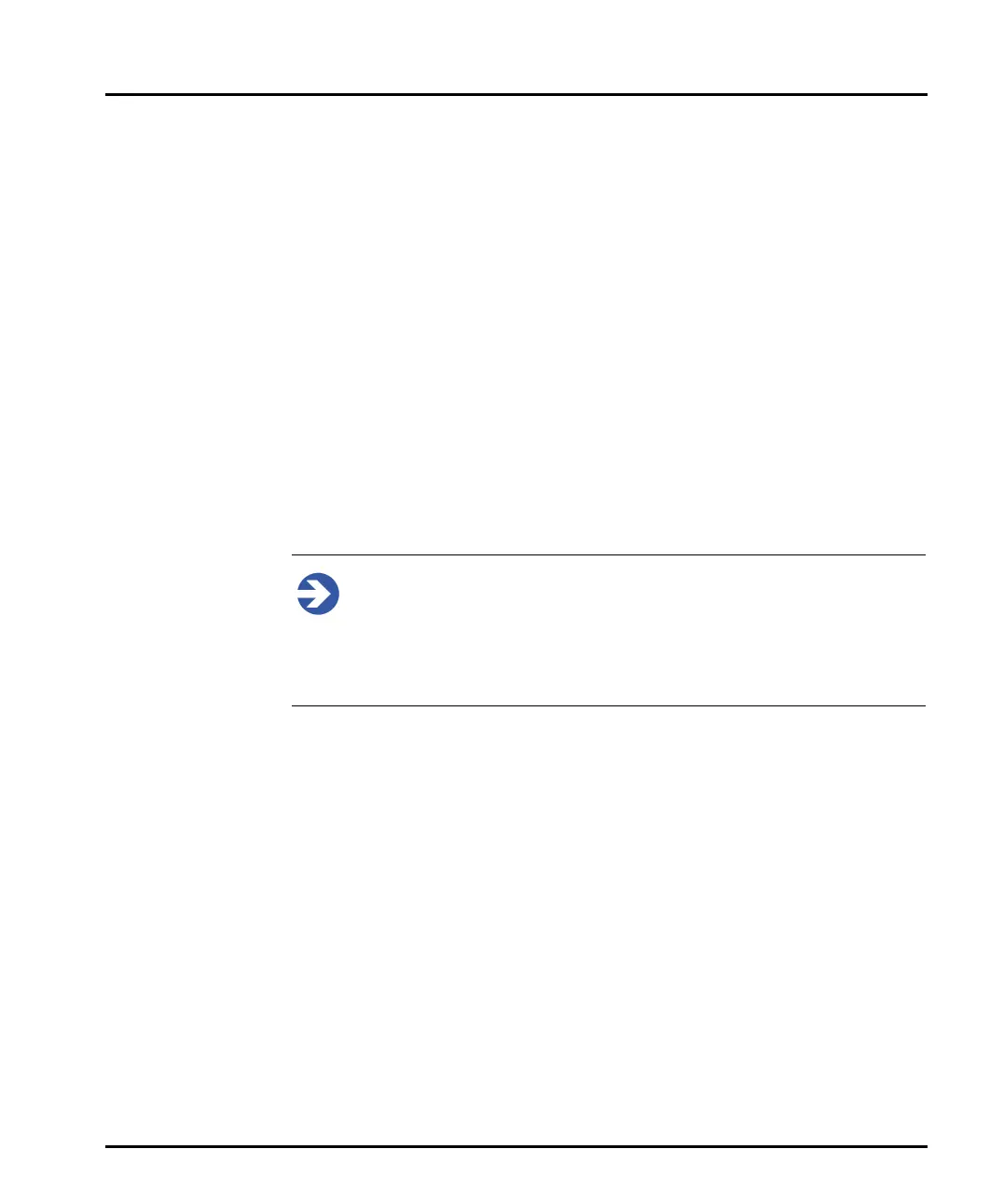Software overview Chapter 3
Mastersizer 3000 Page 3-25
System usage
The system usage section provides details on the total Running Time of the instru-
ment and any connected accessory. Additionally details are provided on the run-
ning time of the accessory stirrer running time and ultrasound if applicable.
Logs
The Logs section contains links to all the logs generated in the previous 24 hour
period. After 24 hours, if no further log files have been generated, only the last log
file generated is retained. Log files contain no data that is of direct use to users, but
may be requested by the Malvern Helpdesk when trying to resolve any issue.
To send a log file:
Click on the Save Text Report option on the maintenance report icon bar.
This will record a new system status report.
Click on the Open folder option within the Logs section of the report. This
will open the directory containing all of the system logs.
Copy all of the logs, and email these to the Malvern Instruments.
Note
In the case where a software crash has occurred, a series of crash dump files
(.dmp) will be stored in the logs directory alongside any maintenance
reports and a trace.log file. These files contain detailed information about
how any crashes occurred, and should therefore be sent to Malvern Instru-
ments along with any maintenance logs.