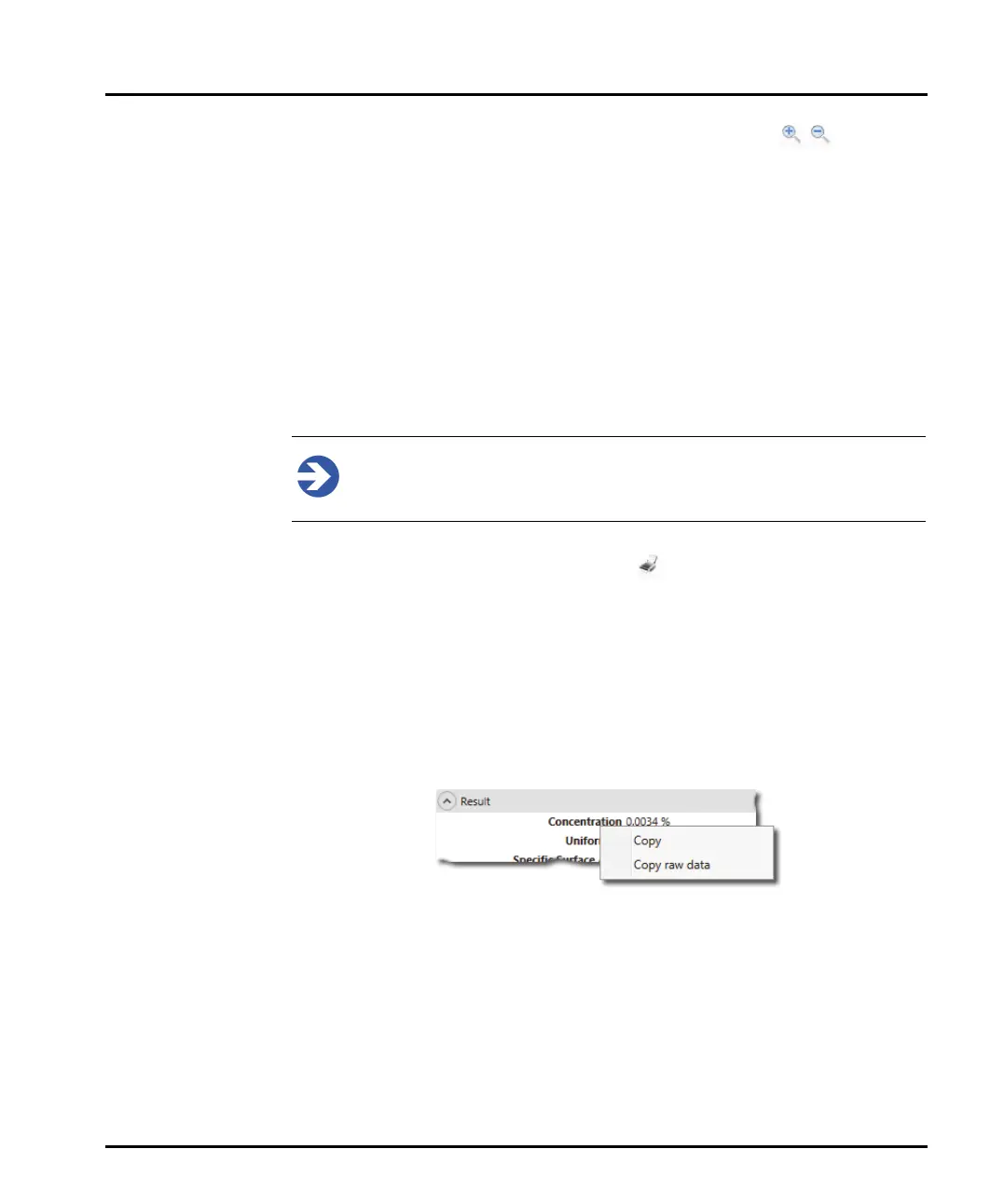Reporting Chapter 7
Mastersizer 3000 Page 7-9
Zoom – to zoom in and out of the print preview, click the icons
respectively. When zoomed in it may be necessary to use the scroll bars in
order to see all of the elements on the report.
100% – shows the report at 100% zoom.
Page width – stretches the page to view the width of the page within the cur-
rent window.
Whole page – zooms out to so that an entire report page can be viewed in the
window.
Two pages – zooms out so that two pages of the report can be seen side by
side.
Note
Use of these options does not have any impact on the final report printout.
2. To print the report, click the Print icon .
Copying data from reports
Report elements and data can be copied directly form the reports and quickly
exported data to other Windows applications.
There are two ways to do this, right click on the report element (e.g. Analysis,
Result, etc) and either select Copy or Copy raw data.
This will enable the following data to be copied to the clipboard, which can then be
pasted into the secondary application:
Size distribution graphs: copies the complete size distribution data set,
including data for all results which are over-plotted on the graph.
Result tables: copies all of the size distribution data from the table.
Parameter grids: copies all values for the parameters listed in the selected
grid, including measurement details, analysis settings and results.