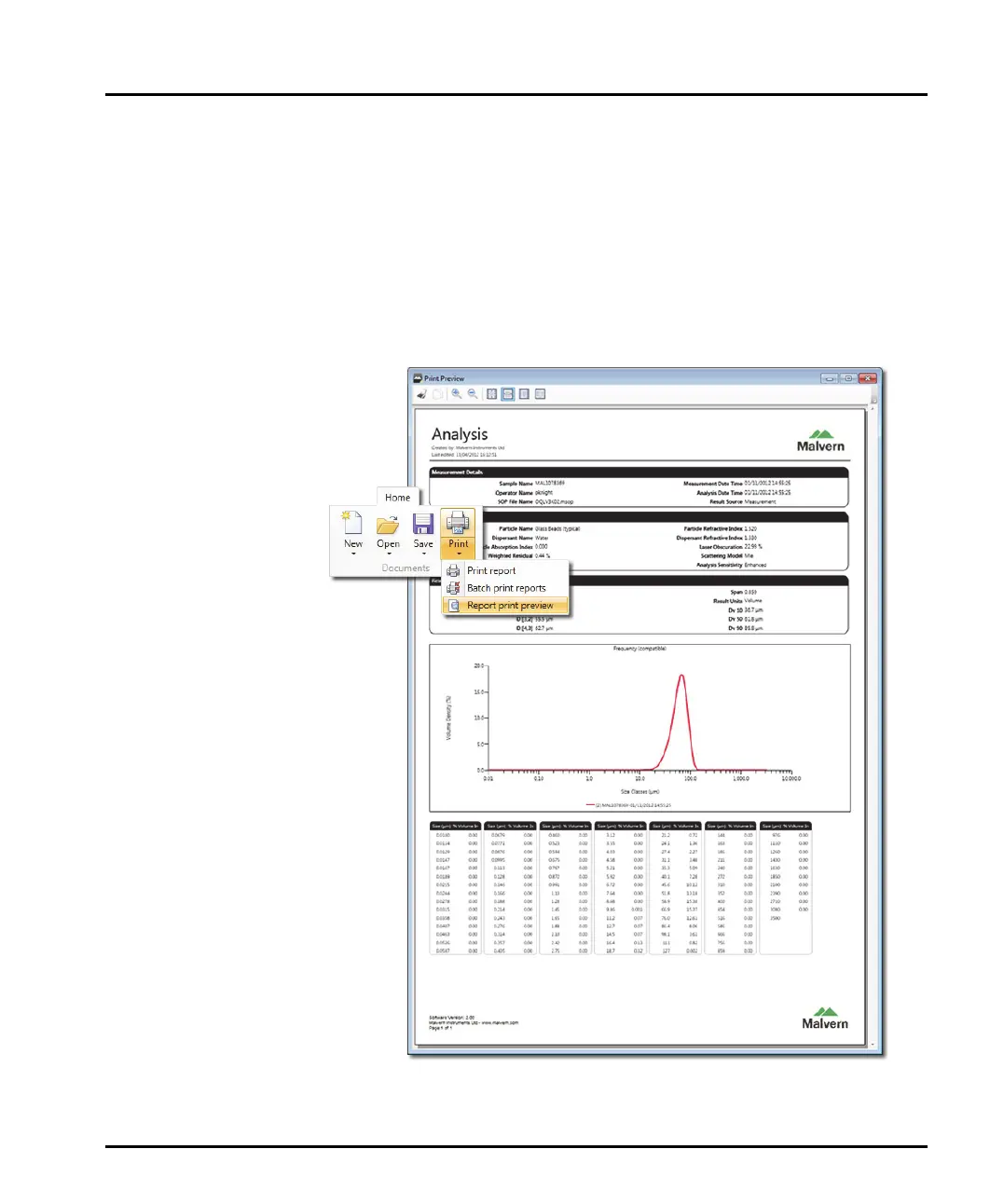Chapter 7 Reporting
Page 7-8 MAN 0474
10. Click OK when you have completed the settings.
Printing reports
Before sending a report to the printer, it can be helpful to view a preview initially.
The print preview option shows how a report will appear when printed on paper,
enabling the effect of alterations to a report to be easily established without wasting
paper.
1. Choose Print-Report Print Preview from the ribbon. A preview of the cur-
rently selected report is displayed:
The following display options are available: