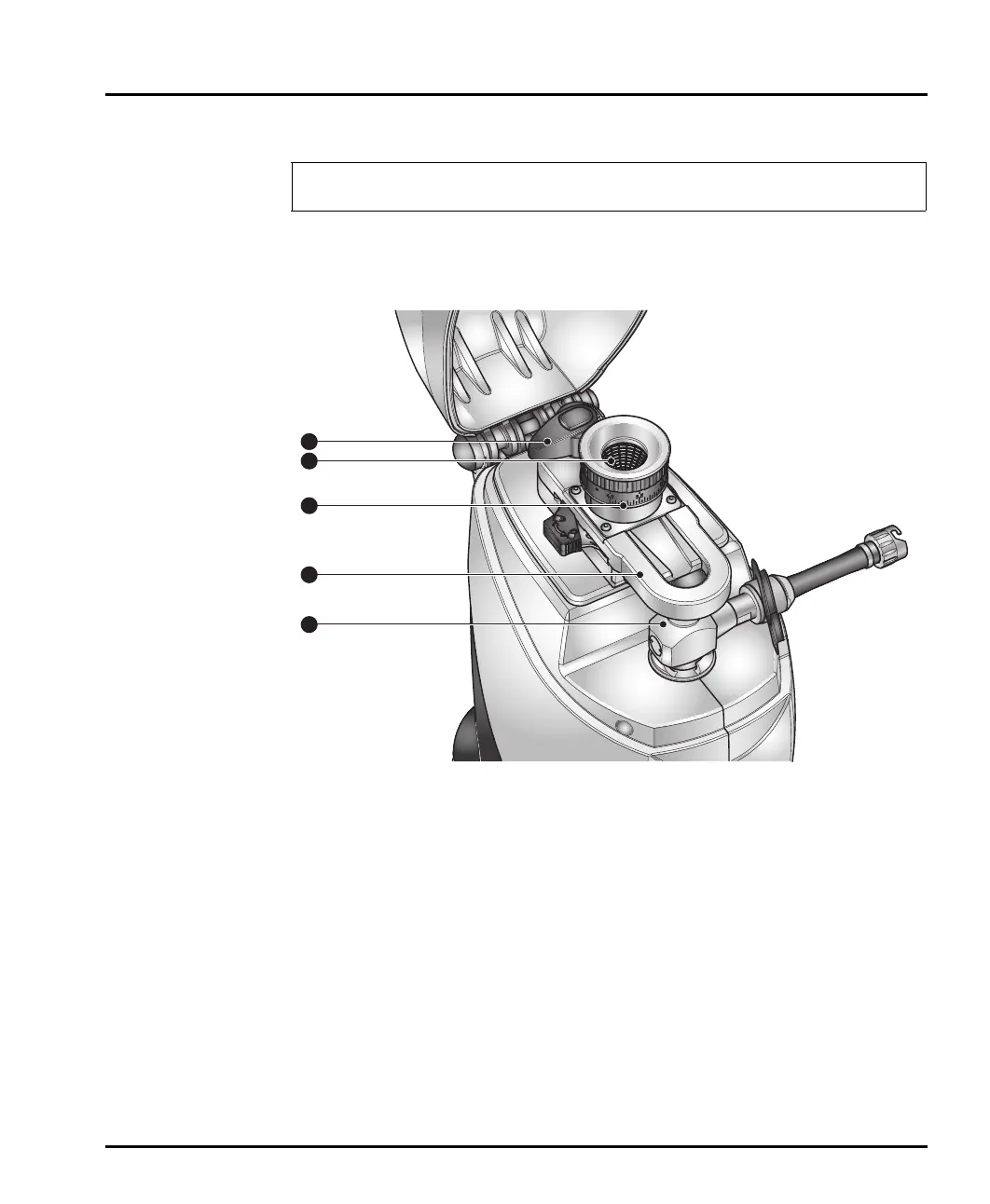Making measurements Chapter 4
Mastersizer 3000 Page 4-13
Running an SOP (Aero units)
The software controls most of the dispersion unit settings except the hopper
height, which is a manual adjustment. Work through the steps in the order given
here.
ill 8655
1. Open the Aero S sample area lid and set the hopper flow rate to an appropri-
ate gap level using the dial (marked from 0-4mm - refer to the Aero Series Dry
Dispersion Units Guide for more information).
2. Empty the sample into the hopper .
3. The mesh basket and ball bearings may be used on coarser samples to smooth
the flow of sample, breaking up any loose agglomerates before they fall into the
hopper.
4. Close the lid of the Aero.
5. Select Run SOP from the Measurements section of the ribbon.
6. The SOP Selector window lists all available SOPs.
The Aero S dry dispersion unit is only compatible with the Mastersizer 3000
optical unit.