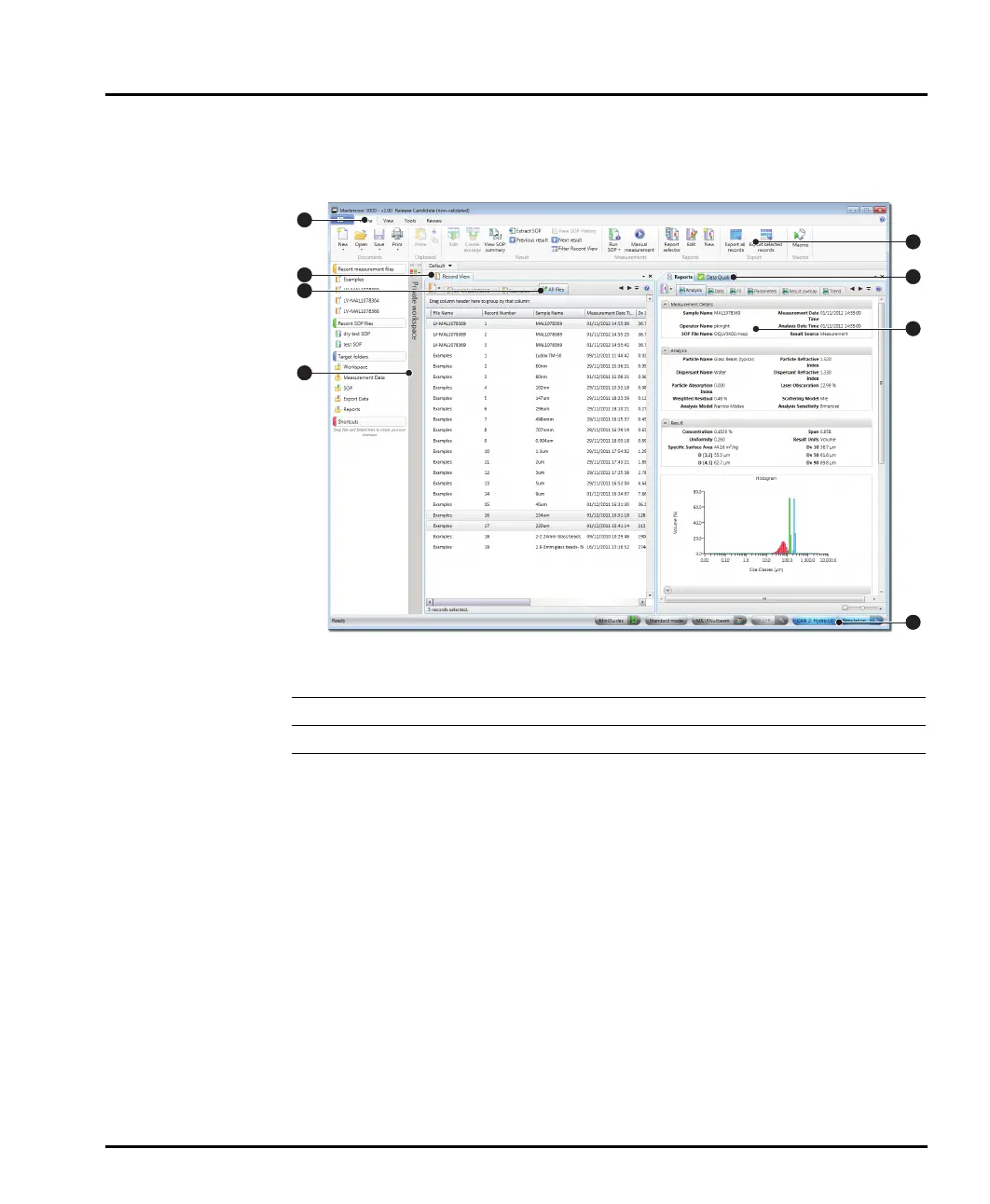Software overview Chapter 3
Mastersizer 3000 Page 3-3
Software user interface
The main software window, with a measurement file loaded, is shown as follows:
ill 8811
Ribbon selector tabs
Provides quick access to the different control ribbons. The Application button
(leftmost) gives quick access to file, print and software options (including security)
as well as software version information.
Control ribbon
Single-click access to key software functions.
Record View panel
Lists all measurements within the active measurement file. Multiple measurement
files can be opened simultaneously, which are then accessible by different tabs
within the Record View.
All files tab
View all records from all open measurement files in a single tab.
Ribbon selector tabs Reports tabs
Control ribbon Data Quality tab
Record View panel Status bar
All files tab Private/Shared workspace
7
4
3
2
1
5
6
8