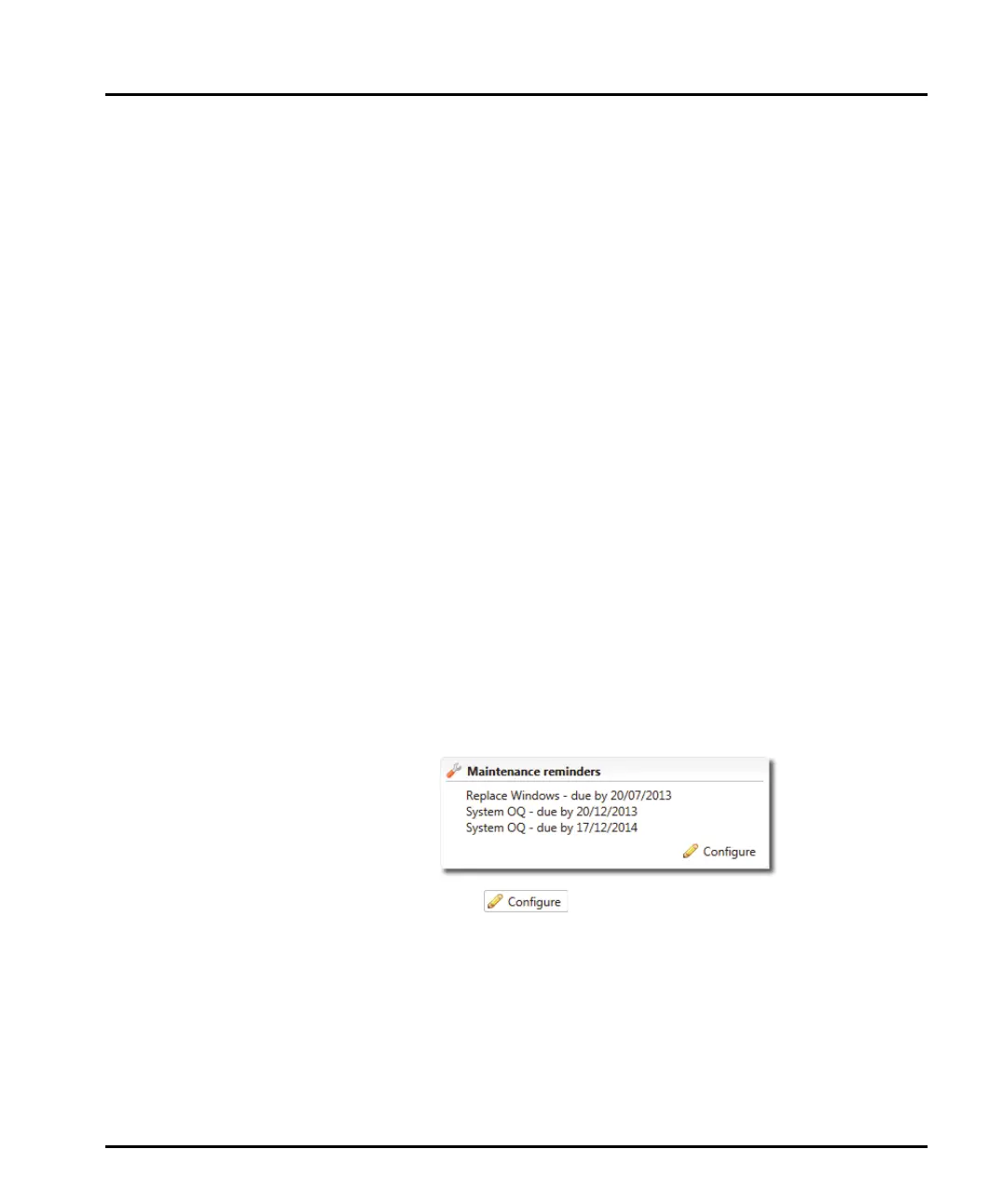Chapter 3 Software overview
Page 3-22 MAN 0474
Click the Notifications icon on the status bar to view the Maintenance window.
System information
The main purpose of the system information area is to display details about the
software, operating system and hardware connected. This information must be
passed to the Malvern Instruments Helpdesk whenever you log a support call. To
send this information to Malvern Instruments:
If you have email software on the Mastersizer computer:
Click Contact Malvern to display the contact form. Complete the form and
then click OK. Your default email software then starts and an email is gener
-
ated containing the relevant system information. Additional fields appear in the
email where you can input information about the issue you are experiencing
with the Mastersizer system.
If you do not have email software on the Mastersizer computer:
Click Save text report to save a text file containing this information. Then
copy this information onto a data stick and transfer it to a computer that has an
email connection in order to attach the file to send to Malvern Instruments.
Print the information using the Print option and then refer to this information
if you wish to contact the Helpdesk via telephone.
Maintenance reminders
Maintenance reminders can be set up within the software to prompt users to carry
out routine maintenance tasks. To configure these, access the Tools-Mainte
-
nance window. Within the Maintenance window, there is a Maintenance
reminders section, where any active reminders are listed.
Click on the Configure icon to open a list of active maintenance tasks,
from which existing tasks can be edited, or new ones added:
Click on a maintenance task to show its full details. If the task requires editing
select the Modify button.
