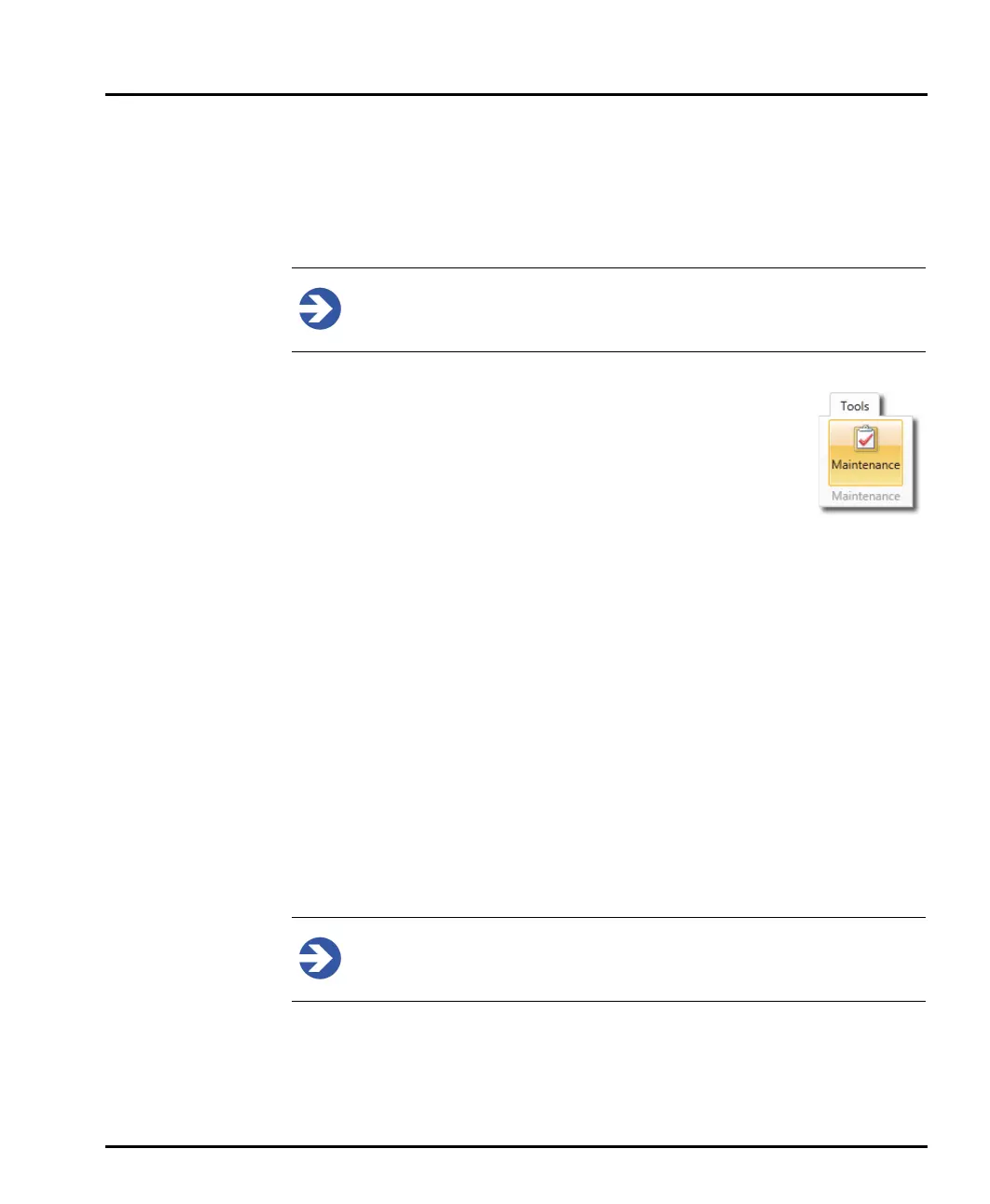Introduction to this manual Chapter 1
Mastersizer 3000 Page 1-5
Technical support
Malvern Instruments offers several methods of technical support, which are
described in this section.
Email support
Note
This is the primary support method – only use the other methods if this is
not available at your location.
Customers with internet access should use the Contact Mal-
vern feature in the software’s Maintenance window. This is
described fully in the Software overview chapter. This feature
ensures that our support team have all the relevant information
about your system.
If you do not have internet access from the computer operating the
Mastersizer system, contact your local Malvern Instruments repre-
sentative - details of all local telephone numbers are available at www.malvern.com.
Always quote the following information:
Model and serial number of the instrument. The serial number is shown
on the Mastersizer application software status bar.
The software and firmware version. To find this select Tools-Mainte-
nance in the software and then examine the System information section -
alternatively, move the mouse over the instrument status bar icon. The Appli
-
cation Version is the main firmware version number to note.
Additional support
Contact the International Malvern Helpdesk if the local Malvern Instruments
representative is not available:
Telephone: +44 (0)1684 891800
Email: helpdesk@malvern.com.
Note
This help line is primarily English speaking.