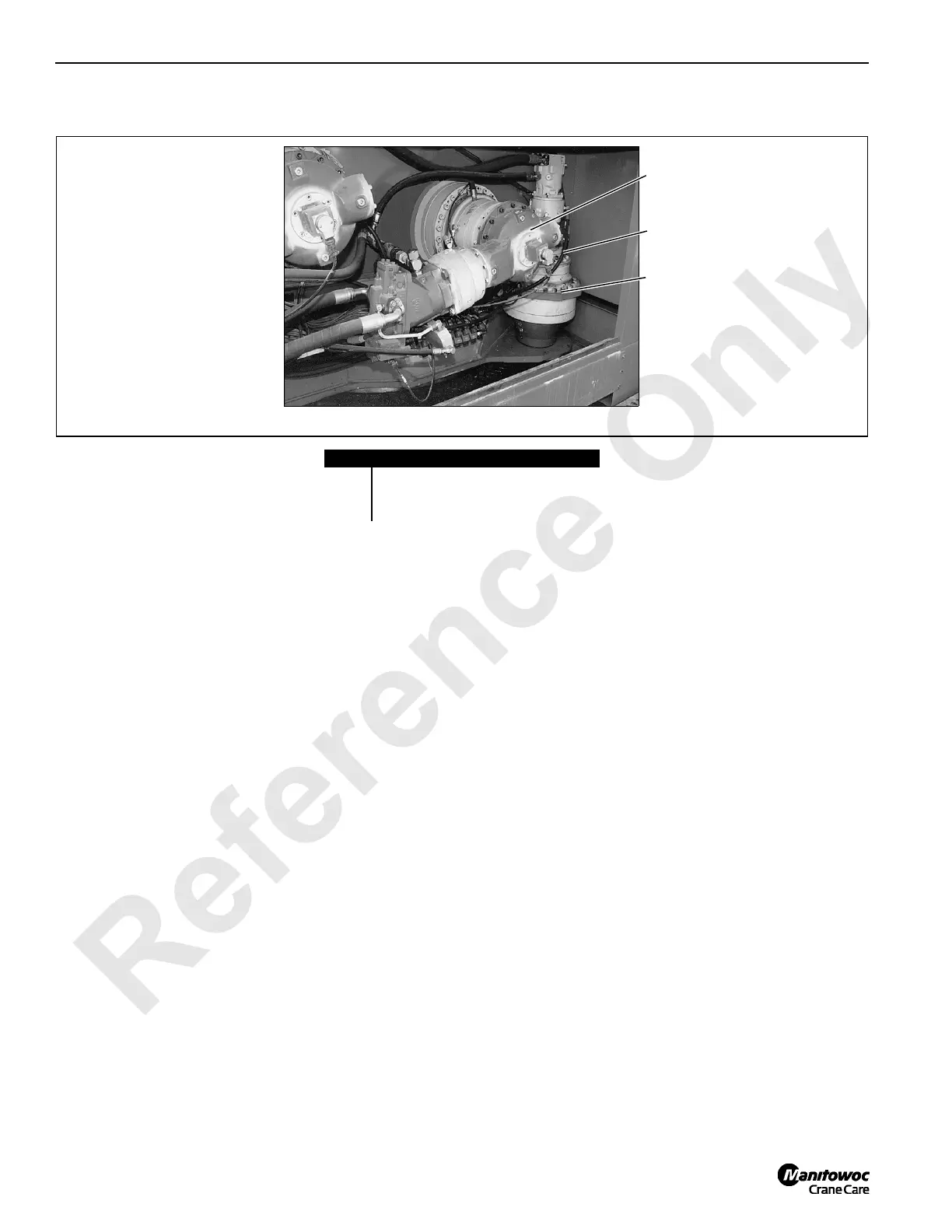TROUBLESHOOTING 777 SERVICE MANUAL
10-54 Published 10-01-2012, Control # 045-08
Test 24 – Checking Voltage at the Load Drum Encoder
Testing a load drum encoder for correct voltages requires a
standard test plug adapter (which can be ordered from
Manitowoc Cranes, Inc.) and a digital multimeter. Connect
the test plug adapter at the encoder electrical connector and
start the machine.
The load drum should remain at rest. Make the appropriate
connections from the adapter cable to the digital multimeter
for testing incoming power (red + and black -) and verify
approximately 12 volts DC. If 12 volts DC is not present,
check the 10 amp fuse at the fuse box (see Test 6).
To verify the correct output voltage from the encoder to the
PC, make the appropriate connections at the digital
multimeter (white + and black -, channel 1) or (green + and
black -, channel 2). With the load drum at rest, verify 0.00 or
approximately 7.40 volts DC exists. With the load drum
actuated, verify a steady voltage of 3.5 to 3.8 volts DC. If
these readings are not obtained, check the encoder drive
assembly and output wiring to the PC.
Item Description
1 Encoder
2 Connect test plug
3 Load drum planetary
FIGURE 10-29
P572
1
2
3
