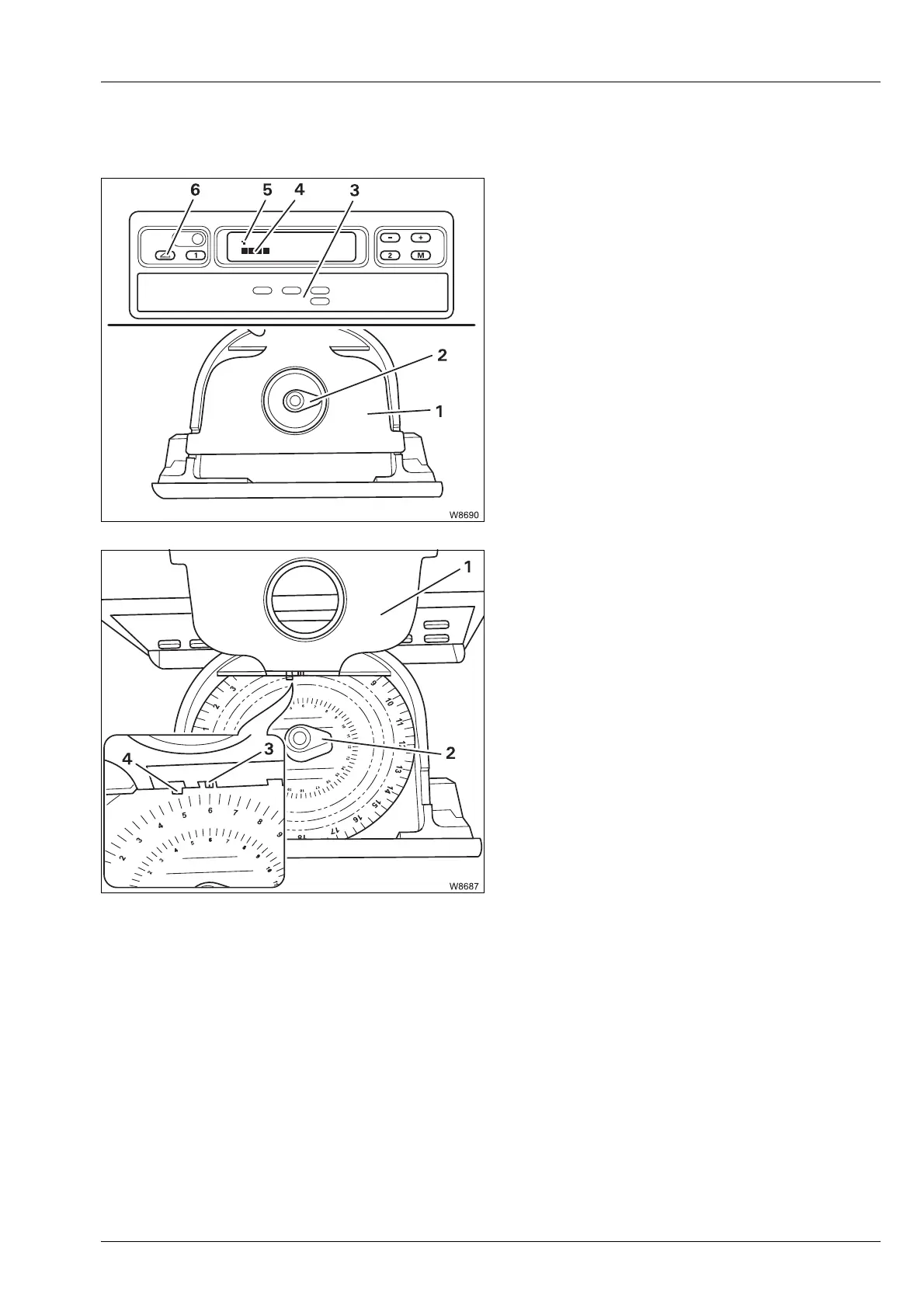Driving
5.1 Before driving
Operating manual GMK 6400 3 112 993 en 5 - 17
12.07.2013
Setting the
tachograph
To set the tachograph, you must first open the drawer and check the time
setting. You can then insert the diagram sheets and set the time groups.
Opening the drawer
• Press the (6) button once.
First the symbol (5) and the running bar (4)
appear, then the drawer (3) opens.
• Pull out the drawer (3) as far as it will go.
The diagram sheet mounting (2) and an
isolating plate (1) are in the drawer.
Checking the time setting
• First check the time setting for the the dia-
gram sheet mounting (2), fold the isolating
plate (1) upwards to do this.
• Insert a diagram sheet. Make sure that the
diagram sheet is under the spring (4).
• Check whether the diagram sheet's time
scale on the marking (3) is showing the
current time.
Correcting the time
• Take all the diagram sheets out of the diagram sheet mounting.
• Close the drawer.
The time setting is corrected automatically.
• Open the drawer and insert the required diagram sheets.
s
