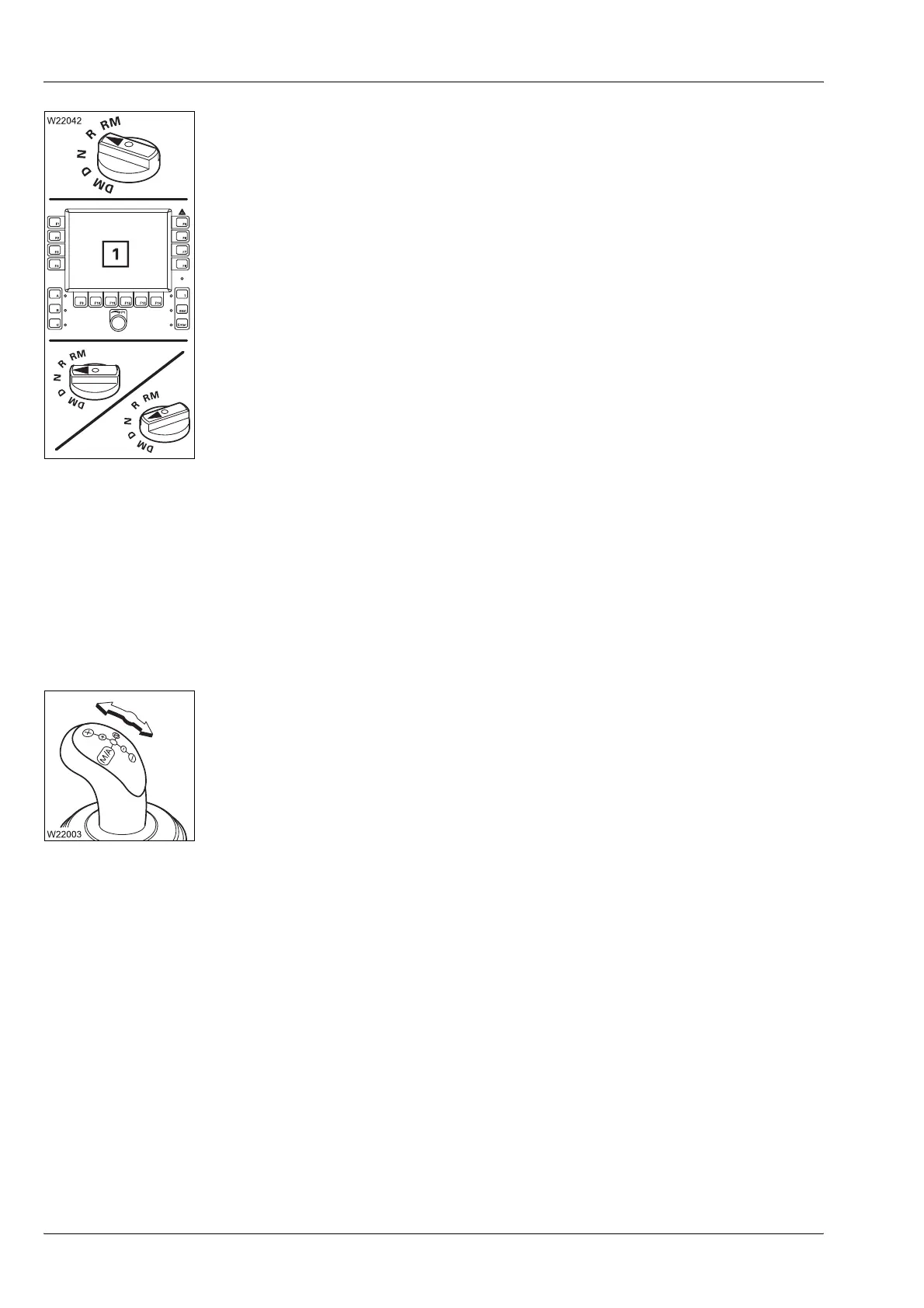Driving
5.2 Operating the transmission
5 - 26 3 112 993 en Operating manual GMK 6400
12.07.2013
For reverse travel
The reverse camera is switched on.
The display (1) shows the area behind the truck crane.
If you choose the gear position N, D or DM, the camera is switched off and
the display (1) shows the ECOS menu.
Selecting the
starting gear
You can also change the automatically engaged starting gear.
H
Only change the starting gear if it is absolutely necessary to do so. Starting
gears which are too high cause premature clutch wear.
• Press the switch lever forwards once.
The starting gear is upshifted by one gear.
• Pull the switch lever backwards once.
The starting gear is shifted back by one gear.
The altered starting gear is shown on the display.
By changing the starting gear, you also change the transmission over to
Manual mode at the same time. For on-road driving, you should switch over
to
Automatic mode.