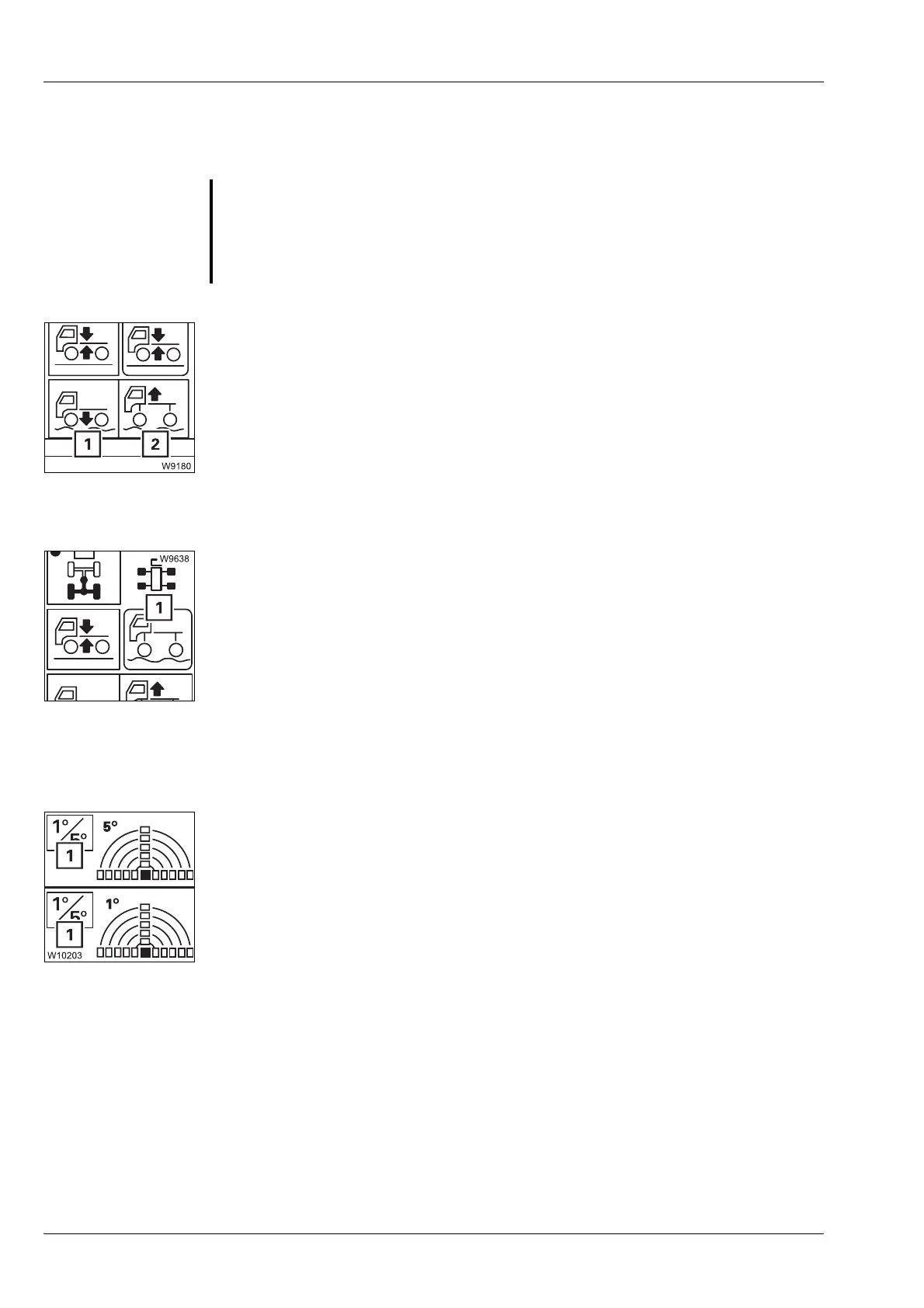Driving
5.4 Off-road driving
5 - 62 3 112 993 en Operating manual GMK 6400
12.07.2013
Changing the
vehicle level
You can extend or retract the pre-selected suspension struts to change the
vehicle level.
Lower level
• Press the (1) button.
The pre-selected suspension struts retract.
Raise the level
• Press the (2) button.
The pre-selected suspension struts extend.
The level is continuously changed until you release the button or the end
position is reached.
During the entire procedure, the symbol for the current state is shown, e.g.
after the truck crane is inclined, the symbol (1) –
No on-road level is shown.
Viewing the
current inclination
The inclination indicator shows the current alignment.
Switch between measuring ranges
You can change the measuring range between 1° and 5°.
• Press the (1) button once.
The current measuring range is displayed.
G
Risk of accident by exceeding total permissible height
Always bring the truck crane to on-road level before driving on roads after
changing the level.
If the truck crane is on a higher level, then the specified overall height will
be exceeded.