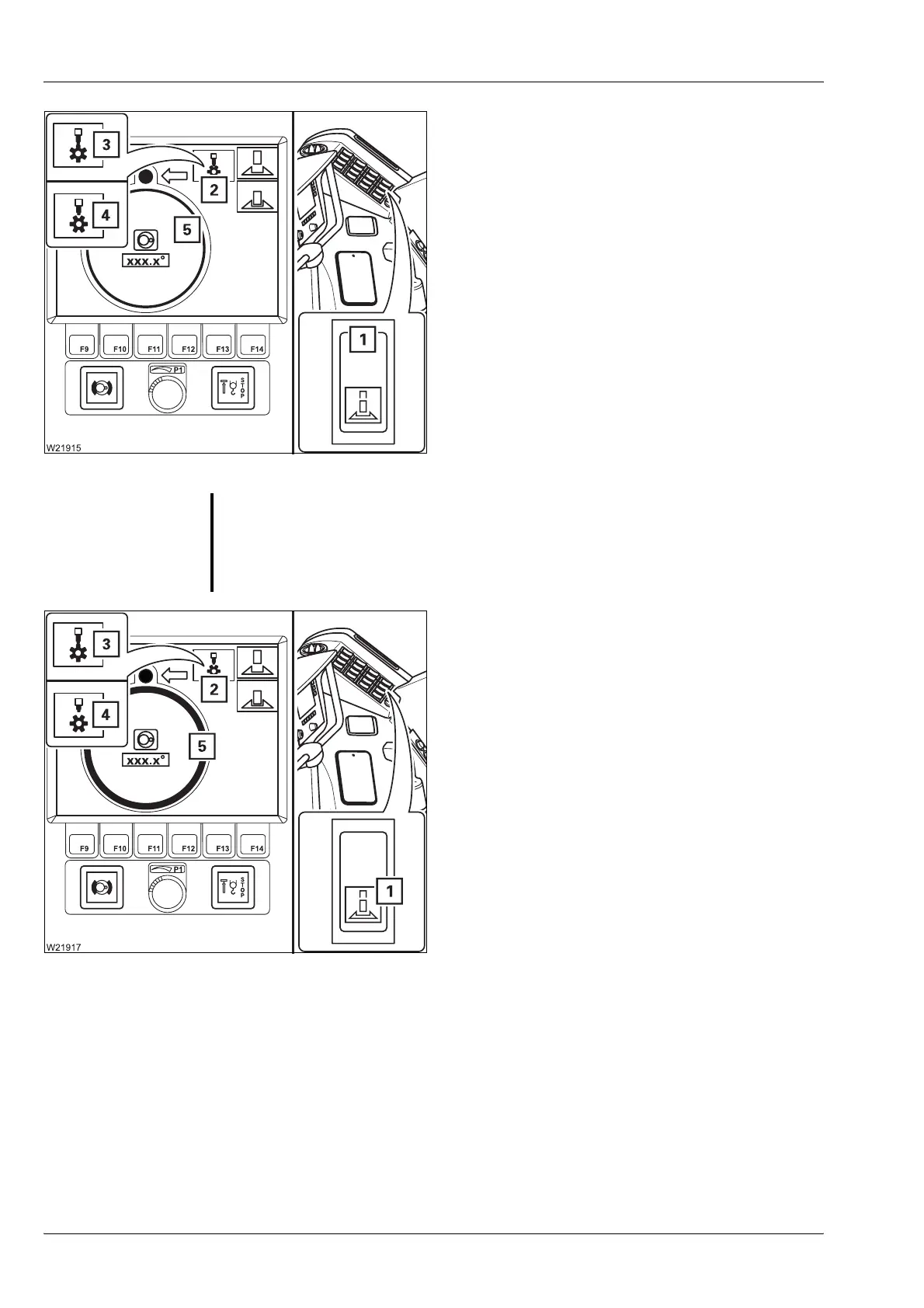Crane operation
11.1 Before operating the crane
11 - 16 3 112 993 en Operating manual GMK 6400
12.07.2013
Switching on the houselock
• Press in button (1) at the top until symbol (2)
turns green
The display will first show symbol (4) in yellow
and when the houselock is switched on, it will
show symbol (2) in green.
The slewing ring (5) will be displayed in the
same colour as the displayed symbol (1) dur-
ing the entire procedure.
If symbol (3) is red/yellow:
• Release button (1).
The lock is blocked and you need to correct
the position of the superstructure as fol-
lows.
• Switch the houselock off – press in the but-
ton (1) at the bottom until the symbol (4)
turns red.
• Switch on the slewing gear and slew the
superstructure a little further (minimally).
• Switch off the slewing gear.
• Press in button (1) at the top until symbol (2)
turns green.
The slewing ring (5) will be displayed in the
same colour as the displayed symbol (1) dur-
ing the entire procedure.
• If symbol (3) is still shown, you must again
correct the position of the superstructure.
S
Risk of damage due to slewing with blocked lock
Before slewing, make sure the symbol
0 is displayed in red (houselock off).
Otherwise the system will be damaged during slewing.