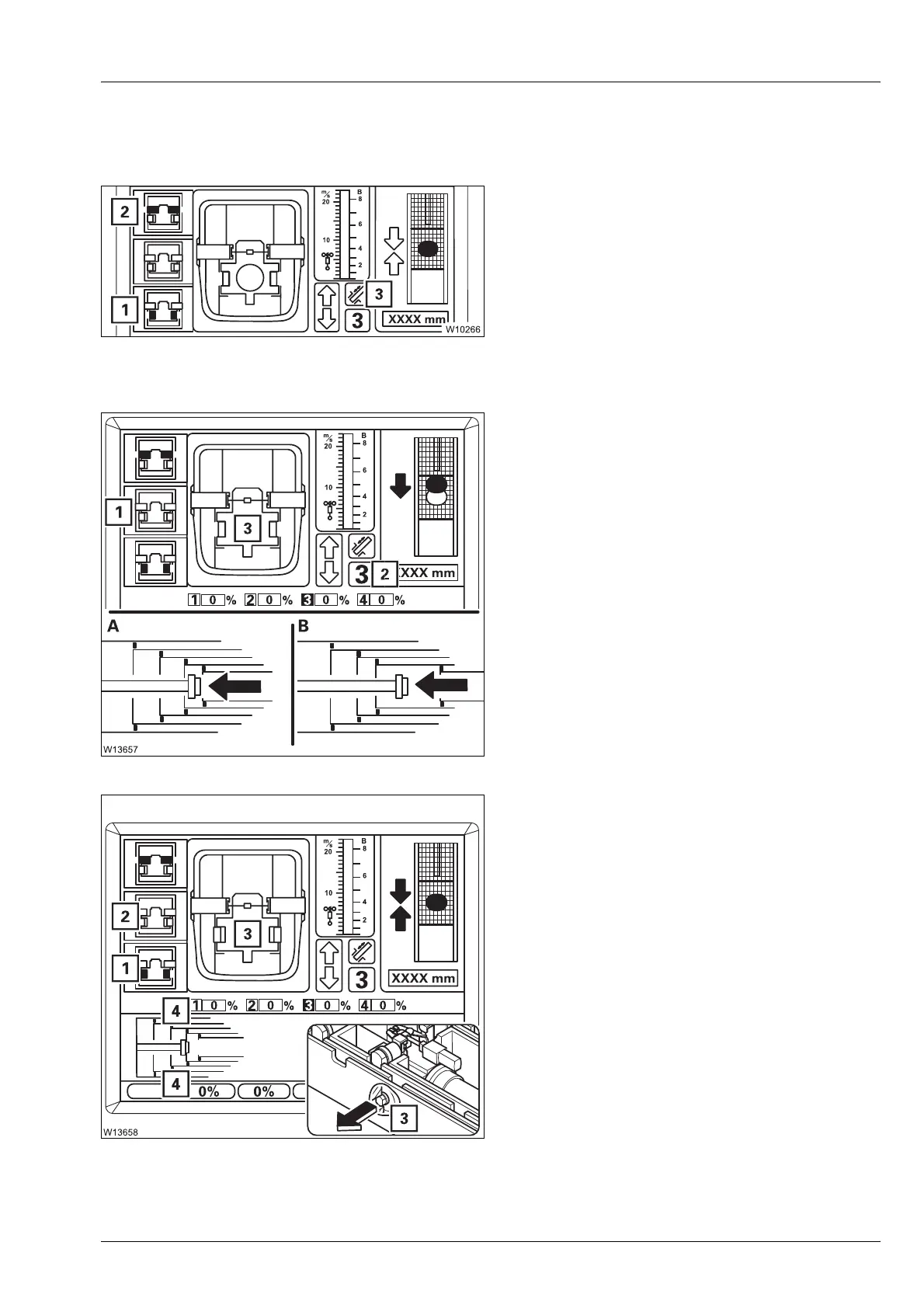Crane operation
11.3 Crane operation with main boom
Operating manual GMK 6400 3 112 993 en 11 - 85
12.07.2013
Locking the
telescoping
cylinder
The telescoping cylinder must be locked to a telescopic section so that the
telescopic section can be telescoped.
Requirements
– Telescoping mechanism on – symbol (3) is
green
– Telescopic section locked – symbol (2) is
grey
– Telescoping cylinder unlocked – symbol (1)
is yellow
To select lock
• Move the telescoping cylinder to the desired
locking point, e.g. to telescopic section
III.
Wait until the display (2):
–(A) shows the desired telescopic section,
–(B) shows no telescopic section and the
desired locking point is reached next.
• Press the (1) button once.
Symbol (1) will flash –
Lock telescoping cylin-
der
is selected.
Locking the telescoping cylinder
• Move the control lever until locking is com-
plete.
The locking pins (3) extend at the locking
point.
In
Locked position:
– Symbol (1) is yellow,
– Symbol (2) is grey,
– The locking pins (4) are green.
s
– Yellow: Intermediate position
– Green: Locked
