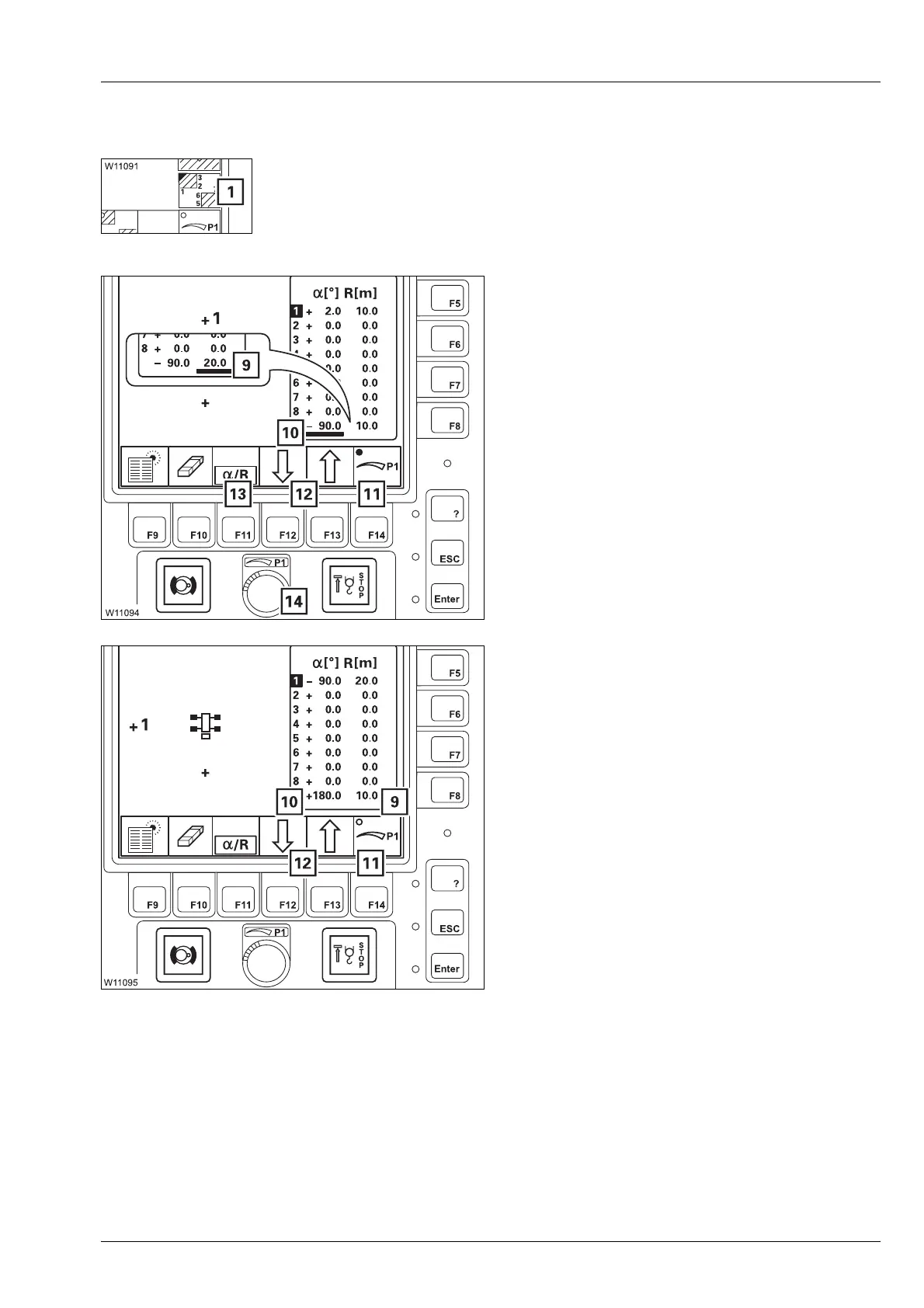Crane operation
11.5 Working range limiter
Operating manual GMK 6400 3 112 993 en 11 - 125
12.07.2013
Objects Objects are entered in a submenu.
• Press the (1) button once.
The
Enter objects submenu will open
• With the buttons (12), select the desired
point, e.g. point (1) – blue
• Press button (11) once – the dot will turn
green, manual input on
• With button (13) select one of the following:
– The slewing angle – bar (10) is red
– The working radius – bar (9) is red
Input on. Cancel input – press button
ö
once.
• Enter the new values, e.g. –90.0° and 20.0 m
with switch (14)
• Press button Ö once.
The new values for point (1) will be accepted
You can enter additional points in the same
way – button (12).
• To end your input, press the ö button once
–Bar (9) or (10) goes out – display = current
main boom position
–Dot (11) is black – manual input off