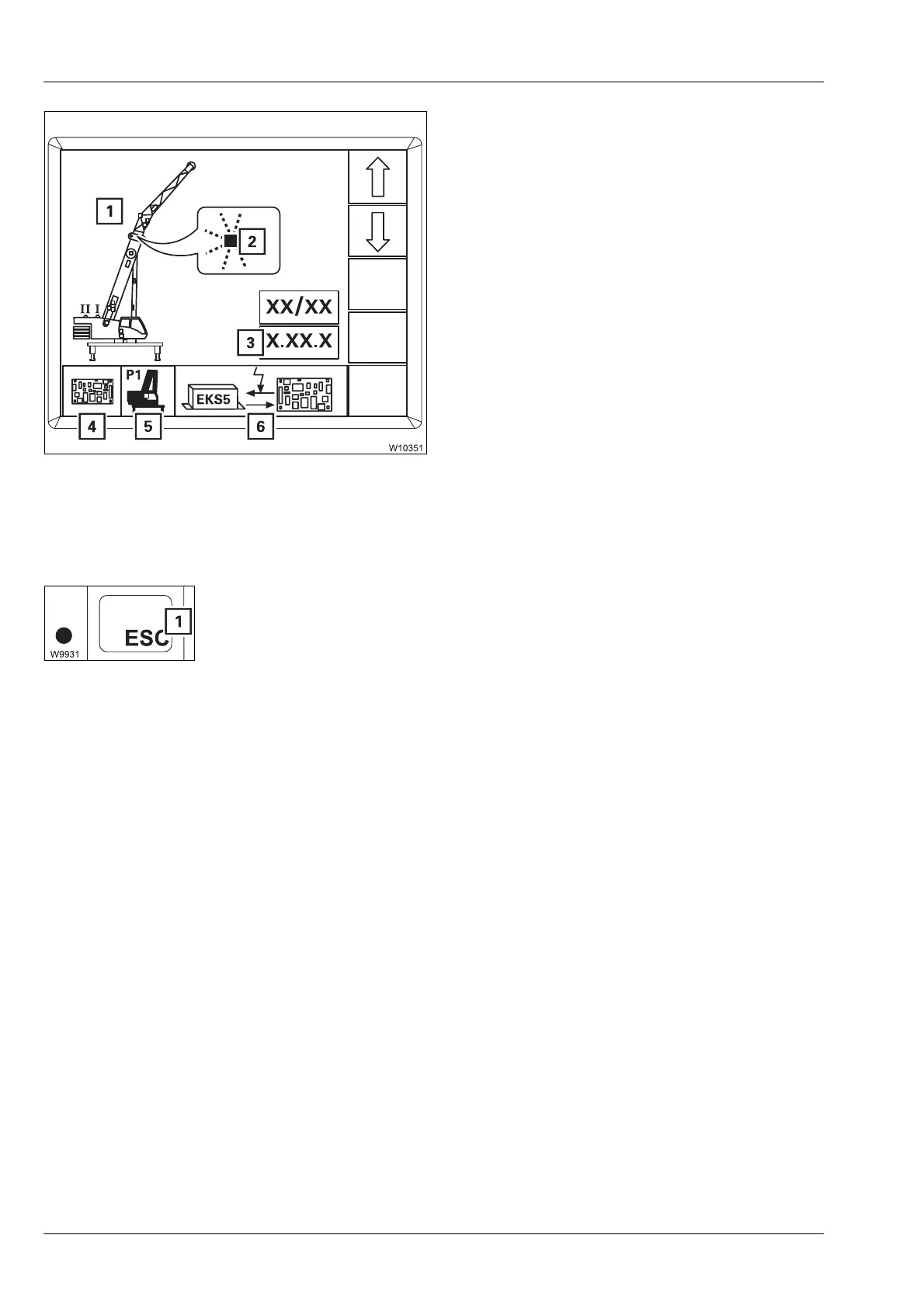Malfunctions during crane operation
14.4 Troubleshooting
14 - 26 3 112 993 en Operating manual GMK 6400
12.07.2013
Error message display
For each error there is:
– The error code (3)
– The symbols for:
– Possibly the error location (1) – the respec-
tive places (2) flash in red
• Check whether the Error codes tables contain
the error. These tables contain information
on how to remedy errors;
à p. 14 - 27.
Exiting the submenu
You can exit the
Errors submenu at any time.
• Press the (1) button once.
The same menu opens that was open before the
Errors submenu opened.
H
All errors remain saved until you switch off the ignition, even those errors
of which the cause has been eliminated in the meantime. All existing errors
are treated as new errors and displayed again after turning on the ignition.
4 The error group
5 The faulty component
6 The error type
