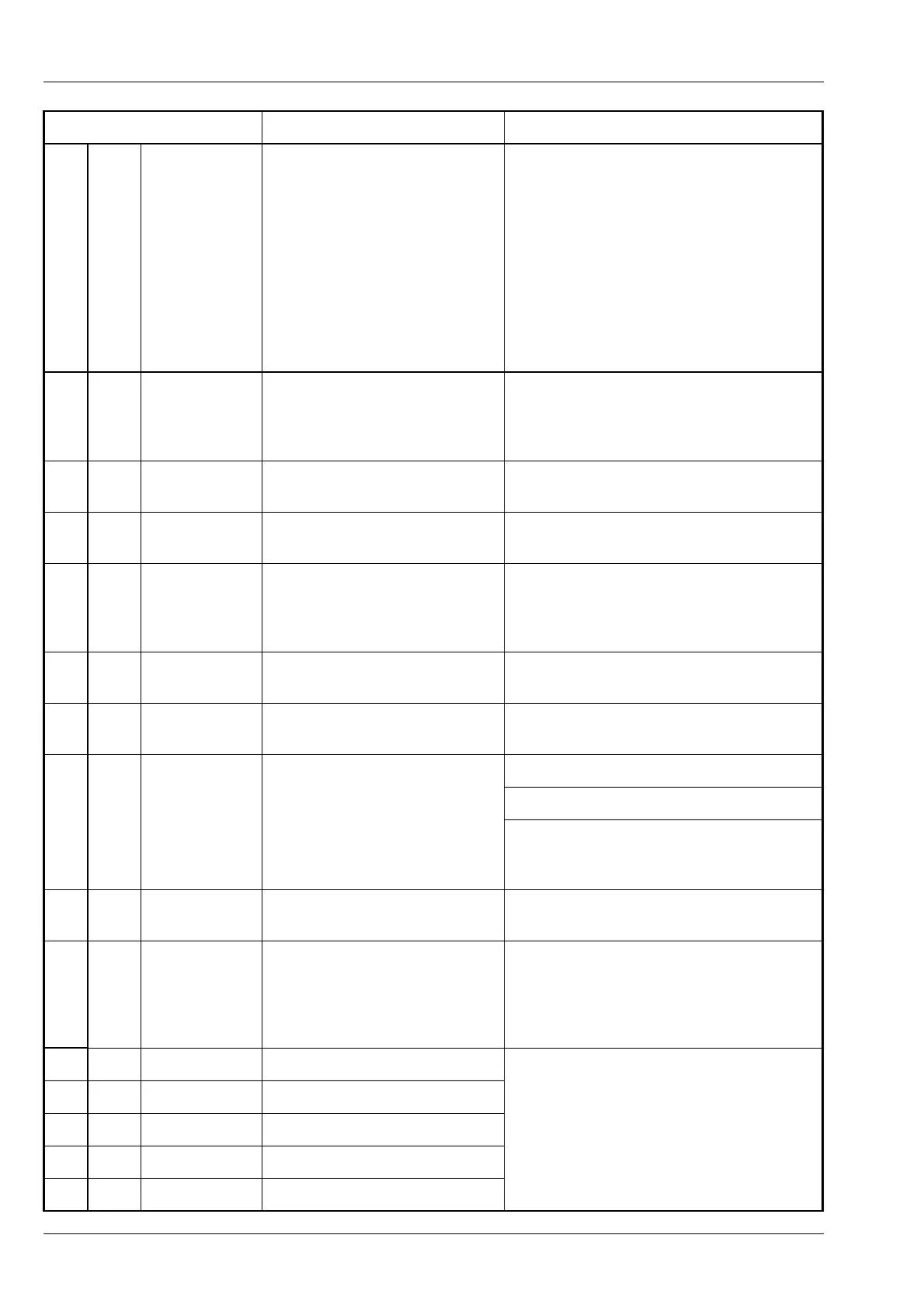Malfunctions during crane operation
14.4 Troubleshooting
14 - 28 3 112 993 en Operating manual GMK 6400
12.07.2013
303 3 Comparison of telescoping
diagram between crane
control and RCL resulted in
differences
Compare the actual telescoping sta-
tus with the values on the
ECOS dis-
play and, if necessary, re-enter the
telescoping status.
Accept the ECOS telescoping position
data if an incorrect telescoping posi-
tion is displayed on the RCL:
1. Press the
>
button once and
the RCL shows the new values.
2. Acknowledging the error
501 1 There is no capacity dia-
gram available for the
entered rigging mode
Re-enter the current rigging mode.
If the error is displayed again, check
whether the current rigging mode is
permissible
501 2 Main boom angle too small
(not steep enough)
Raise the main boom
501 3 Main boom angle too large
(too steep)
Lower the main boom
502 1 There is no RCL code availa-
ble for the entered rigging
mode
Re-enter the current rigging mode.
If the error is displayed again, check
whether the current rigging mode is
permissible
502 4 Lattice extension inclination
is too small
Raise the lattice extension
502 5 Lattice extension inclination
is too large
Lower the lattice extension
502 6 Current load greater than
derricking load –
Lower lat-
tice extension
movement is
disabled
1. Raise the lattice extension
2. Press button
Y once
3. If necessary, increase the work-
ing radius using the
Lower main
boom
movement
504 4 Maximum permissible
slewing angle exceeded
Slew into a permissible working
range
505 5 Minimum load value not
reached
When the main boom is set down,
raise main boom and acknowledge
the error.
Notify Manitowoc Crane Care if the
error cannot be acknowledged
602 1 Fuse F1 blown
Replace blown fuse;
à p. 14 - 11
602 2 Fuse F2 blown
602 3 Fuse F3 blown
602 4 Fuse F11 blown
602 5 Fuse F12 blown
Error code Cause Solution