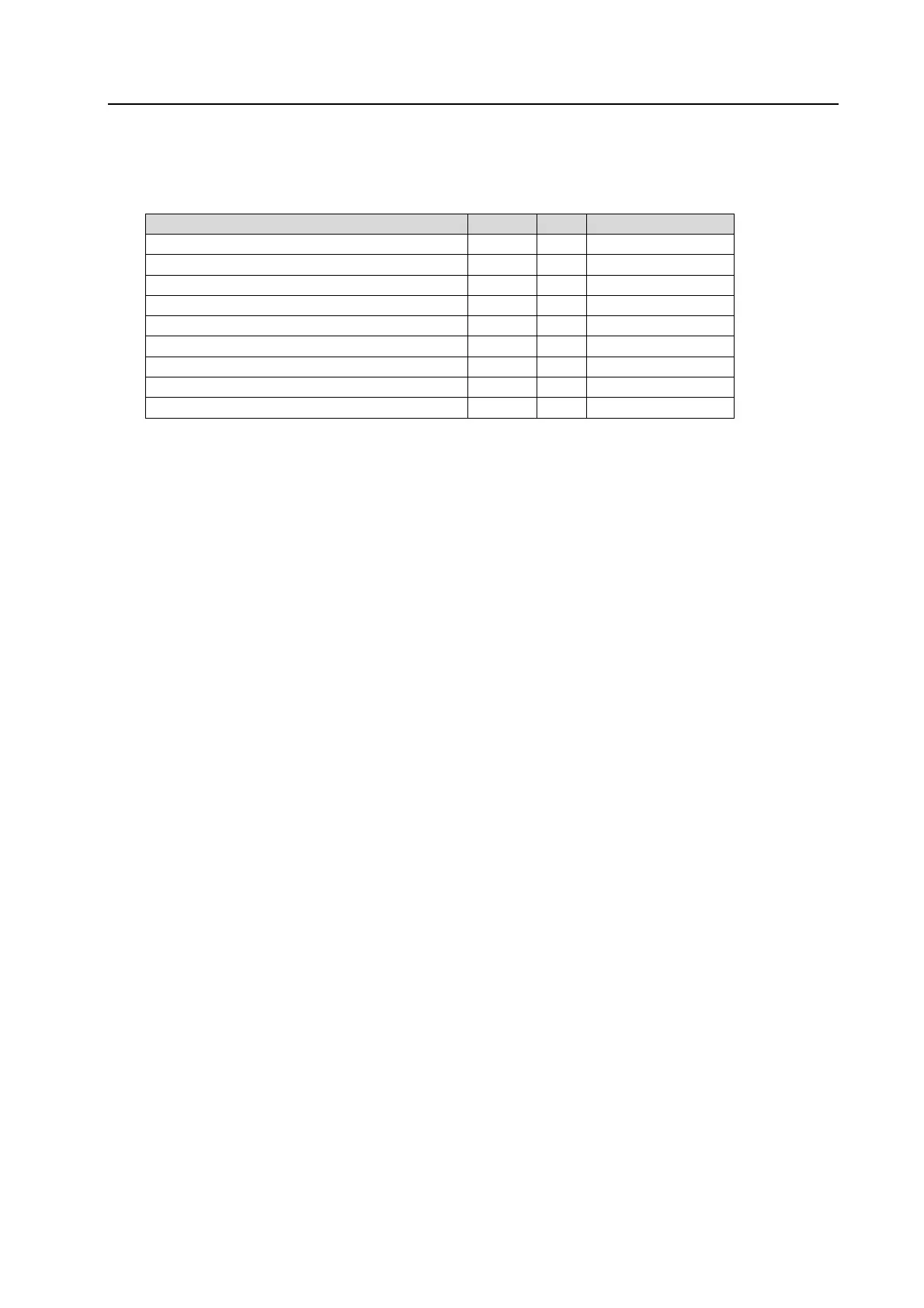25 FW Upgrade Page 114 of 142
MCS301 meter - product Manual 1.25 MetCom Solutions GmbH
25 FW Upgrade
The remote FW update follows below definitions. The following objects support this functionality:
Image transfer 18 0 0-0:44.0.0.255
Image transfer activation scheduler 22 0 0-0:15.0.2.255
Predefined Scripts - Image activation 9 0 0-0:10.0.107.255
Active firmware identifier 1 0 1-0:0.2.0.255
Active firmware signature 1 0 1-0:0.2.8.255
Active firmware identifier 1 1 0 1-1:0.2.0.255
Active firmware signature 1 1 0 1-1:0.2.8.255
Active firmware identifier 2 1 0 1-2:0.2.0.255
Active firmware signature 2 1 0 1-2:0.2.8.255
Table 48: FW Upgrade objects
The active FW identifiers and the version signatures of all individual parts of the firmware are
available for readout using the corresponding objects.
The B field of the OBIS codes gives a clear identification of the individual firmware parts
• The metrological relevant part of the FW uses B=0.
• The main application part (non-metrological relevant ) of the FW uses B=1
• Other parts (e.g. modem firmware) must use a B field value in the range of B=2 ... 9.
Every image for download to the E-meter requires a digital signature. The Companion Standard
specifies the usage of the following algorithm
=> ECDSA P-256.
In order to ensure the correct reception of the FW (Firmware) when servers (meters) from
different vendors are upgraded, the broadcast services are not used. Only unicast (as default)
and multicast services can be used in firmware upgrade process.
The meter is able to store two versions of firmware. The current version that is used and the
new version that is intend to be installed. The meter is not allowed to discard any of the stored
firmware (current or old versions) until the final confirmation of new firmware has been done and
the new version has been installed.
The Firmware Upgrade is done based on DLMS/COSEM image transfer services and the new
firmware will be sent to devices by image transfer object. The FW upgrade process is done in 4
main steps as follows:
• Initial Phase;
• Firmware (Image) Transfer;
• Firmware (Image) Check;
• Firmware (Image) Activation;
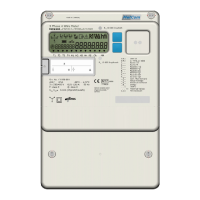