MCS301 - 3ph meter Page 26 of 142
MCS301 meter - product Manual 1.25 MetCom Solutions GmbH
6.2 Display formats
6.2.1 Display of Unit parameters
On the Display below format should be configurable
o nothing – for Wh
o k - for kWh
o M – for MWh
The units can be configured separately for
o energy register
o demand register
o voltage and current data
6.2.2 Display of decimals
On the Display below max. decimals of the displayed parameters should be supported
o energy register total number is 8; 0 .. 4 decimals (configurable)
leading “0” will be displayed
o demand register 1 .. 3 decimals (configurable)
o current 2,3 (no of digits in front of the comma / no of decimals)
o voltage 3,2 (no of digits in front of the comma / no of decimals)
o power factor 1,3 (no of digits in front of the comma / no of decimals)
o Harmonics, THD 2,2 (no of digits in front of the comma / no of decimals)
o Frequency 2,2 (no of digits in front of the comma / no of decimals)
o phase angle 3,1 (no of digits in front of the comma / no of decimals)
6.2.3 Display of MID relevant data on the LCD
Below MID relevant data are controlled by the MCOR shown on the LCD using arrow number
12 on the right side of the LCD.
o Active energy register, +A 1.8.0
o Active energy register, -A 2.8.0
o MCOR FW name 0.2.0
o MCOR FW signature 0.2.8
o Metrological relevant error code F.F or 97.97.1
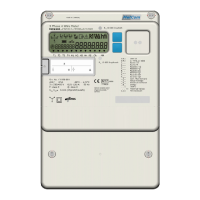
