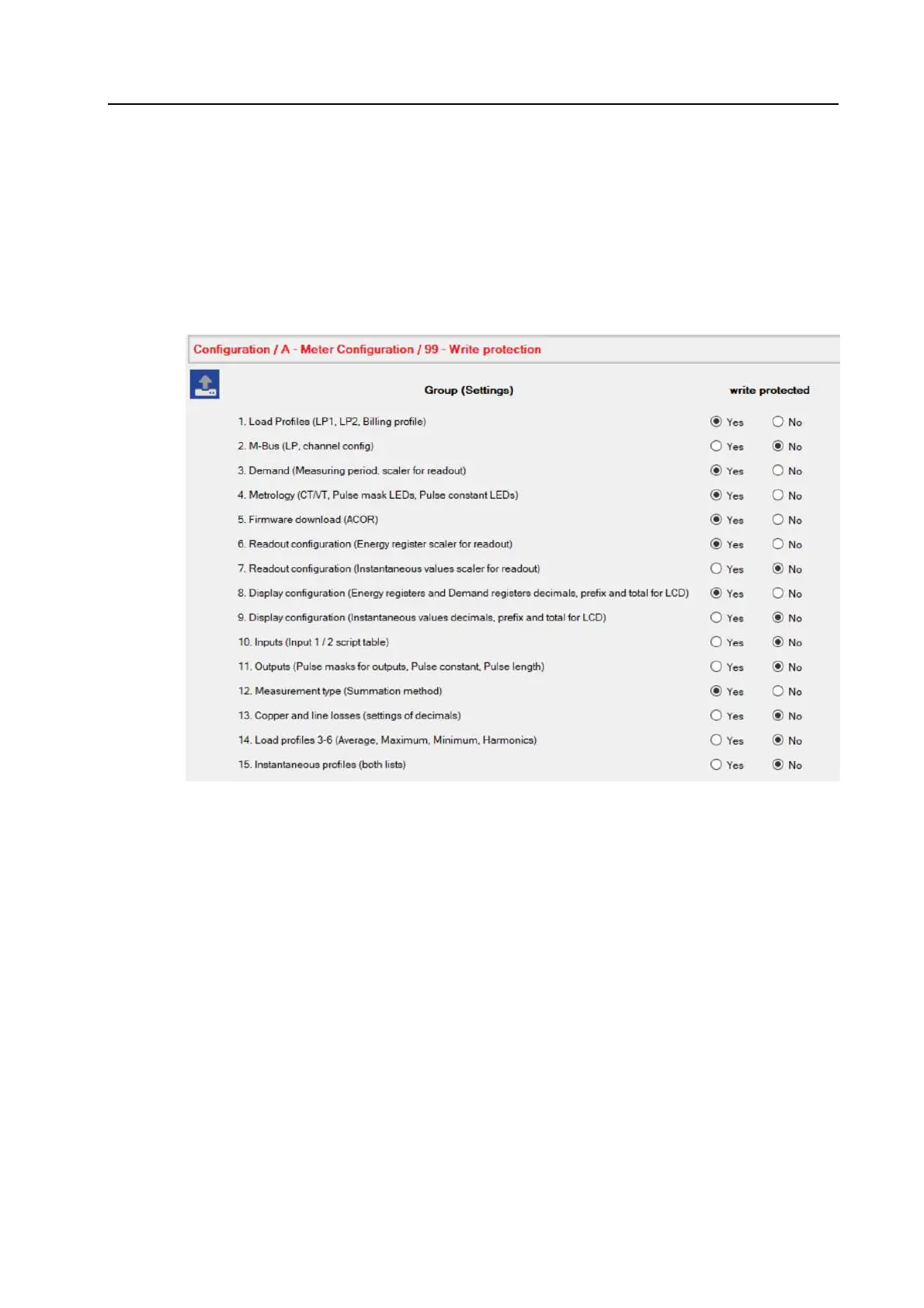23 Security functions Page 111 of 142
MCS301 meter - product Manual 1.25 MetCom Solutions GmbH
23.7.4 Reprogramming protection using the demand reset button
The MCS301 meter can be configured by using one of its interfaces (electrical or optical). All
parameters are secured at least by a password. Billing relevant parameters can be additionally
secured by mandatory use of the demand reset button:
• The demand reset button has to be pressed in any display menu (but not during the scroll
mode)
• Afterwards the programming of the meter is enabled for 5min.
• Use the BlueLink tool to change the appropriate parameters, see below example
• After a power down or at the end of the 5min the reprogramming mode will be quit
Below parameter can be secured by using the demand reset button:
• Configuration of energy measurement parameters for active and reactive energy
• Configuration of demand measurement parameters for active and reactive demand
• Reset of energy register
• Reset of load profile data
• Change of load profile 1 and 2 data
• Change of specific display data, which are billing relevant
• Change of pulse constants
• Change of CT/VT ratio
Remark: this security feature needs to be configured during the production of the meter
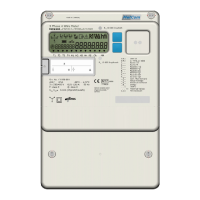