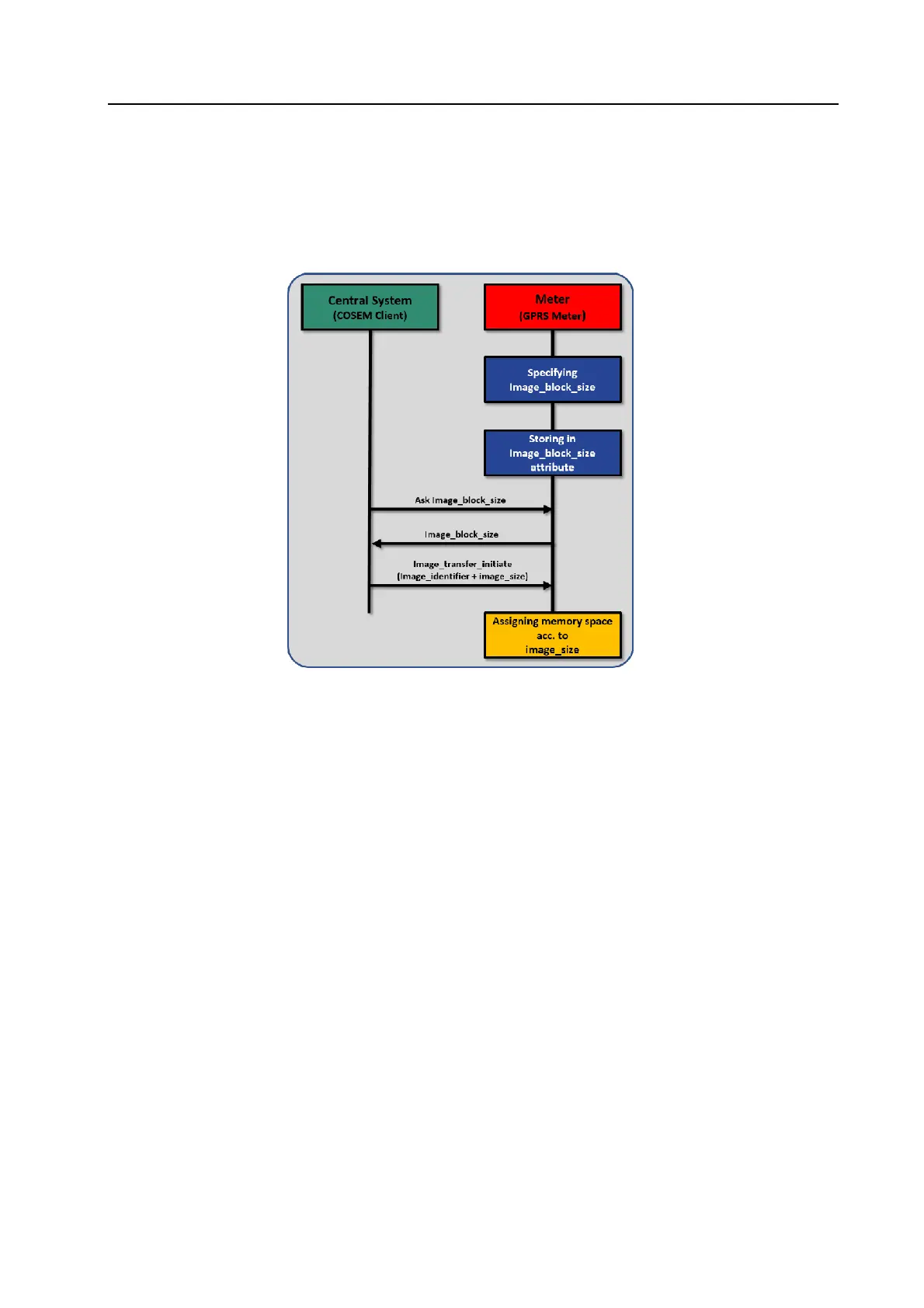25 FW Upgrade Page 115 of 142
MCS301 meter - product Manual 1.25 MetCom Solutions GmbH
25.1 Initial Phase
The initial phase is the first phase of firmware upgrade process. In this phase the information of
new firmware (image) is sent to the target server. This includes the following information:
• Firmware Identifier
• Firmware Size
Figure 207: FW Upgrade
After successful initiating, the server assigns the required memory space for new FW and waits
to receive it. The value of the "Image Transfer" COSEM object is set to "1" to show the
successful initiation.
25.2 Image Transfer
After successful initiation, the value of the image_transfer_status attribute of “Image Transfer”
object (0-0:44.0.0.255) will be set to "1" (in meter). It means the firmware upgrade process has
been successfully initiated and servers (meters) are ready to receive image blocks from client.
In this step, the image blocks are transferred to servers sequentially.
Note: if any communication problems happens during image transfer, the process will be
continued (from the last block that has been sent) automatically as soon as the communication
established again.
25.3 Image Check
After successful transferring of new firmware (image), the server (meter) starts checking the
received file. If new firmware (image file) passes successfully all of check, the "Firmware Ready
for Activation" event will be generated and the next step in firmware upgrade process (activation
step) can be started. If one of these checks has not been done successfully, an event will be
generated.