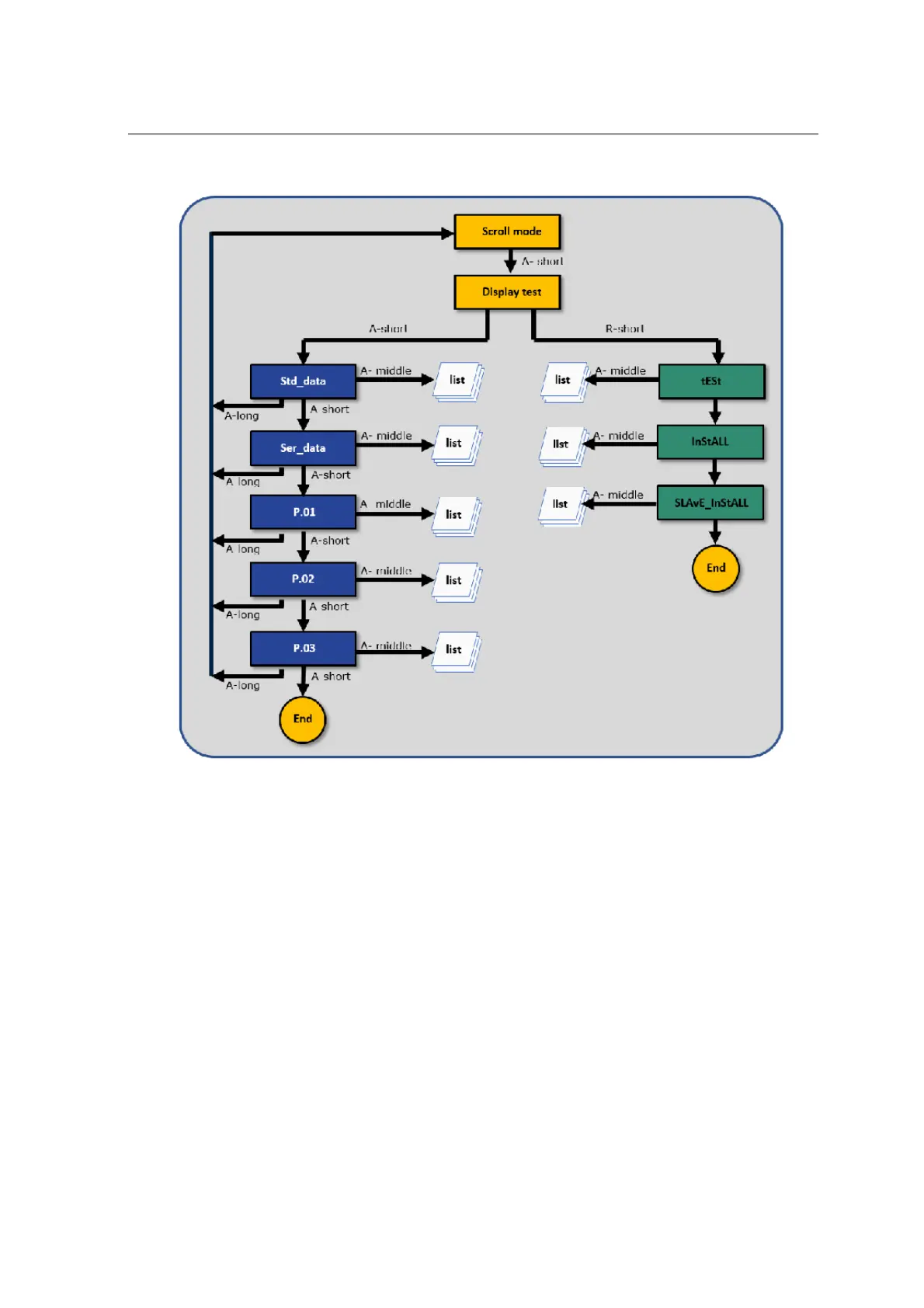MCS301 - 3ph meter Page 28 of 142
MCS301 meter - product Manual 1.25 MetCom Solutions GmbH
Figure 13: Display modes
6.4 Scroll mode
The operating display is the standard display function. The measured values involved are
displayed in rolling mode, with the data relevant to billing being displayed for a configurable
duration (e.g. 10s). While a measured value is actually being displayed, then it will not be
updated in the scroll mode.
All billing relevant data of the scroll list can’t be changed without breaking the certification
seal (scroll list 1 with 100 entries). Additionally it is possible to select data in a second object
list, which can be attached to the scroll list 1. The objects of the second list can be changed
without breaking the certification seal.
Parameter of the scroll mode:
- scroll time (1 … 20s)
- number of display for changeable entries (scroll list 1): 70
- number of display for protected entries (scroll list 2): 20