MCS301 - 3ph meter Page 80 of 142
MCS301 meter - product Manual 1.25 MetCom Solutions GmbH
15.7 Log file 7 – Special Event log
In this log file additional to the below mentioned Events the total active energy consumption
1.8.0 is stored too.
Size of the Special Event Log: 400 entries (rolling storage)
Below events are recorded with time and date stamp in the Special Event Log
No Name Description
Indicates that the terminal cover has been removed.
Indicates that the terminal cover has been closed.
that a strong magnetic DC field has been detected.
No strong DC field anymore
Indicates that the strong magnetic DC field has disappeared.
Indicates that the meter cover has been removed.
the meter cover has been closed.
Complete power down of the meter
Clock adjusted (new date/time)
lock has been adjusted. The date/time that is stored in the event log is the
new date/time after adjusting the clock.
atch dog reset or a hardware reset o
ew firmware has been activated
One/more parameters changed
hysical or a logical error in the RAM.
hysical or a logical error in
ogical or physical error in the measurement system
Table 42: Definition of log file 7 – Special Event log
15.8 Log file 8 – M-Bus Event log
Size of the M-Bus Event Log: 550 entries (rolling storage)
Below events are recorded with time and date stamp in the M-Bus Event Log
38 M-Bus FW ready for activation
Bus channel x the FW has been successfully downloaded and verified; i.e. it is
ready for activation
39 M-Bus FW activated M-Bus channel x the FW has been activated
53 LPCAP_M1 enabled Capturing of M-Bus profile 1 is enabled
54 LPCAP_M1 disabled Capturing of M-Bus profile 1 is disabled
55 LPCAP_M2 enabled Capturing of M-Bus profile 2 is enabled
56 LPCAP_M2 disabled Capturing of M-Bus profile 2 is disabled
57 LPCAP_M3 enabled Capturing of M-Bus profile 3 is enabled
58 LPCAP_M3 disabled Capturing of M-Bus profile 3 is disabled
99 LPCAP_M4 enabled Capturing of M-Bus profile 4 is enabled
oblem when reading the meter connected to channel 1 of the M
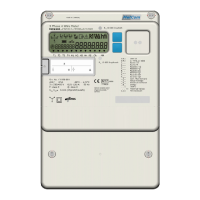
