MCS301 - 3ph meter Page 30 of 142
MCS301 meter - product Manual 1.25 MetCom Solutions GmbH
6.5.2.4 Load profile 1 – “Standard profile” - (Menu Option "P.01")
Details about recording load profile 1 (“Standard profile”) data are described in chapter 13.2.
The display menu acts as explained below.
• Date selection for the day block
The first value displayed in the list is the date of the most recent available day block in the
load profile. Every time the alternate button is pressed shortly again, the display will show
the preceding available day in the load profile.
If the alternate button is pressed for >2 s, then for precise analysis of the day block
selected the day profile will be displayed in increments of the demand integration period,
provided no events have led to the demand integration period being cancelled or
shortened.
If the time limit after the last touch on the button has been reached or the alternate button
has been kept depressed for not less than 5 s, the meter will automatically switch over to
the operating display.
The final value in the call list is the end-of-list identifier, which is designated in the
display's value range by the word "End".
• Load profile values of the selected day
Display of the day block selected begins by showing the oldest load profile values stored
on this day (the value stored at 0.00 h is assigned to the preceding day), beginning with
the lowest OBIS Identifier from left to right (time, Channel 1 value, .. Channel n value).
Every time the alternate button is pressed briefly (<2 s) again, the next available
measured value for the same demand integration period will be displayed. Once all the
period's measured values have been displayed, they are followed by the data of the next
available demand period.
The last value in the call list is the end-of-list identifier, which is designated in the display's
value range by the word "End" and which appears after the final load profile value of the
day selected. If the alternate button is pressed for >2 s, the meter will switch back to the
day block previously selected from the date list.
If the time limit after the last touch on the button has been reached (this can be
parameterized in a range from 1 min to 2 h) or the alternate button has been kept
depressed for not less than 5 s, the meter will automatically switch over to the operating
display.
6.5.2.5 Load profile 2 – “Daily profile” - (Menu Option "P.02")
Details about recording load profile 2 (“Daily profile”) data are described in chapter 13.3. The
display menu acts as explained in chapter 6.5.2.3.
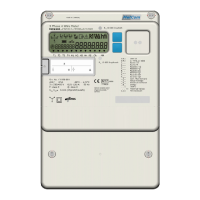
