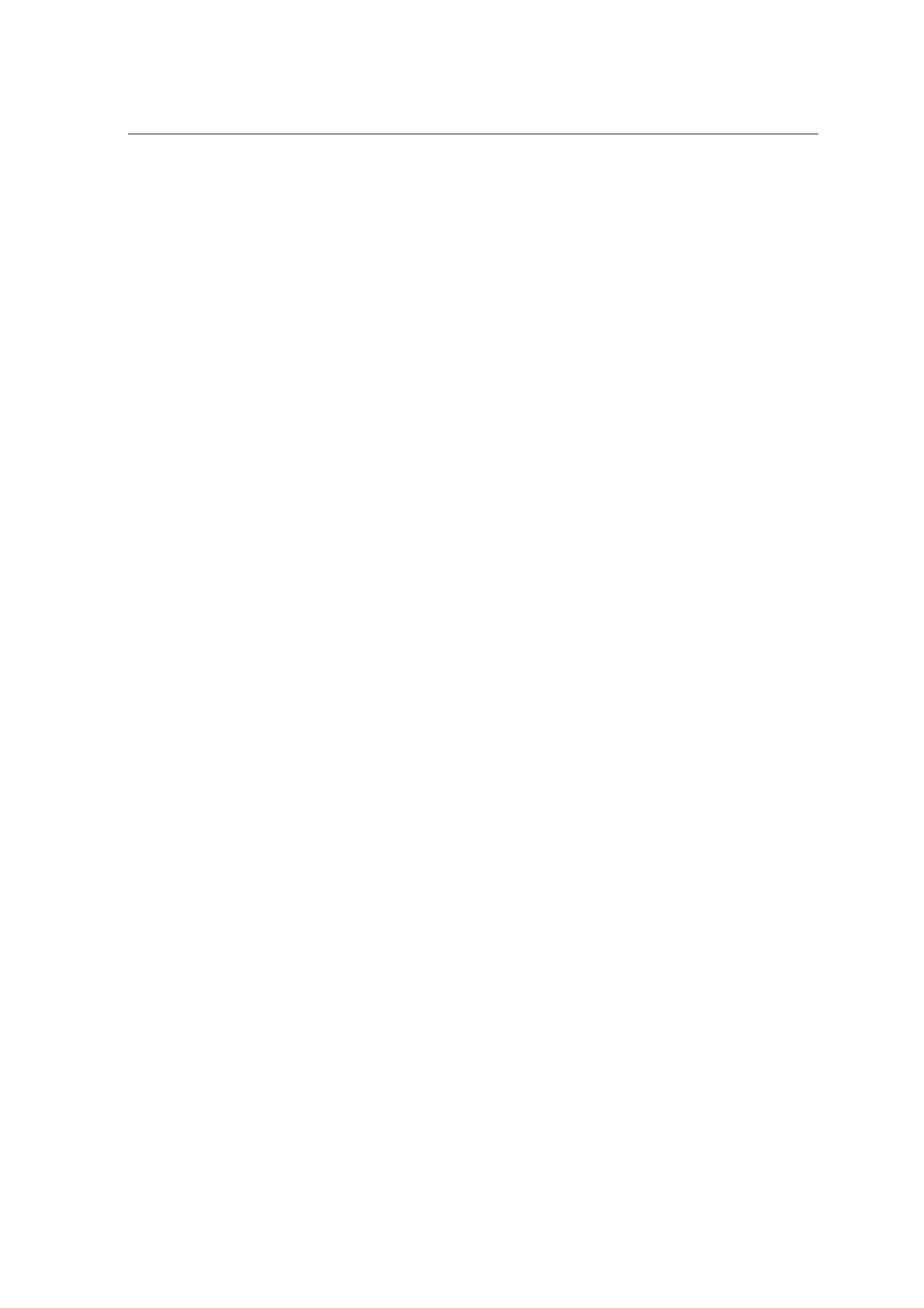MCS301 - 3ph meter Page 70 of 142
MCS301 meter - product Manual 1.25 MetCom Solutions GmbH
14 Event and Alarm Management
The meter is able to log events with time & date stamp and required parameters in which
they occurred. The Alarms (important events) can be sent automatically to the Central
System using the Push mode.
The meter is logging all activities that modify the meters's statement/configuration/setting or
any attempt to do it as a dedicated event. Each logged event shall contain at least the
following information:
• Timestamp of the logged event;
• Activity type of the logged event (event code);
• Parameters of the logged event (Where specified);
The events are divided into two main groups as follows:
• Normal Events (Status);
• Alarm;
The Normal Events are collected by the Central System as "Pull" mode, but the Alarms can
be sent to the Central System via "Push" mechanism.
14.1 Event Management
There are different types of events supported from the meter. The events are divided into 7
main groups as follows:
• Standard Event log;
• Fraud Detection Event log;
• Disconnect Control Event log;
• Power Quality Event log;
• Communication Event log;
• Power Failure Event log;
• M-Bus Event log;
More details of the events / logs are described in chapter 15.
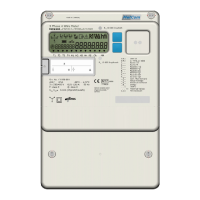