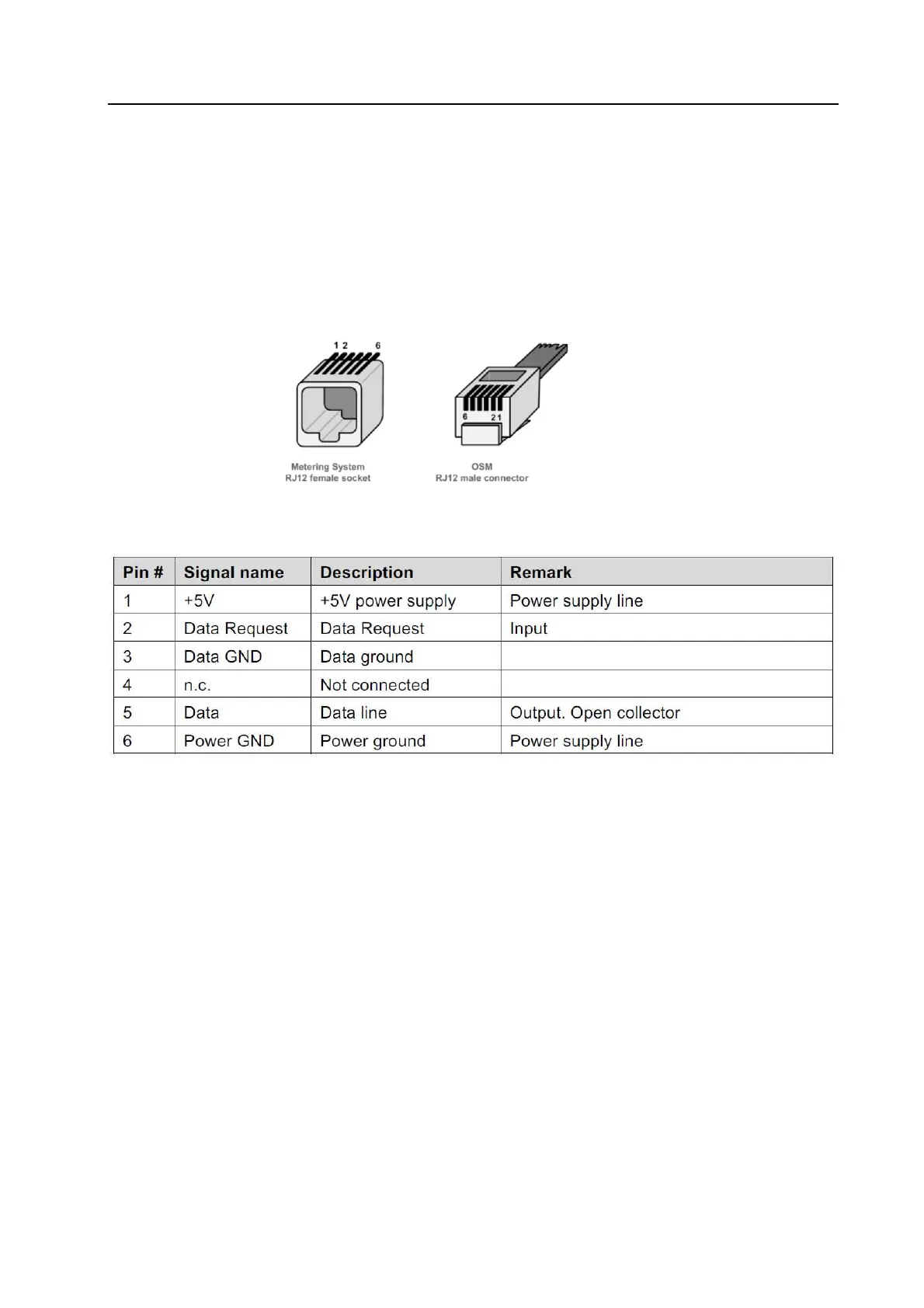20 Customer interface Page 97 of 142
MCS301 meter - product Manual 1.25 MetCom Solutions GmbH
20 Customer interface
The meter can optionally support a customer interface too. This interface is accessible by the
customer without breaking any seal.
20.1 Physical interface (P1)
The P1 port connector type is RJ12. The meter holds a female connector; the OSM (Other
Service Module) connects via standard RJ12 male plug.
The Pin assignment is listed below
20.2 Data interface according DSMR 5.0 specification
The protocol is based on EN62056-21 Mode D. The P1 port is activated (start sending data) by
setting “Data Request” line high (to +5V). While receiving data, the requesting OSM must keep
the “Data Request” line activated (set to +5V).
To stop receiving data OSM needs to drop “Data Request” line (set it to “high impedance”
mode). Data transfer will stop immediately in such case. For backward compatibility reason, no
OSM is allowed to set “Data Request” line low (set it to GND or 0V).
The interface must use a fixed transfer speed of 115.200 baud. The Metering System must
send its data to the OSM device every single second and the transmission of the entire P1
telegram must be completed within 1s.
The format of transmitted data must be defined as “8N1”.
- 1 start bit,
- 8 data bits,
- no parity bit and
- 1 stop bit.
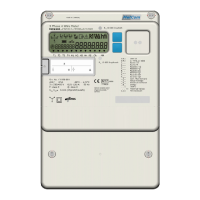