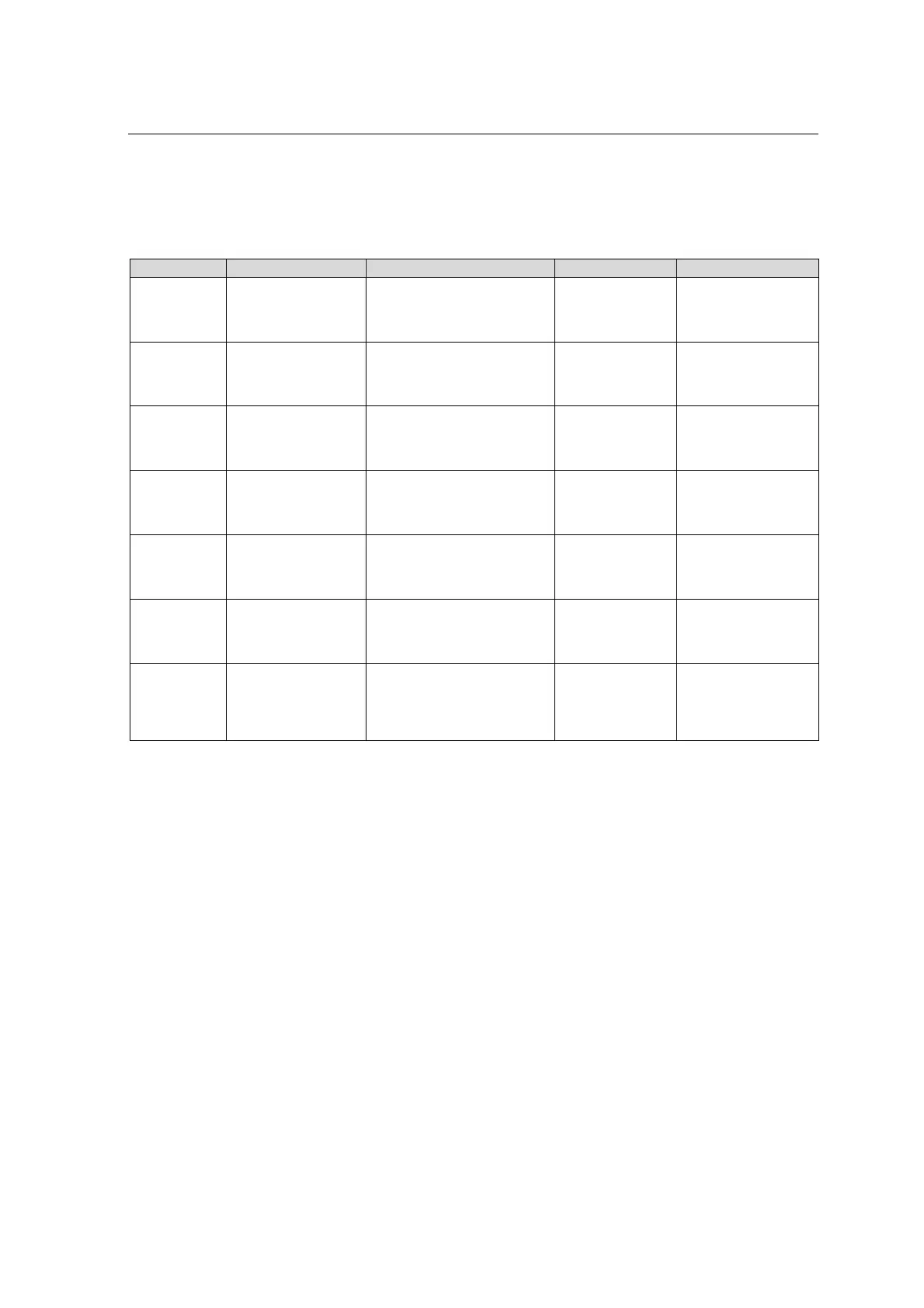MCS301 - 3ph meter Page 44 of 142
MCS301 meter - product Manual 1.25 MetCom Solutions GmbH
9.1.3 Utility Device ID
The different identifications of each device are presented as device ID. Each device may
have different device IDs. Each device ID is stored in a dedicated COSEM object from
interface class 1. The proposed device IDs are as following table
Device ID 1 Octet string (8)
E-meter serial number
(ASCII coded):
production serial number
0-0:96.1.0.255
Stored during
manufacturing
Device ID 2 Octet string (0-48)
E-meter identifier (ASCII)
(optional text like meter
type)
0-0:96.1.1.255
Stored during
manufacturing
Device ID 3 Octet string (0-48)
Function location (ASCII)
(optional text like utility
name)
0-0:96.1.2.255
Stored during
manufacturing
Device ID 4 Octet string (0-48)
Location information
(ASCII coded):
GPS Information
0-0:96.1.3.255
Stored during
manufacturing
Device ID 5 Octet string (0-48)
General purpose (ASCII)
like Consumer Unique
Utility number
0-0:96.1.4.255
Stored during
manufacturing
Device ID 6 Octet string (0-48)
IDIS or other certification
number (ASCII)
0-0:96.1.5.255
Stored during
manufacturing
Device ID 7 Octet string (14)
Manufacturer Code
+ Meter/Device type
+ Production Year
+ Serial Number
1-0:0.0.0.255
Stored during
manufacturing
Table 12: list of different Device ID’s
9.2 Meter registration using Data notification service
Independently of fixed or dynamic IP addressing, the IP address is typically provided to the
HES via a Push on Connectivity operation issued by the meter. Logical registration at HES
level is typically achieved by the valid system title of the meter provided by the Data-
Notification service as defined by the Push setup.
After commissioning the meter sends its IP address and its system title to the HES using the
Data-Notification service. The MCS301 meter provides a trigger (e.g. SMS, reset button) to
invoke the push method of the corresponding push object. The execution of the push method
results in a transmission of the Data-Notification message to the set IP address destination. If
the “Push setup-On Installation” object is configured for SMS communication the Data-
Notification message is sent by SMS to the set telephone number destination. After HES
received information or data, it should acknowledge to the meter by sending consumer
Message code "E_Instal " on LCD (0-0:96.13.1.255).