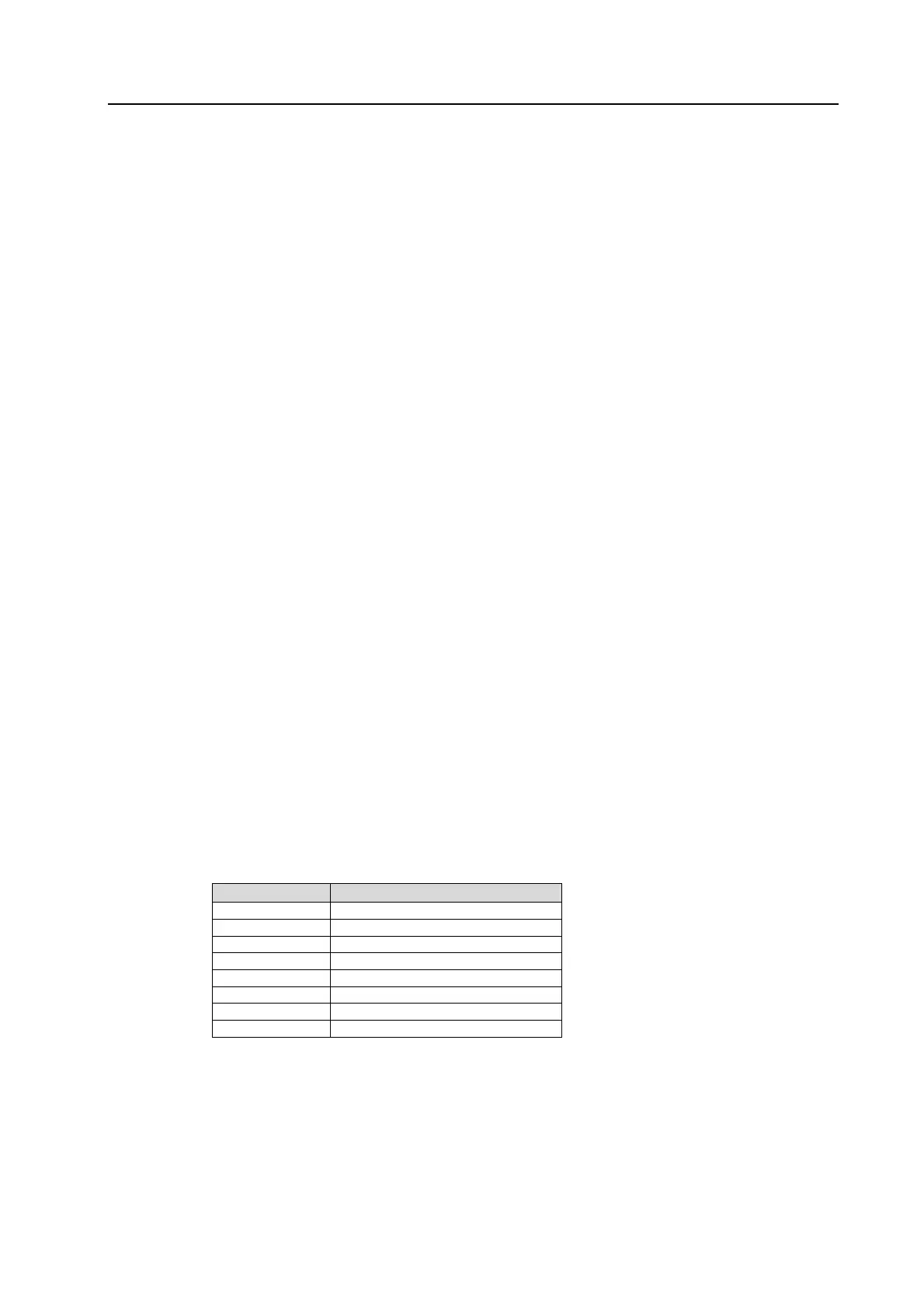26 M-Bus support Page 121 of 142
MCS301 meter - product Manual 1.25 MetCom Solutions GmbH
26.5 Event management for M-Bus meters
The E-meter is able to log the events related to sub-meters with time stamp, E-meter
manages the events of sub meters using these objects:
•
Event Objects - M-BusMaster Control logs 1,2,3,4
•
M-BusMaster Control log object 1,2,3,4
•
Event Object - M-Bus Event Log
•
M-Bus Event Log
26.5.1 M-Bus event codes supported by the meter
The following events are supported by the E-meter and are recorded in the relevant log
files
•
Communication Error M_Bus channel [1..4]
•
Communication OK M-Bus channel [1..4]
•
Battery must replace M_Bus [1..4]
•
Fraud attempt M_Bus [1..4]
•
Clock adjusted M_Bus [1..4]
•
New M_Bus device installed M_Bus [1..4]
•
Permanent error M_Bus [1..4] (Bit 3 M_bus status EN13757)
•
Manual disconnection M_Bus [1..4]
•
Manual connection M_Bus [1..4]
•
Remote disconnection M_Bus [1..4]
•
Remote connection M_Bus [1..4]
•
Valve alarm M_Bus [1..4]
•
Local disconnection M_Bus [1..4]
•
Local connection M_Bus [1..4]
26.5.2 Alarm register
Carries the Alarm state specified in EN 13757-3:2013 Annex D. It is updated with every
readout of the M-Bus slave device.
0 Battery replacement
1 Fraud attempt
2 Manual disconnection
3 Manual connection
4 Remote disconnection
5 Remote connection
6 Local disconnection
7 Local connection
Table 49: M-Bus Alarm register