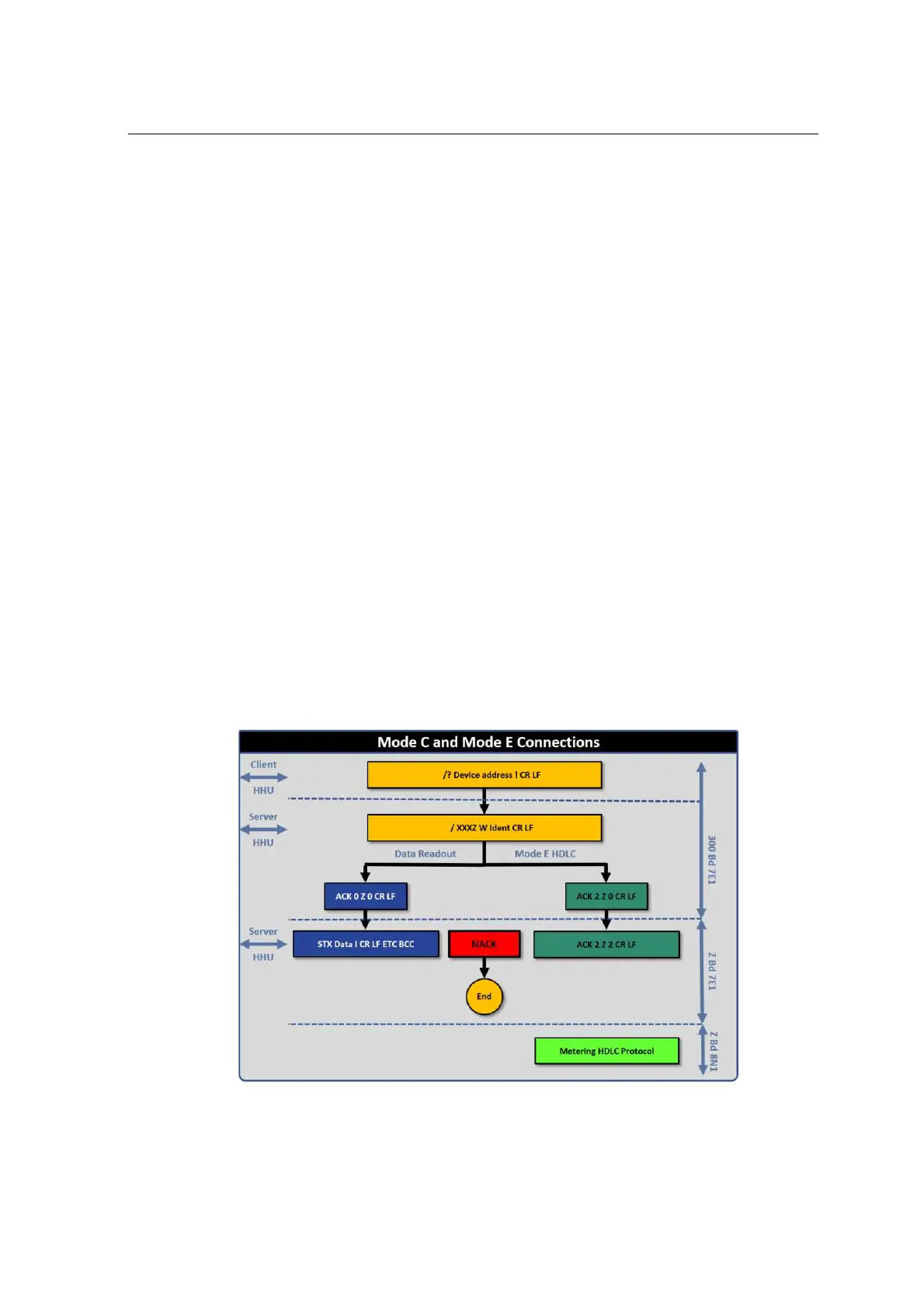MCS301 - 3ph meter Page 52 of 142
MCS301 meter - product Manual 1.25 MetCom Solutions GmbH
12.2.2 EN62056-21 and DLMS protocol
In that configuration 2 different reading possibilities exist:
• Direct communication to the meter using the EN62056-21 protocol:
• Reading standard data (list 1) using the Mode C command ( /?! )
• Reading list 2 using the Mode C command ( /2! )
• Reading list 3 using the Mode C command ( /3! )
• Reading single register using R5 command
• Reading of load profile data using the R5 or R6 command
• Reading of log file data using the R5 or R6 command
• Reset load profile / Reset log file (ACOR FW 02.02.11)
• Reset register (ACOR FW 02.02.11)
• Set outputs
• Set time/date
• Demand reset
• DLMS communication using Mode E sequence of the EN62056-21 protocol.
The protocol stack as described in IEC 62056-42, IEC 62056-46 and IEC 62056-53
is used. The switch to the baud rate “Z” shall be at the same place as for protocol
mode “C”. The switch confirm message, which has the same structure as the
acknowledgement/option select message, is therefore at the new baud rate, but still
with parity (7E1). After the acknowledgement, the binary mode (8N1) will be
established. The starting baud rate is 300 Baud.
Figure 17: Entering protocol mode E (HDLC)