MCS301 - 3ph meter Page 49 of 142
MCS301 meter - product Manual 1.25 MetCom Solutions GmbH
11 End of billing / Demand reset
11.1 End of billing sources
The end of billing sources (maximum demand calculation) is configurable:
• demand reset button and/or
• internal RTC
o selectable day of the month (first day of the month)
o time of the day (standard 00:00), configurable
• after a season change and/or
• command through optical interface and/or
• command through electrical interface
• During this predefined interval a demand reset is not accepted twice
11.2 General behavior
The general behavior of the meter after a demand reset is described below:
• Configurable interval (1 .. 60min), independent from load profile 1 period
• power outage over monthly border => automatic creation of historical data after
power up
• at the end of the billing period, all maximum demand register are stored as historical
data with time & date stamp; the current demand register are reset to 0
• A demand reset by pressing the reset button can be performed in the scroll mode or
the alternate mode ([A]-mode).
• At every demand reset, a reset disable is activated, i.e. the a symbol in the display
will flash). The demand reset disable time is configurable.
Disable times for a new demand reset by triggering a
reset through...
1 2 3 4 5
1 ... button t
0 0 0 0
2 ... interfaces (optical, electrical) 0 t
1
0 0 0
3 ... external control 0 0 t
1
t
1
t
1
4 ... internal device clock 0 0 t
1
t
1
t
1
• A demand reset executed through an appropriate control input is operative only if
the demand reset disable time is not active.
• The demand reset disable is cancelled by an all-pole power failure.
• The demand reset counting mechanism can run either from 0..99
• Up to 12 historical vaues can be shown on the LCD (configurable)
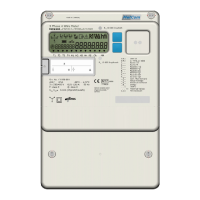
