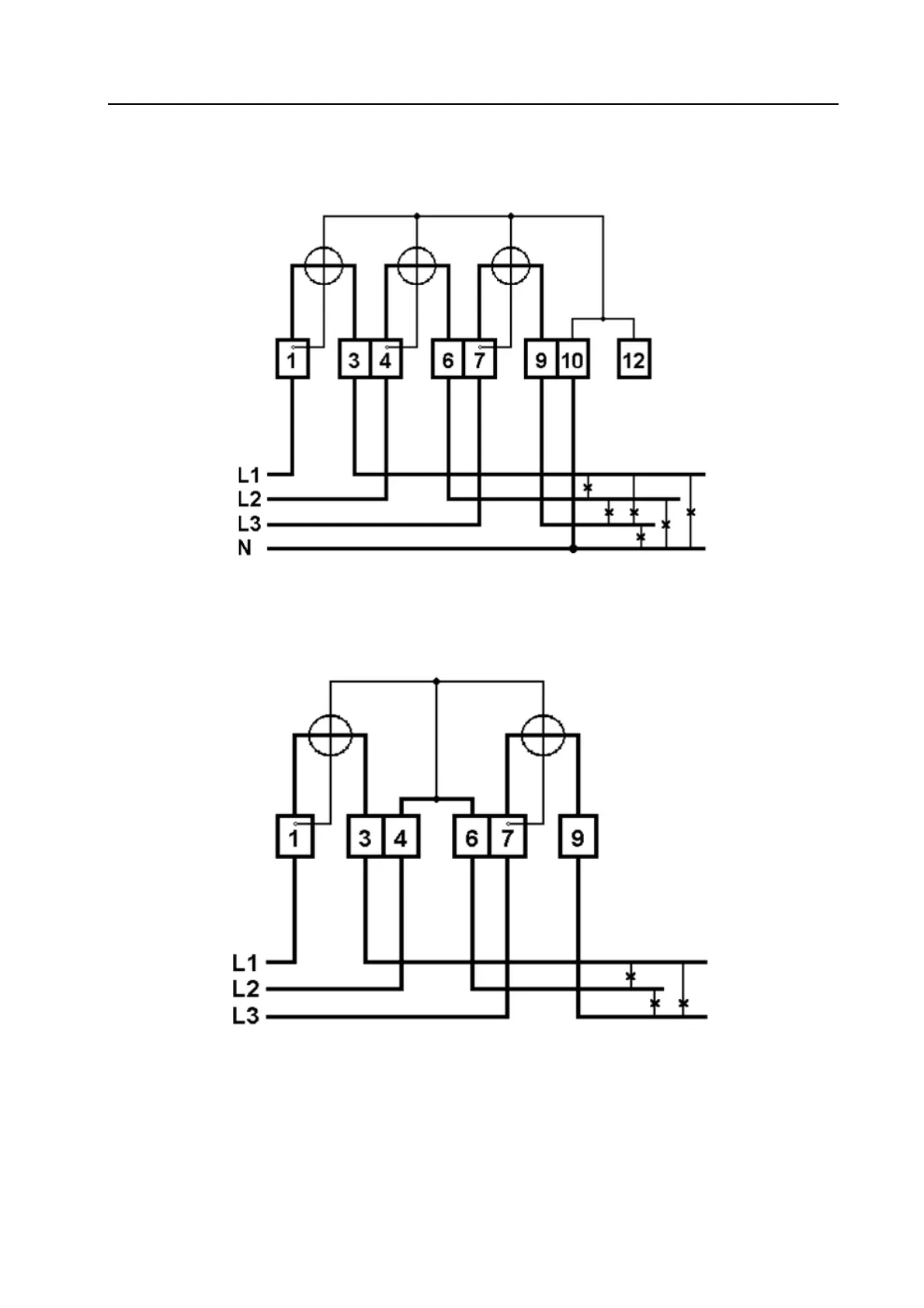34 Connection diagram Page 139 of 142
MCS301 meter - product Manual 1.25 MetCom Solutions GmbH
34.2 Mains connection diagram
The main connection diagram is shown in the following figures
Figure 34: 4-wire meter (3 Solutions), direct connection
Figure 35: 3-wire meter (2 Solutions), direct connection