19 Inputs / Outputs Page 92 of 142
MCS301 meter - product Manual 1.25 MetCom Solutions GmbH
19 Inputs / Outputs
Below picture shows the position of the different communication interfaces as well as the input /
outputs.
Figure 15: Auxiliary terminals of the meter (input/outputs, coms interface)
19.1 Communication interfaces
Different interfaces like optical or electrical interfaces (RS485) are available for reading or
configuring the meter. Using one of these interfaces the meter can be readout by a handheld
unit or PC in combination with an optical probe or by connection the meter to a modem for AMR
purposes.
The data protocol is implemented according the DLMS/COSEM protocol. The data model is
compliant to IDIS package 2 and 3
19.1.1 Optical interface
The characteristics of the optical interface are listed below:
• Electrical characteristics: as per EN 62056-21
• Protocol: as per DLMS/COSEM
• Baud rate: max. 9.600 / 19.200 baud
19.1.2 Wired M-Bus interface
The characteristics of the wired M-Bus interface are listed below:
• Electrical characteristics: as per EN13757-3
• Protocol: as per EN13757-2 physical and link layer
• Baud rate: 2.400 baud
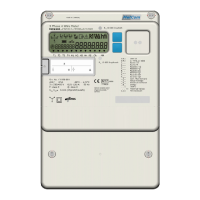
