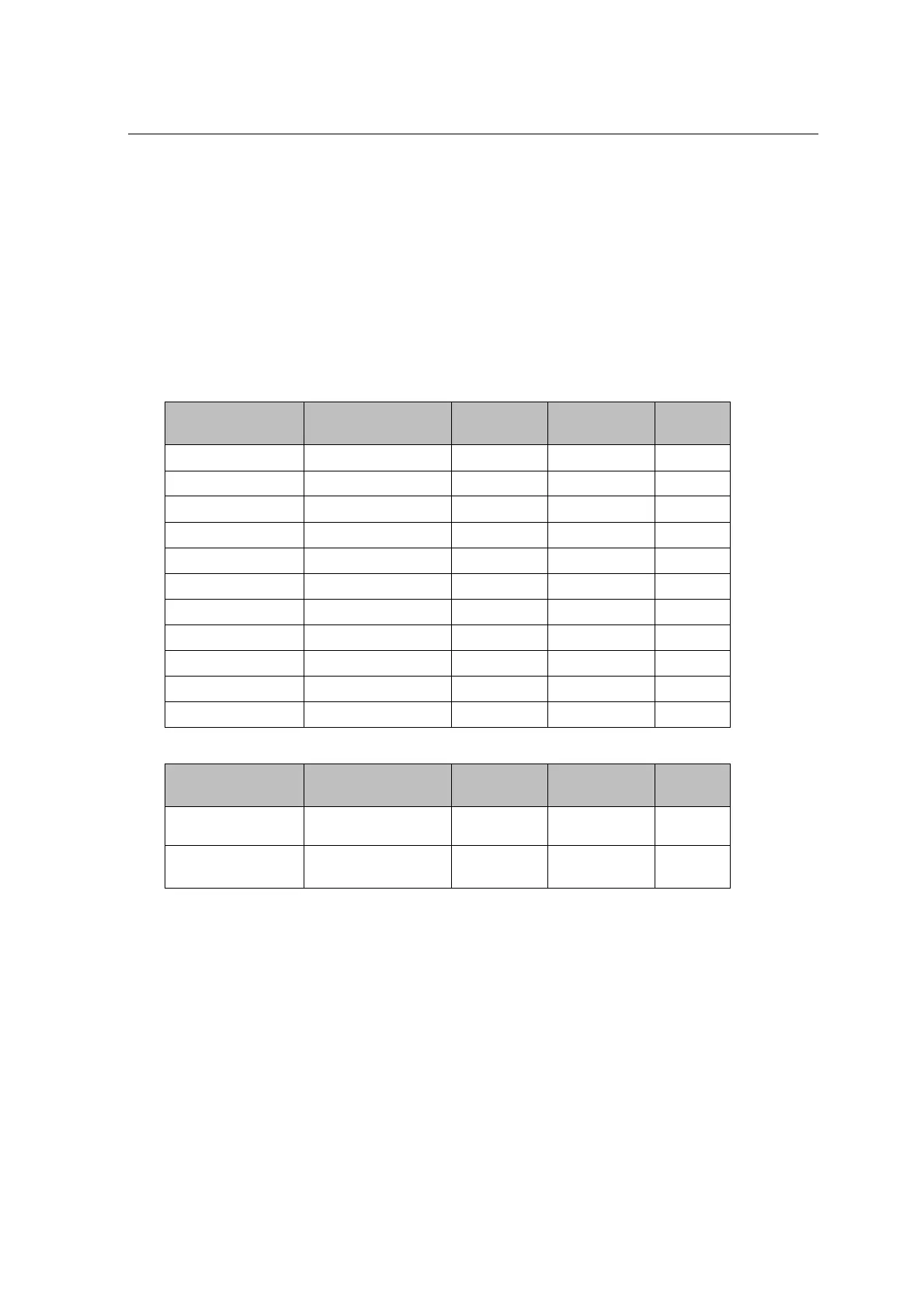MCS301 - 3ph meter Page 60 of 142
MCS301 meter - product Manual 1.25 MetCom Solutions GmbH
13.1.5 Capture Period
The captured period is controlled by the internal clock and it is synchronized with the internal
time, starting always on the full hour (e.g. capture periods of 15 minutes starting at 10:00,
10:15, 10:30,10:45, 11:00, 11:15 etc.).
The capture period can be selected between 0, 60, 300, 600, 900, 1800, 3600 or 86400
seconds. If the capture period is set to 0 then the regular capturing is stopped and an
external source (e.g. communication, script table, MDI reset) must be used to trigger the
capturing of profile entries. The capture period of 86400s is a special case, where all values
are captured once per day at midnight.
Example 1:
Profile Description
Number of
channels
Capture time
example
Storing
time
Load profile 1 Energy values or 5 15min 190 days
Load profile 2 Daily billing data 36 24h 215 days
Avg. Profile Power Quality 14 10min 31 days
Min. Profile Power Quality 14 10min 31 days
Max. Profile Power Quality 14 10min 31 days
Harmonic Profile Power Quality 42 10min 31 days
M-Bus 1 Water meter, … 4 24h 62 days
M-Bus 2 Gas meter, … 4 24h 62 days
M-Bus 3 Reserved meter, … 4 24h 62 days
Readout only
Profile
Description
Number of
channels
Capture time
example
Storing
time
Readout profile 1
Instantaneous
50 n.a. n.a.
Readout profile 2
Instantaneous Power
Quality values
50 n.a. n.a.
Table 14: list of load profile channels