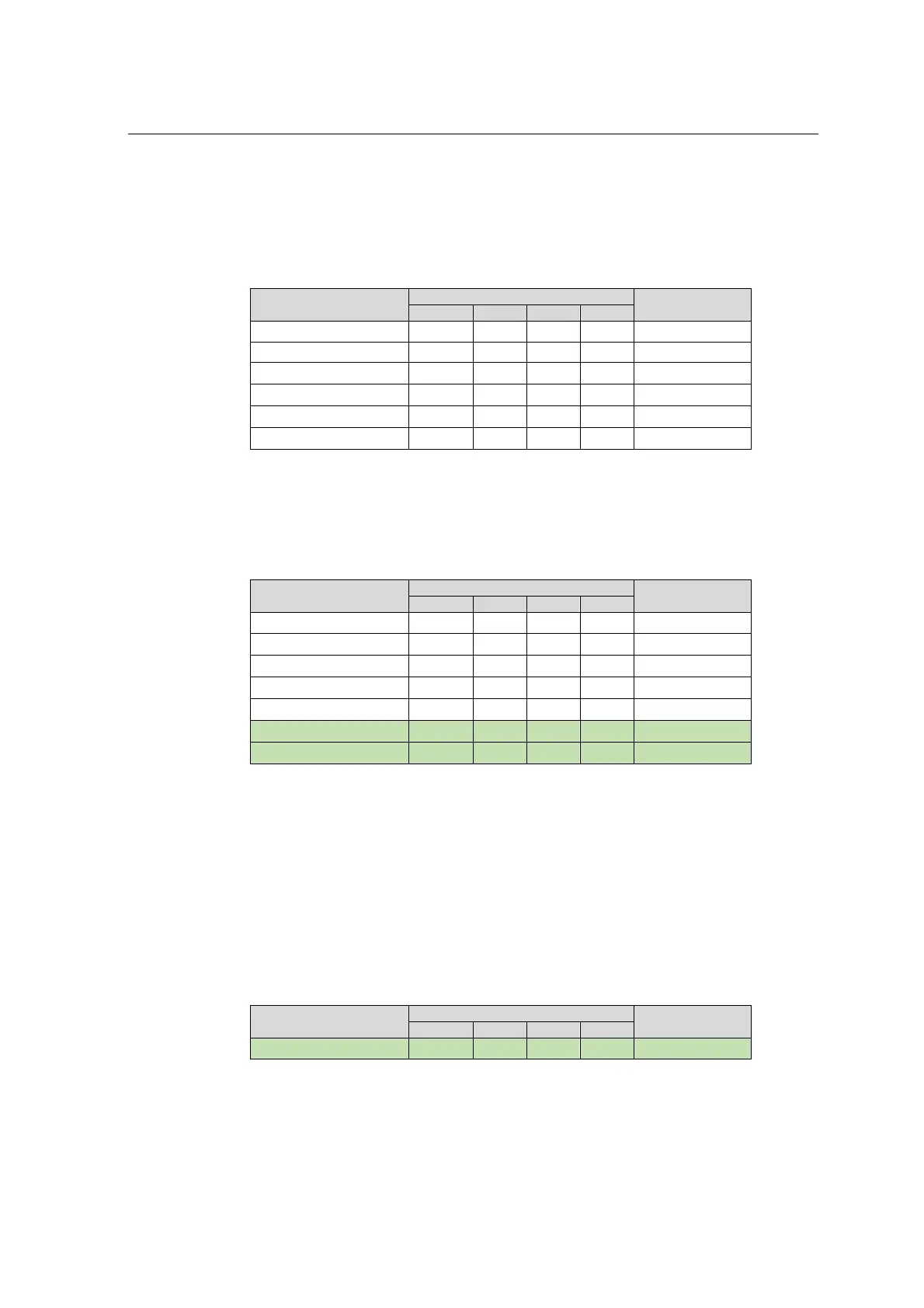MCS301 - 3ph meter Page 59 of 142
MCS301 meter - product Manual 1.25 MetCom Solutions GmbH
o Setting the time back - unsorted
In case of an unsorted profile all profile entries remain in the buffer, which will lead
to duplicated entries. Table 24 shows a profile before and after (Table 25) a time
change backwards from 21:16 to 20:42.
a) Before the change
Date/time
Register value
2017-02-04, 20:15:00 0 0 0 0 110,2kW
2017-02-04, 20:30:00 0 0 0 0 123,4kW
2017-02-04, 20:45:00 0 0 0 0 153,4kW
2017-02-04, 21:00:00 0 0 0 0 156,6kW
2017-02-04, 21:15:00 0 0 0 0 161,9kW
2017-02-04, 21:30:00 0 0 0 0 163,9kW
Table 24: Profile before setting the time back
b) After the change backwards to 20:42
All entries between 20:45 and 21:30 are remaining in the buffer after the time
change. The next regular entry is marked with the CAD flag.
Date/time
Register value
2017-02-04, 20:30:00 0 0 0 0 123,4kW
2017-02-04, 20:45:00 0 1 0 0 153,4kW
2017-02-04, 21:00:00 0 0 0 0 156,6kW
2017-02-04, 21:15:00 0 0 0 0 161,9kW
2017-02-04, 21:30:00 0 0 0 0 163,9kW
2017-02-04, 21:45:00 0 1 0 0 171,2kW
2017-02-04, 20:45:00 0 1 0 0 173,3kW
Table 25: Profile after setting the time back
Note: there are 2 entries with the same date & time, but different register values
• Profile reset
If the reset method is executed explicitly or implicitly (as a consequence of a modify-
cation in the data structure of the profile, comp DLMS UA 1000-1 Ed. 12.0. the first
entry after the reset will contain a valid registration period (considering the modified
data structure, if the reset was the consequence of a modification).
Table 26 shows the first entry after a reset at 15:45:35.
Date/time
Register value
2017-02-04, 16:00:00 0 0 0 0 110,2kW
Table 26: Profile reset