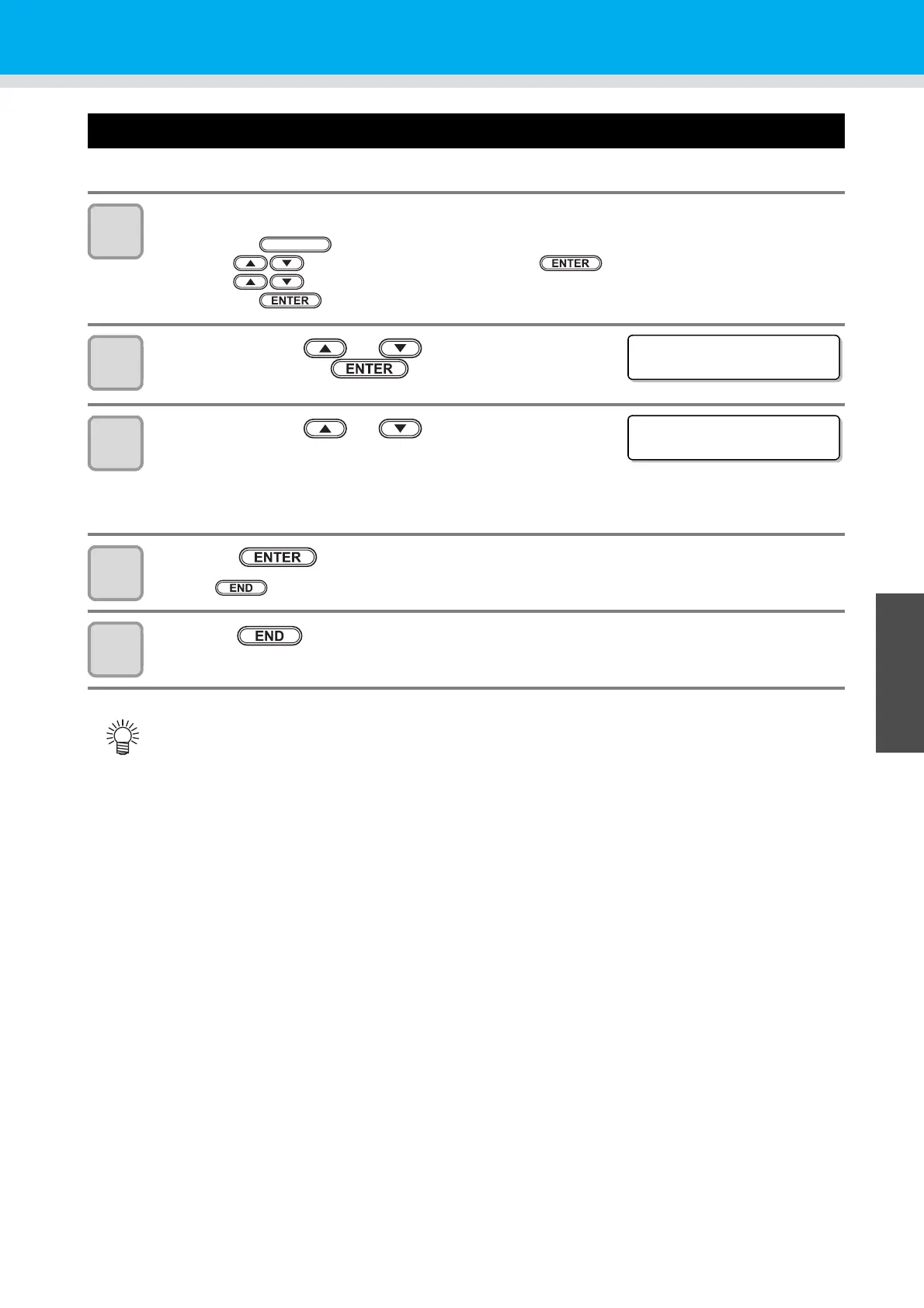3-21
1
1
3
Useful Function
5
6
Other Useful Functions
Setting a Cut Quality
This is to set the cutting quality.
1
Select [PLOT SETTING] of the set up menu.
(1) Press the key in LOCAL.
(2) Press to select [SET UP] and press the key.
(3) Press to select [PLOT SETTING].
(4) Press the key.
2
Press the jog key or to select [CUT
MODE], and ress the key.
3
Press the jog key or to select Setting.
• Set values:
NORMAL : This is a regular cutting mode.
SHARP : This is a cutting mode used to give priority to cutting quality.
FAST : This is used to perform cutting in a short time.
4
Press the key.
• Press if you do not want to save the setting.
5
Press the key twice for terminating this function.
• Select “QUALITY” in any of the following cases:
a Characters whose sizes are 10 mm or less are to be cut
b Picture patterns or characters that have many sharp corners are to be cut
c Minute cutting is to be performed
However, the edges of finished patterns may be rugged if the data sent from the host computer is
too complicated. In such a case, select “FAST” for smooth finish.
FUNCTION
<PLOT SETT I NG>
CUT MODE : NORMA L
<PLOT SETT I NG>
CU T MODE : QUA L I T Y
