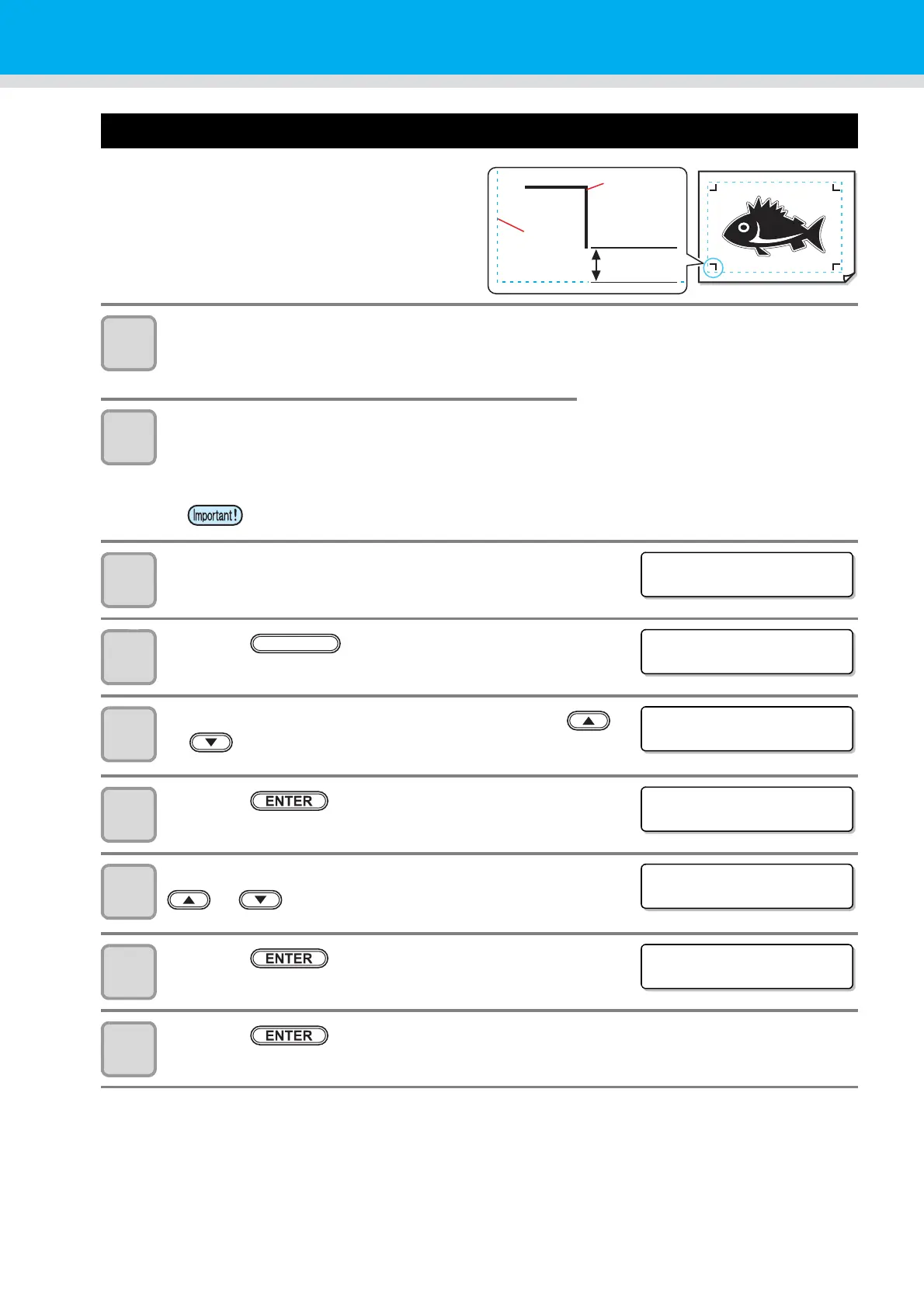4-20
Setting of the back side cut offset
When cut the surface with the back side cut, set the
offset value of the outer frame of the register mark.
1
Install a penin the tool holder.
2
Set the copy paper.
• Butt the corner of the paper against the set guide plate.
3
Confirm that the plotter is in the local mode.
4
Press the key.
5
Select [MARK SENSOR] by pressing the jog key
or .
6
Press the key.
7
Select [BACKSIDECUT OFS] by pressing the jog key
or .
8
Press the key.
9
Press the key.
• Draw the pattern.
• Please use the paper with the corner of 90 ° to strike.
Offset
Outer
frame
Registration
mark
Set guide plate
Copy paper
<FUNCT I ON>
SET UP [ENT]
FUNCTION
<FUNCT I ON>
MARK S E N SOR [ E NT ]
<MARK SENSOR>
SENSOR OFS [ENT]
<MARK SENSOR>
BACKS I DECUT OFS [ENT]
<BACKS I DECUT OFS>
DRAW PATTERN [ ENT ]